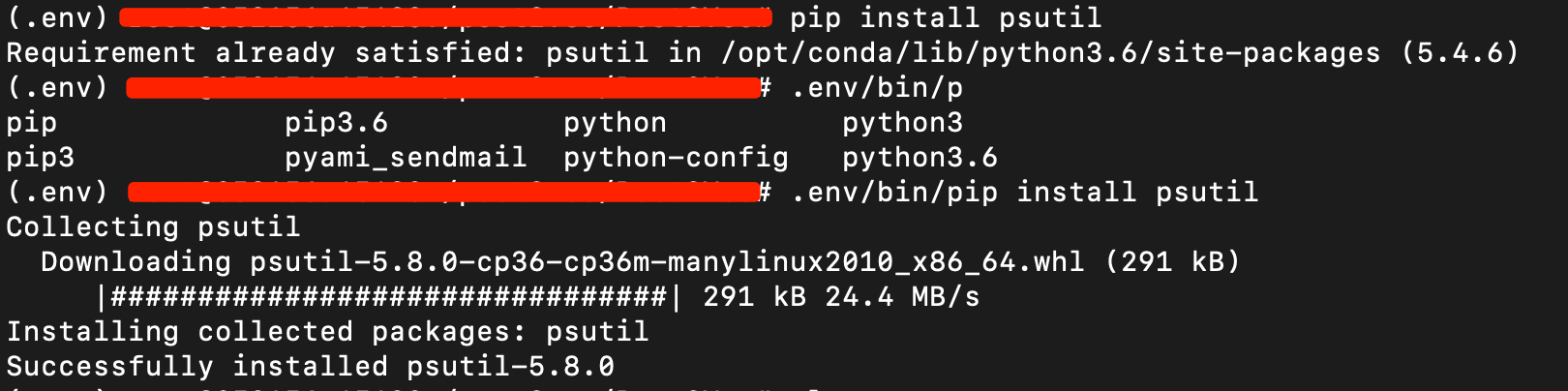I've been trying to install Peter Chervenski's MultiNEAT and ran into a problem while running setup.py (python setup.py build_ext):
File "c:/Users/1234/Documents/Alex/multineat/peter-ch-MultiNEAT-f631e2f/setup.py", line 7, in from site-packages import psutil'
And I made sure this module is installed: used pip install a couple of times and it said:
Requirement already satisfied: psutil in c:\users\1234\appdata\local\programs\python\python36-32\lib\site-packages
And I checked this directory myself and found psutil module there (I even deleted it and reinstalled one more time). And after that, I still got the same error with Python not seeing psutil. Is there any way I can solve this problem? (I am using Windows 10, latest version of Python)