dotnet --list-sdks
indicates that I have .net8.0.1 installed.
My c# Solution has .Net7 and .Net8 projects and builds OK.
If I change the main project to have
<Project Sdk="Microsoft.NET.Sdk">
<PropertyGroup>
<OutputType>WinExe</OutputType>
<TargetFramework>net8.0.101-windows</TargetFramework>
When I build I get
NETSDK1045: The current .NET SDK does not support targeting .NET 8.0.1. Either target .NET 8.0 or lower, or use a version of the .NET SDK that supports .NET 8.0.1. Download the .NET SDK from https://aka.ms/dotnet/download
[Update]
This is what I see in my bin\debug folder
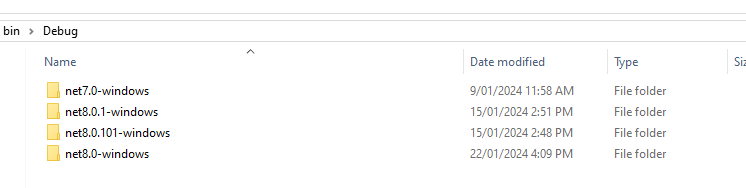
I deleted the obj and build folders. Now when I attempt to build I get NetSDK1004
I am using VS17.8.5

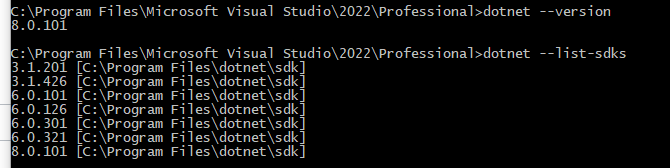
net8.0-windowswithout the minor versions – Nejd