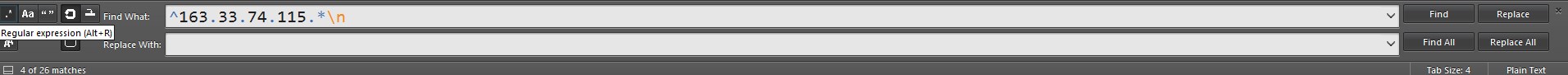I recently got a bruteforce on my website, and wanted to write it down somewhere. The bad new is that the log file itself are 1,4 GB large (4338995 Lines) and I haven't got the logrotate fully working yet.
So I was wondering how I could remove all lines that does not contain a certain string in Sublime. Since the file is so big, it's nearly unreadable and I can't really get the whole view of it. It contains both Normal users, and two bruteforces from two different IP addresses (Probably same person).
It looks something like this (All personal info and IP addresses has been changed.) :
163.33.74.115 - - [28/Apr/2017:13:00:06 +0200] "HEAD /box1_rhs/ HTTP/1.1" 404 157 "-" "DirBuster-0.12 (http://www.owasp.org/index.php/Category:OWASP_DirBuster_Project)"
163.33.74.115 - - [28/Apr/2017:13:00:06 +0200] "HEAD /isaac_working/ HTTP/1.1" 404 157 "-" "DirBuster-0.12 (http://www.owasp.org/index.php/Category:OWASP_DirBuster_Project)"
66.29.166.6 - - [28/Apr/2017:13:00:06 +0200] "GET /index.php HTTP/1.1" 200 2898 "-" "Mozilla/5.0 (compatible; Googlebot/2.1; +http://www.google.com/bot.html)"
163.33.74.115 - - [28/Apr/2017:13:00:06 +0200] "HEAD /title_bykergrove_red/ HTTP/1.1" 404 157 "-" "DirBuster-0.12 (http://www.owasp.org/index.php/Category:OWASP_DirBuster_Project)"
163.33.74.115 - - [28/Apr/2017:13:00:06 +0200] "HEAD /games_title/ HTTP/1.1" 404 157 "-" "DirBuster-0.12 (http://www.owasp.org/index.php/Category:OWASP_DirBuster_Project)"
66.29.166.6 - - [28/Apr/2017:13:00:06 +0200] "GET /info.php HTTP/1.1" 200 565 "-" "Mozilla/5.0 (compatible; Googlebot/2.1; +http://www.google.com/bot.html)"
163.33.74.115 - - [28/Apr/2017:13:00:06 +0200] "HEAD /box1_btm/ HTTP/1.1" 404 157 "-" "DirBuster-0.12 (http://www.owasp.org/index.php/Category:OWASP_DirBuster_Project)"
163.33.74.115 - - [28/Apr/2017:13:00:06 +0200] "HEAD /coast_gal_bamburgh-thumb/ HTTP/1.1" 404 157 "-" "DirBuster-0.12 (http://www.owasp.org/index.php/Category:OWASP_DirBuster_Project)"
163.33.74.115 - - [28/Apr/2017:13:00:06 +0200] "HEAD /games_pic2/ HTTP/1.1" 404 157 "-" "DirBuster-0.12 (http://www.owasp.org/index.php/Category:OWASP_DirBuster_Project)"
163.33.74.115 - - [28/Apr/2017:13:00:06 +0200] "HEAD /coast_gal_tentsmuir-thumb/ HTTP/1.1" 404 157 "-" "DirBuster-0.12 (http://www.owasp.org/index.php/Category:OWASP_DirBuster_Project)"
163.33.74.115 - - [28/Apr/2017:13:00:06 +0200] "HEAD /pannel_bot/ HTTP/1.1" 404 157 "-" "DirBuster-0.12 (http://www.owasp.org/index.php/Category:OWASP_DirBuster_Project)"
163.33.74.115 - - [28/Apr/2017:13:00:06 +0200] "HEAD /but_go_red/ HTTP/1.1" 404 157 "-" "DirBuster-0.12 (http://www.owasp.org/index.php/Category:OWASP_DirBuster_Project)"
163.33.74.115 - - [28/Apr/2017:13:00:06 +0200] "HEAD /coast_gal_badbea-thumb/ HTTP/1.1" 404 157 "-" "DirBuster-0.12 (http://www.owasp.org/index.php/Category:OWASP_DirBuster_Project)"
163.33.74.115 - - [28/Apr/2017:13:00:06 +0200] "HEAD /top_girl/ HTTP/1.1" 404 157 "-" "DirBuster-0.12 (http://www.owasp.org/index.php/Category:OWASP_DirBuster_Project)"
61.68.207.144 - - [28/Apr/2017:13:00:06 +0200] "GET /s/ HTTP/1.1" 200 9707 "http://google.com/search?q=s06e13" "Mozilla/5.0 (Windows NT 6.3; WOW64) AppleWebKit/537.36 (KHTML, like Gecko) Chrome/57.0.2987.133 Safari/537.36"
163.33.74.115 - - [28/Apr/2017:13:00:06 +0200] "HEAD /pannel_poles_bottom/ HTTP/1.1" 404 157 "-" "DirBuster-0.12 (http://www.owasp.org/index.php/Category:OWASP_DirBuster_Project)"
163.33.74.115 - - [28/Apr/2017:13:00:06 +0200] "HEAD /box2_rhs/ HTTP/1.1" 404 157 "-" "DirBuster-0.12 (http://www.owasp.org/index.php/Category:OWASP_DirBuster_Project)"
163.33.74.115 - - [28/Apr/2017:13:00:06 +0200] "HEAD /watch_animals/ HTTP/1.1" 404 157 "-" "DirBuster-0.12 (http://www.owasp.org/index.php/Category:OWASP_DirBuster_Project)"
163.33.74.115 - - [28/Apr/2017:13:00:06 +0200] "HEAD /pets_pic4/ HTTP/1.1" 404 157 "-" "DirBuster-0.12 (http://www.owasp.org/index.php/Category:OWASP_DirBuster_Project)"
163.33.74.115 - - [28/Apr/2017:13:00:06 +0200] "HEAD /boy/ HTTP/1.1" 404 157 "-" "DirBuster-0.12 (http://www.owasp.org/index.php/Category:OWASP_DirBuster_Project)"
163.33.74.115 - - [28/Apr/2017:13:00:06 +0200] "HEAD /box2_top/ HTTP/1.1" 404 157 "-" "DirBuster-0.12 (http://www.owasp.org/index.php/Category:OWASP_DirBuster_Project)"
163.33.74.115 - - [28/Apr/2017:13:00:06 +0200] "HEAD /pets_title/ HTTP/1.1" 404 157 "-" "DirBuster-0.12 (http://www.owasp.org/index.php/Category:OWASP_DirBuster_Project)"
163.33.74.115 - - [28/Apr/2017:13:00:06 +0200] "HEAD /coast_gal_whitby-thumb/ HTTP/1.1" 404 157 "-" "DirBuster-0.12 (http://www.owasp.org/index.php/Category:OWASP_DirBuster_Project)"
163.33.74.115 - - [28/Apr/2017:13:00:06 +0200] "HEAD /box2_schoolsout_paramedic/ HTTP/1.1" 404 157 "-" "DirBuster-0.12 (http://www.owasp.org/index.php/Category:OWASP_DirBuster_Project)"
163.33.74.115 - - [28/Apr/2017:13:00:07 +0200] "HEAD /rws_sign/ HTTP/1.1" 404 157 "-" "DirBuster-0.12 (http://www.owasp.org/index.php/Category:OWASP_DirBuster_Project)"
12.180.245.229 - - [28/Apr/2017:13:00:07 +0200] "GET /browse.php HTTP/1.1" 200 3819 "https://www.google.com.au/" "Mozilla/5.0 (Windows NT 6.1; WOW64) AppleWebKit/537.36 (KHTML, like Gecko) Chrome/58.0.3029.81 Safari/537.36"
163.33.74.115 - - [28/Apr/2017:13:00:07 +0200] "HEAD /box2_btm/ HTTP/1.1" 404 157 "-" "DirBuster-0.12 (http://www.owasp.org/index.php/Category:OWASP_DirBuster_Project)"
163.33.74.115 - - [28/Apr/2017:13:00:07 +0200] "HEAD /serious_amazon/ HTTP/1.1" 404 157 "-" "DirBuster-0.12 (http://www.owasp.org/index.php/Category:OWASP_DirBuster_Project)"
163.33.74.115 - - [28/Apr/2017:13:00:07 +0200] "HEAD /box3_noproblem_textbullying/ HTTP/1.1" 404 157 "-" "DirBuster-0.12 (http://www.owasp.org/index.php/Category:OWASP_DirBuster_Project)"
163.33.74.115 - - [28/Apr/2017:13:00:07 +0200] "HEAD /ramblings12_home/ HTTP/1.1" 404 157 "-" "DirBuster-0.12 (http://www.owasp.org/index.php/Category:OWASP_DirBuster_Project)"
163.33.74.115 - - [28/Apr/2017:13:00:07 +0200] "HEAD /chain_cat/ HTTP/1.1" 404 157 "-" "DirBuster-0.12 (http://www.owasp.org/index.php/Category:OWASP_DirBuster_Project)"
As you can see, I would like to remove all lines not containing: "163.33.74.115" because I want both his bruteforce, and his casually browsing. I tried Pressing CTRL+H (Search & Replace) and used this code:
^((?!163\.33\.74\.115).)*$
But the program didn't do anything even tho I saw everything else than the IP was highlighted.
How do I do this?