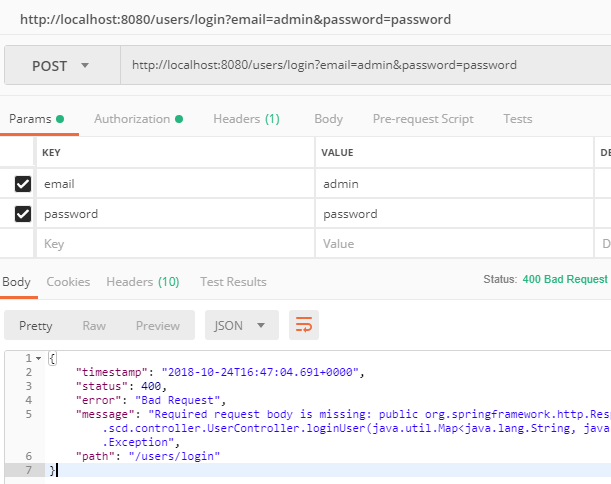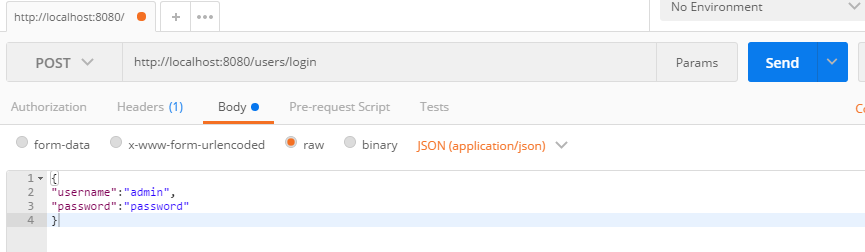@PostMapping(path="/login")
public ResponseEntity<User> loginUser(@RequestBody Map<String, String> userData) throws Exception {
return ResponseEntity.ok(userService.login(userData));
}
I have this method for the login in the UserController. The problem is when i try to make the post request for the login i get this error:
{
"timestamp": "2018-10-24T16:47:04.691+0000",
"status": 400,
"error": "Bad Request",
"message": "Required request body is missing: public org.springframework.http.ResponseEntity<org.scd.model.User> org.scd.controller.UserController.loginUser(java.util.Map<java.lang.String, java.lang.String>) throws java.lang.Exception",
"path": "/users/login"
}