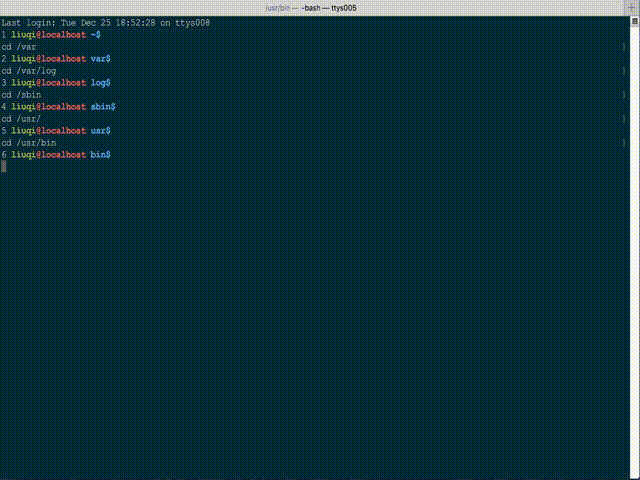How do you set up the Z shell such that typing cd - gives you a list of previously visited paths, and cd -1, -2, -3, etc. will then take you to the directories?
If you have setopt AUTO_PUSHD in your .zshrc then cd will automatically do a pushd of each directory you change to. Taking the example from ZyX:
$ setopt AUTO_PUSHD
$ mkdir -p 1/2/3/4
$ cd 1
$ cd 2
$ cd 3
$ cd 4
You can see a list of the directories using dirs:
$ dirs -v
0 ~/1/2/3/4
1 ~/1/2/3
2 ~/1/2
3 ~/1
4 ~
To be able to tab complete the list you can use the + and - arguments with cd (<TAB> meaning you hit the tab key):
$ cd +<TAB>
1 -- ~/1/2/3
2 -- ~/1/2
3 -- ~/1
4 -- ~
Or the reverse:
$ cd -<TAB>
0 -- ~
1 -- ~/1
2 -- ~/1/2
3 -- ~/1/2/3
Then just select the number to go to that directory:
$ cd +2
$ pwd
~/1/2
Tab Complete Directories
I always forget the magic sequence to do the following so I updated the answer to explain this part.
The + and - will only take you to the directory, you can't tab complete the path in the stack (i.e. cd -2/<TAB> gives you nothing). To make this work, you can use a tilde (~).
Make some directories in 3 to make this example better.
$ mkdir 3/foo 3/bar 3/baz
Then find the directory in the stack.
$ cd ~+<TAB>
1 -- ~/1/2/3/4
2 -- ~/1/2/3
3 -- ~/1
4 -- ~
Then use tab completion on an entry.
$ cd ~+2/<TAB>
4/ bar/ baz/ foo/
vi ~+4/it.txt' would edit the file ~/1/it.txt' –
Argybargy If you use pushd instead of cd, then you can list directories with dirs and cd to old directory with popd. You can also set autopush option to get cd behave much like pushd -q. Here is an example:
setopt pushdsilent # Omit printing directory stack
setopt autopush # Make cd push directories onto stack
setopt pushdminus # Invert meanings of +N and -N arguments to pushd
mkdir -p 1/2/3/4
cd 1
cd 2
cd 3
cd 4
popd # Go to previous directory (3) and remove it from directory stack
pushd - # Go to previous directory (4)
pushd -2 # Go 2 directories back the directory stack (2)
Note that pushd does not remove anything from the directory stack, it only rotates it. See man zshbuiltins for more details.
c- minus is designed for this kind of requirement.
It support regex match, using md5 hash to void duplication in pushd.
Easily to dump and load.
This gif shows some basic operations.
you can check it out on https://github.com/whitebob/cminus
© 2022 - 2024 — McMap. All rights reserved.