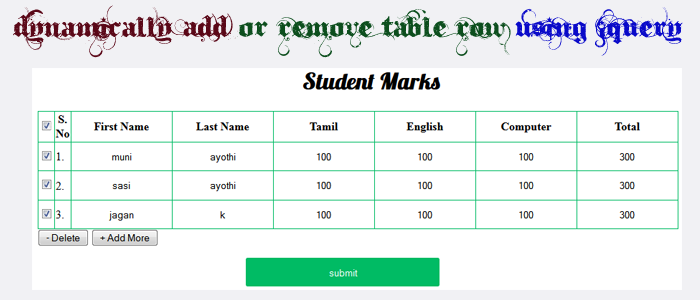I can add many rows for a table, but I can't remove many rows. I only can remove 1 row per sequential add.
<script src="//ajax.googleapis.com/ajax/libs/jquery/1.9.1/jquery.min.js"></script>
<script>
$(document).ready(function(){
$("#addCF").click(function(){
$("#customFields").append('<tr valign="top"><th scope="row"><label for="customFieldName">Custom Field</label></th><td><input type="text" class="code" id="customFieldName" name="customFieldName[]" value="" placeholder="Input Name" /> <input type="text" class="code" id="customFieldValue" name="customFieldValue[]" value="" placeholder="Input Value" /> <a href="javascript:void(0);" id="remCF">Remove</a></td></tr>');
$("#remCF").on('click',function(){
$(this).parent().parent().remove();
});
});
});
</script>
<table class="form-table" id="customFields">
<tr valign="top">
<th scope="row"><label for="customFieldName">Custom Field</label></th>
<td>
<input type="text" class="code" id="customFieldName" name="customFieldName[]" value="" placeholder="Input Name" />
<input type="text" class="code" id="customFieldValue" name="customFieldValue[]" value="" placeholder="Input Value" />
<a href="javascript:void(0);" id="addCF">Add</a>
</td>
</tr>
</table>
You can see the code at http://jsfiddle.net/3AJcj/
I need help.