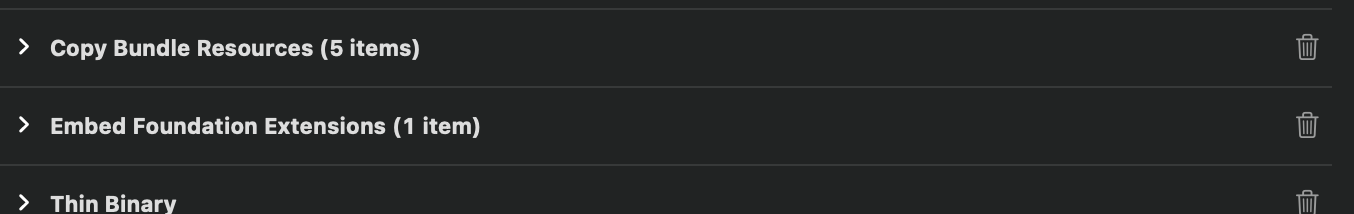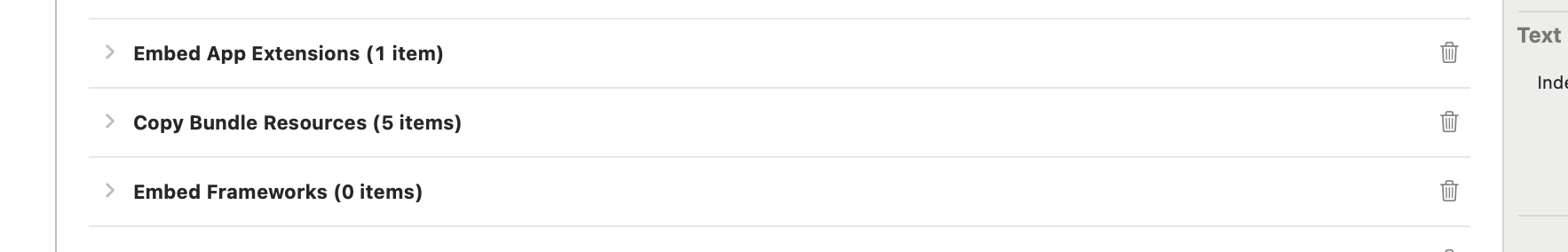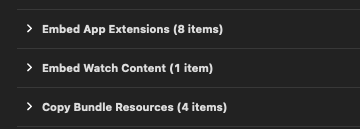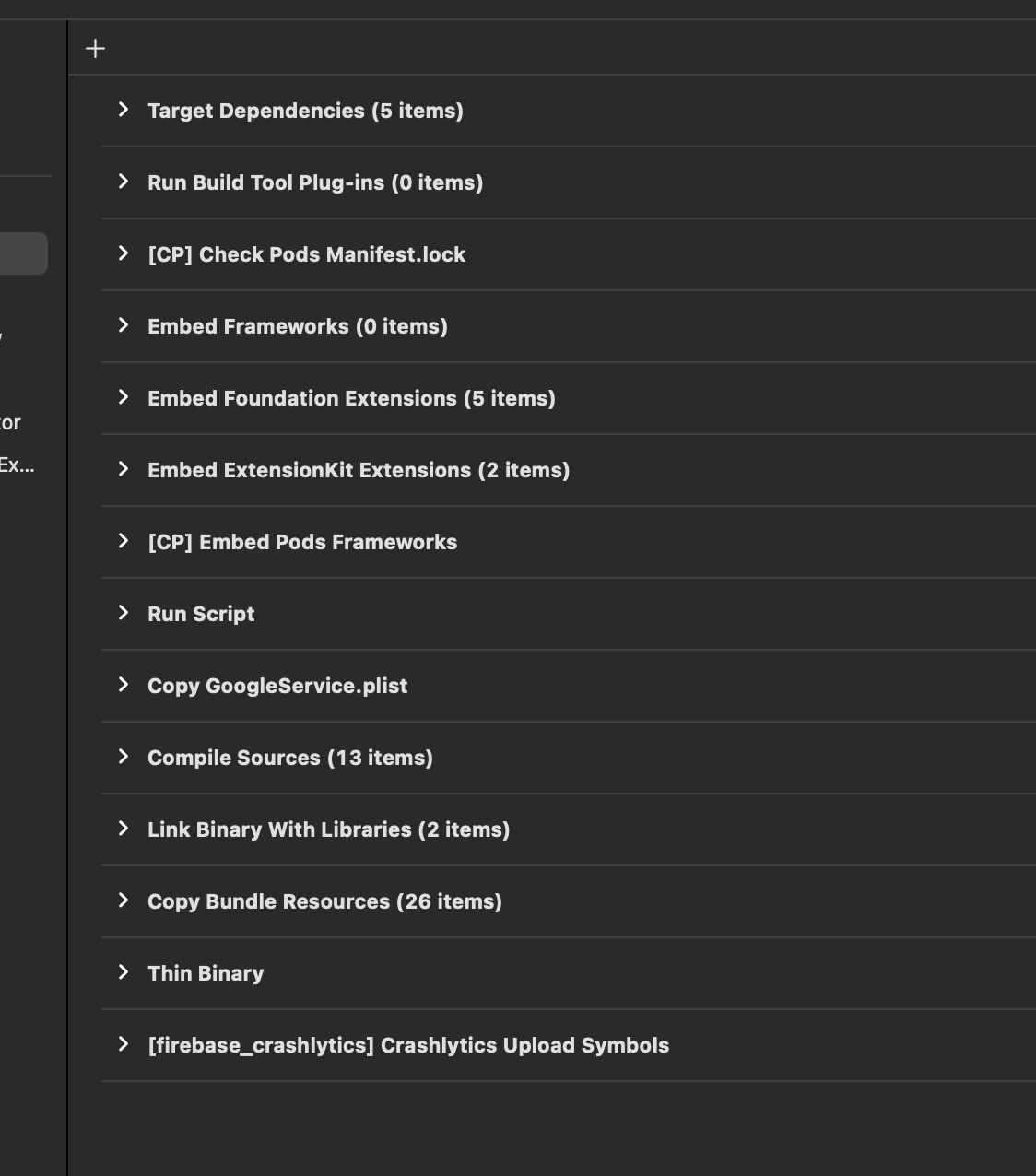I am upgrading xcode into 15 and ios into 17 version. But when I try to build my flutter project in iphone 15 pro max, I get this error
Error (Xcode): Cycle inside Runner; building could produce unreliable results.
Cycle details:
→ Target 'Runner': CodeSign /Users/umsi06/Documents/project/devV17Ke18/build/ios/Debug-iphonesimulator/Runner.app
○ That command depends on command in Target 'Runner': script phase “[CP] Embed Pods Frameworks”
○ That command depends on command in Target 'Runner': script phase “Thin Binary”
○ Target 'Runner' has process command with output '/Users/umsi06/Documents/project/devV17Ke18/build/ios/Debug-iphonesimulator/Runner.app/Info.plist'
○ Target 'Runner' has copy command from '/Users/umsi06/Documents/project/devV17Ke18/build/ios/Debug-iphonesimulator/OneSignalNotificationServiceExtension.appex' to '/Users/umsi06/Documents/project/devV17Ke18/build/ios/Debug-iphonesimulator/Runner.app/PlugIns/OneSignalNotificationServiceExtension.appex'
○ That command depends on command in Target 'Runner': script phase “[CP] Copy Pods Resources”
is there a way to solve this