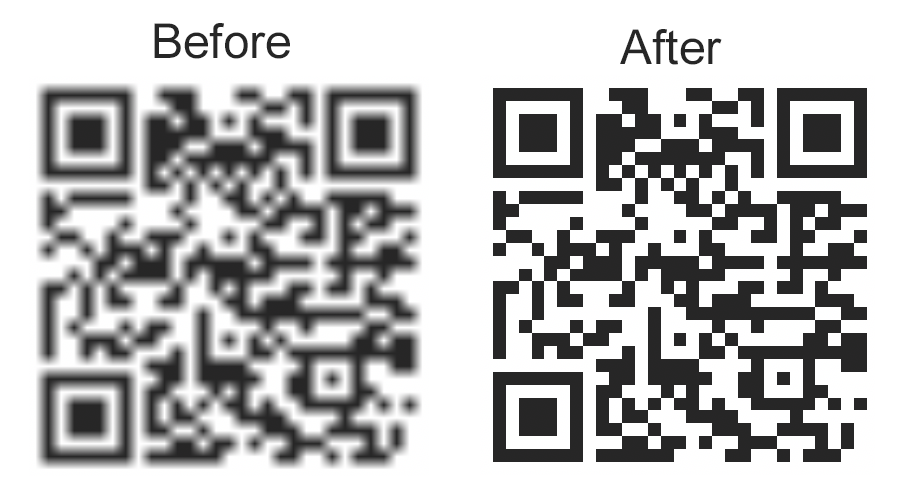This method will use CoreImage to generate the QR code as a CIImage. Unfortunately, there's no simple way to disable interpolation, so scaling the image will create a blurry code. The workaround is to create temporary CGImageRef with the bits and draw it into a grayscale bitmap CGContextRef.
Tested on OSX but should work on iOS as written.
- (CGImageRef)createQRImageForString:(NSString *)string size:(CGSize)size {
// Setup the QR filter with our string
CIFilter *filter = [CIFilter filterWithName:@"CIQRCodeGenerator"];
[filter setDefaults];
NSData *data = [string dataUsingEncoding:NSUTF8StringEncoding];
[filter setValue:data forKey:@"inputMessage"];
CIImage *image = [filter valueForKey:@"outputImage"];
// Calculate the size of the generated image and the scale for the desired image size
CGRect extent = CGRectIntegral(image.extent);
CGFloat scale = MIN(size.width / CGRectGetWidth(extent), size.height / CGRectGetHeight(extent));
// Since CoreImage nicely interpolates, we need to create a bitmap image that we'll draw into
// a bitmap context at the desired size;
size_t width = CGRectGetWidth(extent) * scale;
size_t height = CGRectGetHeight(extent) * scale;
CGColorSpaceRef cs = CGColorSpaceCreateDeviceGray();
CGContextRef bitmapRef = CGBitmapContextCreate(nil, width, height, 8, 0, cs, (CGBitmapInfo)kCGImageAlphaNone);
#if TARGET_OS_IPHONE
CIContext *context = [CIContext contextWithOptions:nil];
#else
CIContext *context = [CIContext contextWithCGContext:bitmapRef options:nil];
#endif
CGImageRef bitmapImage = [context createCGImage:image fromRect:extent];
CGContextSetInterpolationQuality(bitmapRef, kCGInterpolationNone);
CGContextScaleCTM(bitmapRef, scale, scale);
CGContextDrawImage(bitmapRef, extent, bitmapImage);
// Create an image with the contents of our bitmap
CGImageRef scaledImage = CGBitmapContextCreateImage(bitmapRef);
// Cleanup
CGContextRelease(bitmapRef);
CGImageRelease(bitmapImage);
return scaledImage;
}