As suggested in most of the answers Ctrl + i is not working for me. I can't find the answer on the Internet.
What is the shorcut key to open emoji picker on vs code on windows?
Asked Answered
You can use Windows + .
As a reminder, you can right-click in any text input (as the URL bar of your browser) to display the "Emoji" action with its shortcut on the side!
for windows
windows key + .
OR
windows key + ;
for Mac
CTRL + CMD + Space
To use Emoji's
For Windows
`Window Key + .`
Window key and Full-Stop(Period) at the same time.
For Mac
CTRL + CMD + Space
Press and hold all keys at same time.You can almost use it anywhere where there is a textare;
So for windows the right method to get emojis is:
(win + > )
Hey, This didn't work for me, maybe you have a plugin. During text entry, type Windows logo key + . (period). The emoji keyboard will appear. support.microsoft.com/en-us/windows/… –
Hardtop
It does not work instead use windows key + . OR windows key + ; –
Wolver
© 2022 - 2024 — McMap. All rights reserved.

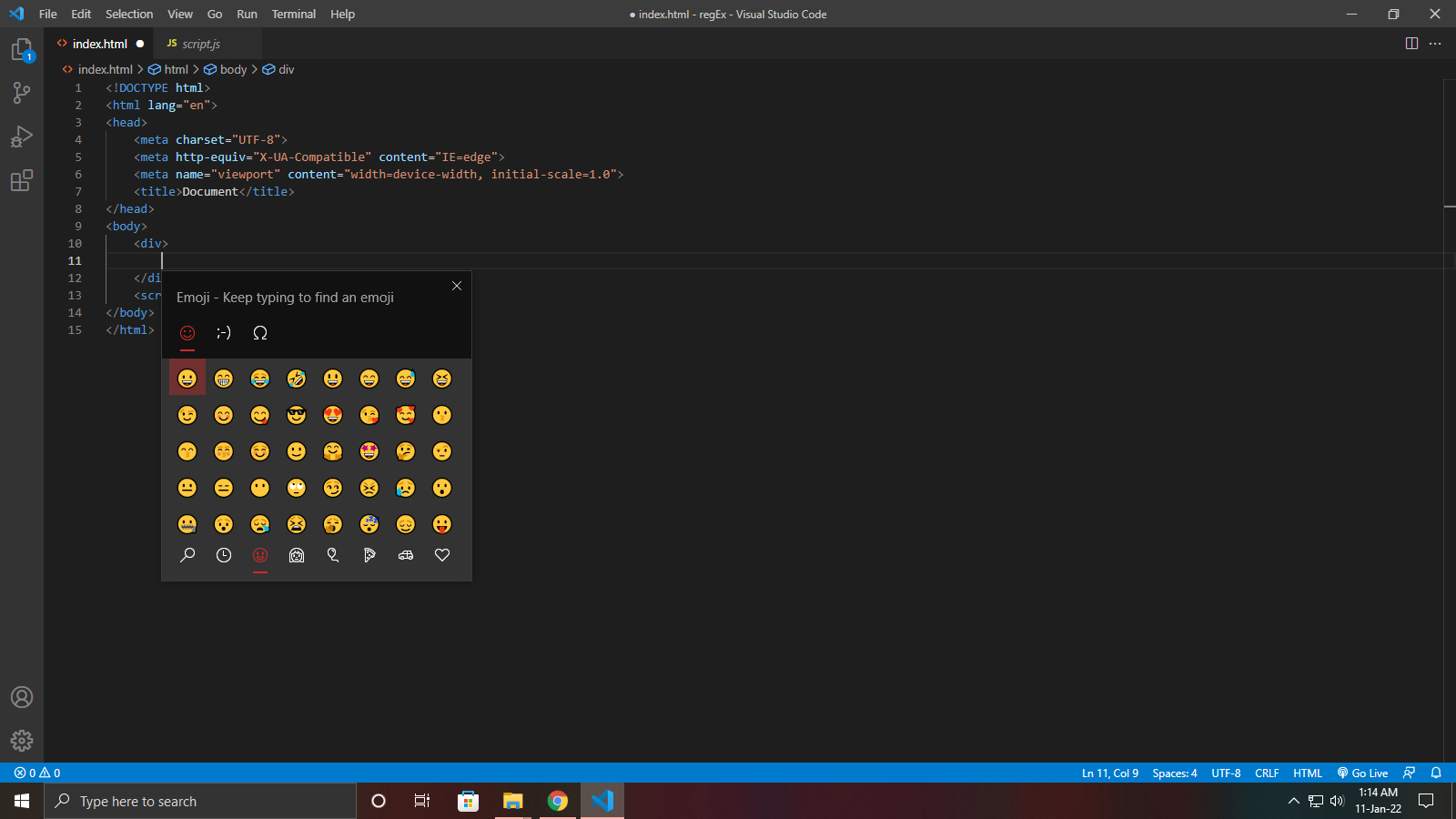
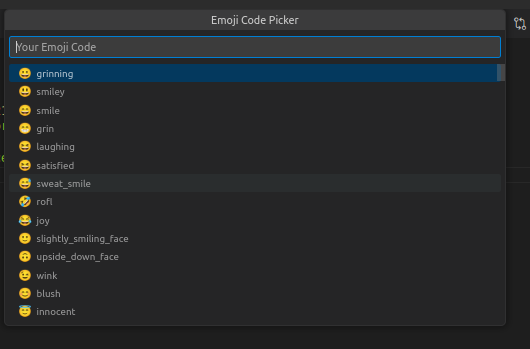
CMD+CTRL+SPACEdoesn't work on mac :( – Arctic