I've got a repository with my develop branch protected and I'm using the GitFlow branching model. There's two branches; develop (containing features currently being developed) and master (latest deployed production code).
My develop branch prevents commits being directly made via GitHub's Protected branches. When you locally finish a hotfix using GitFlow, it automatically merges the hotfix branch into your local master and develop branches. However, pushing changes directly on the develop branch are not permitted as this is a protected branch
How can you overcome this? At the minute everytime I am creating a hotfix I have to:
- Manually turn off the branch protection
- Push the develop branch
- Turn it back on
This is not automated and therefore, not really acceptable.

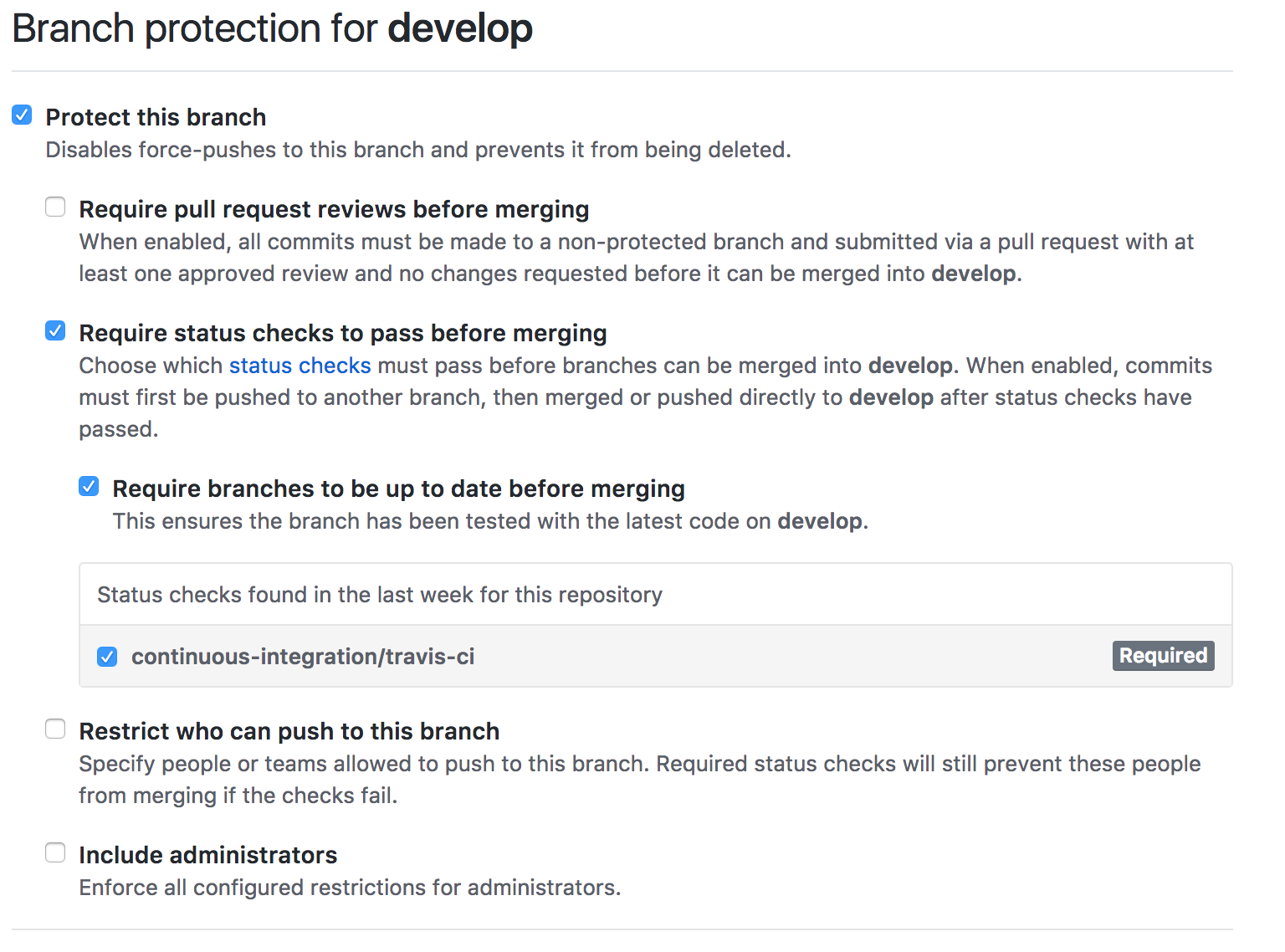
hotfix/*tomain/masterand todevelopand let the team approve. – Ellon