I'm running a code coverage report for NodeJs using istanbul and the nyc command.
I'm using mocha for my unit tests
I get a report for each file just as expected, but what I'd like to see is a report that has a single directory summary. Let me explain in a bit more detail what I'm getting verses what I'd like to see
All my source files are in a single folder and I'd like to see a summary of that one folder instead of a full list of every file in that folder
Here is what my folder structure looks like
// This is the folder where all the sources are at
src
// This is the folder where coverage is output
coverage
NodeJs
index.html
file1.js
file2.js
file3.js
// This is the folder where all tests are at
tests
test_file1.js
test_file2.js
test_file3.js
My .babelrc file looks like this
{
"presets": ["es2015", "stage-2"],
"plugins": [
[
"istanbul",
{"exclude": ["**/tests/*.js"]}
]
]
}
I'm using the following command to run my tests with coverage
node ./node_modules/.bin/nyc --reporter=html \
--report-dir=./src/coverage/NodeJs \
./node_modules/mocha/bin/_mocha \
--require babel-core/register \
--ui bdd src/tests/test*.js
All my tests run fine, they pass, and the report gets output to the src/coverage/NodeJs/index.html file as expected. In a browser, that report looks something like this:
What I'd like to see is something like this where I can see a single full summary of the entire folder and then click on the folder to burrow down into it if necessary like this:
Now, I can kinda get that effect if I have more than 1 folder that's covered. For example... If I get rid of the exclude in my .babelrc file, then there are 2 directories that are being covered (src and src/tests) and I get a summary of each like so
But the problem with this is that I don't want my tests being covered... as you can see, it messes up the numbers. I just want a single folder being covered and would like to see a single folder summary in the HTML output file.
Any suggestions on how I can achieve this? (And if I didn't give enough information, please let me know)


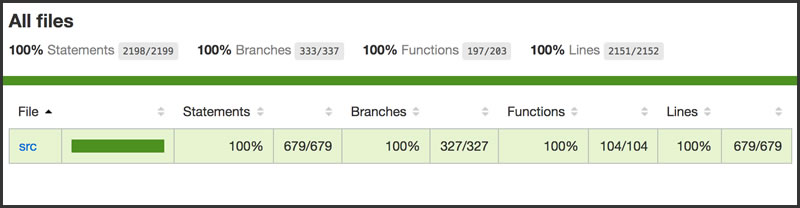

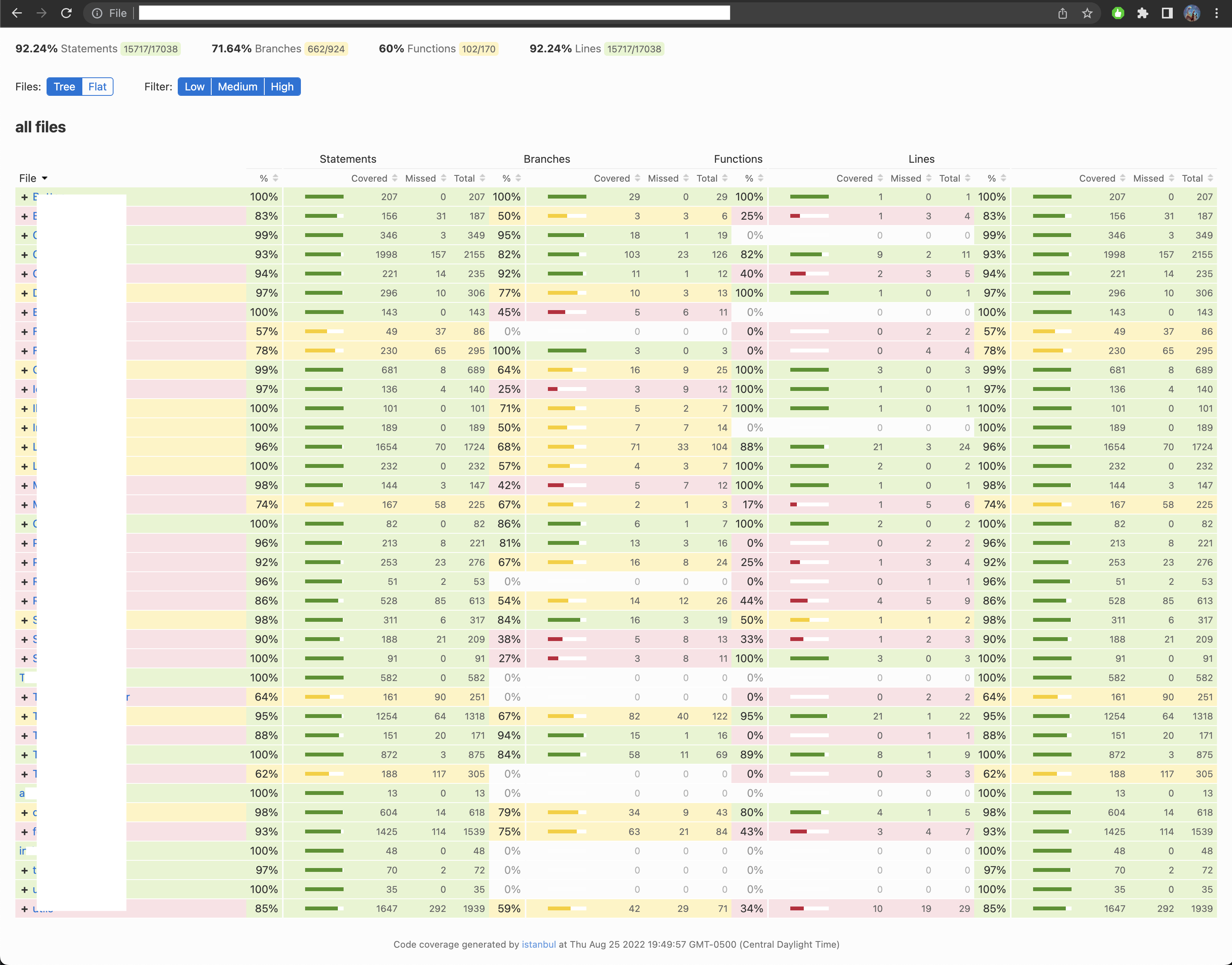
istanbul-reports? – Piping