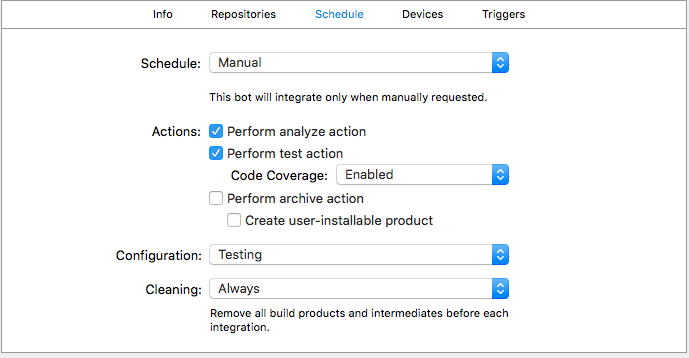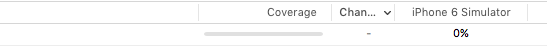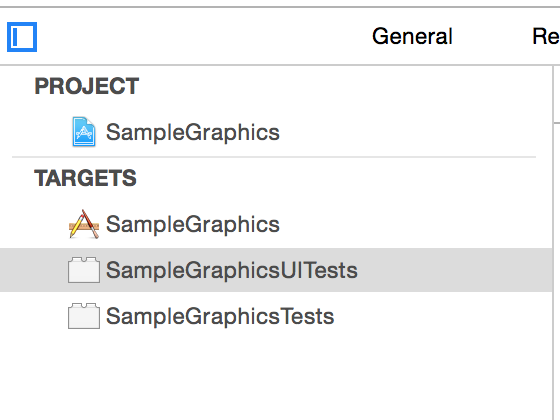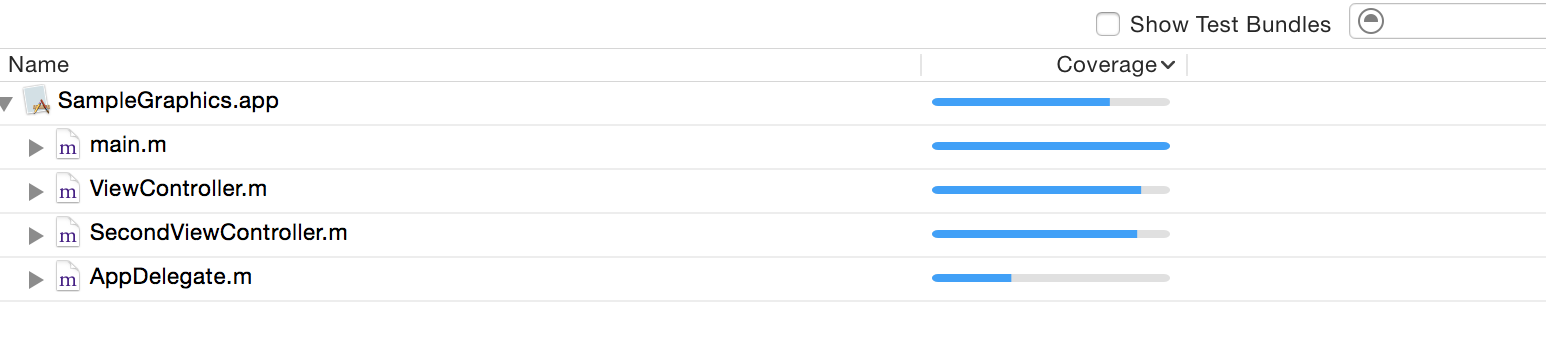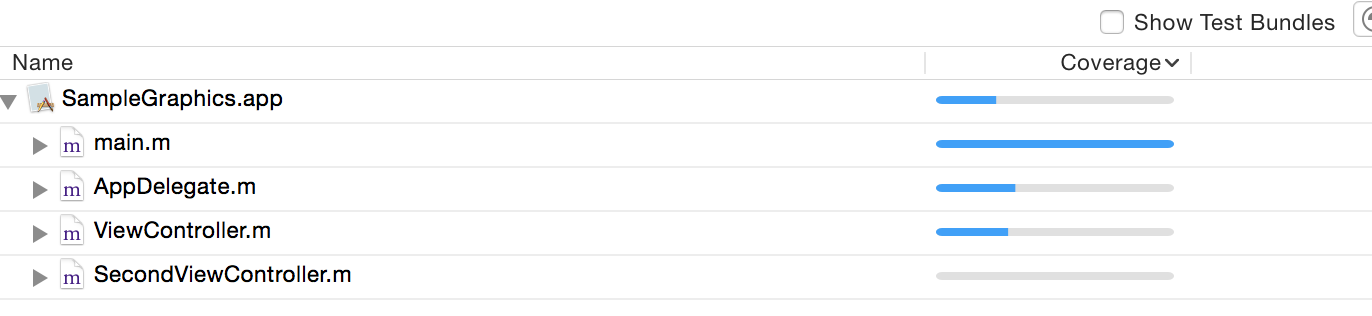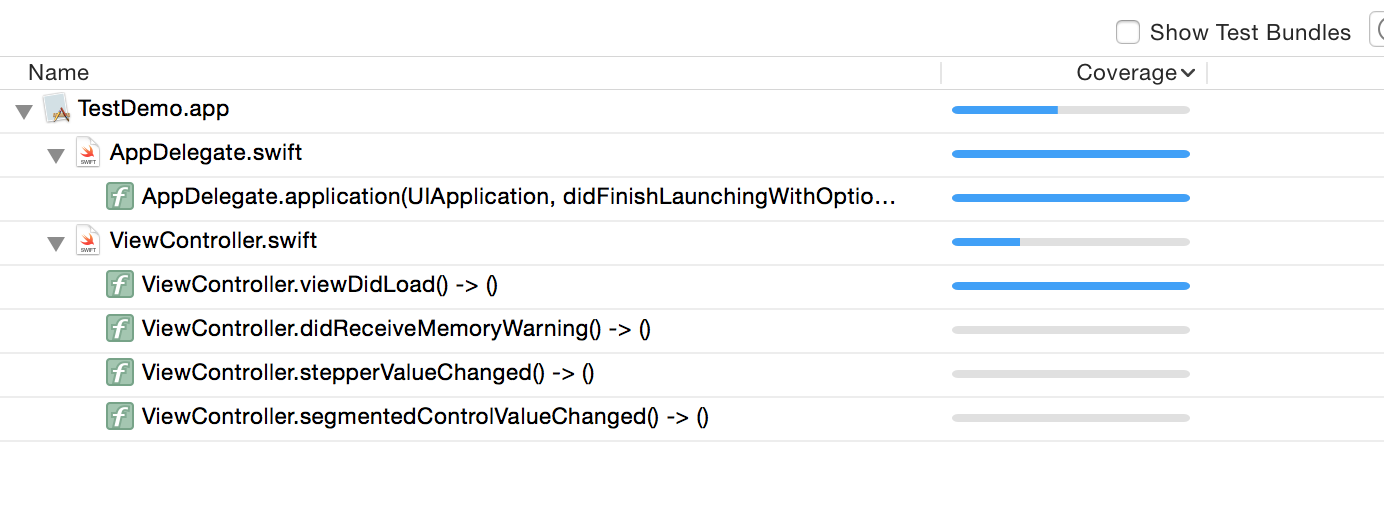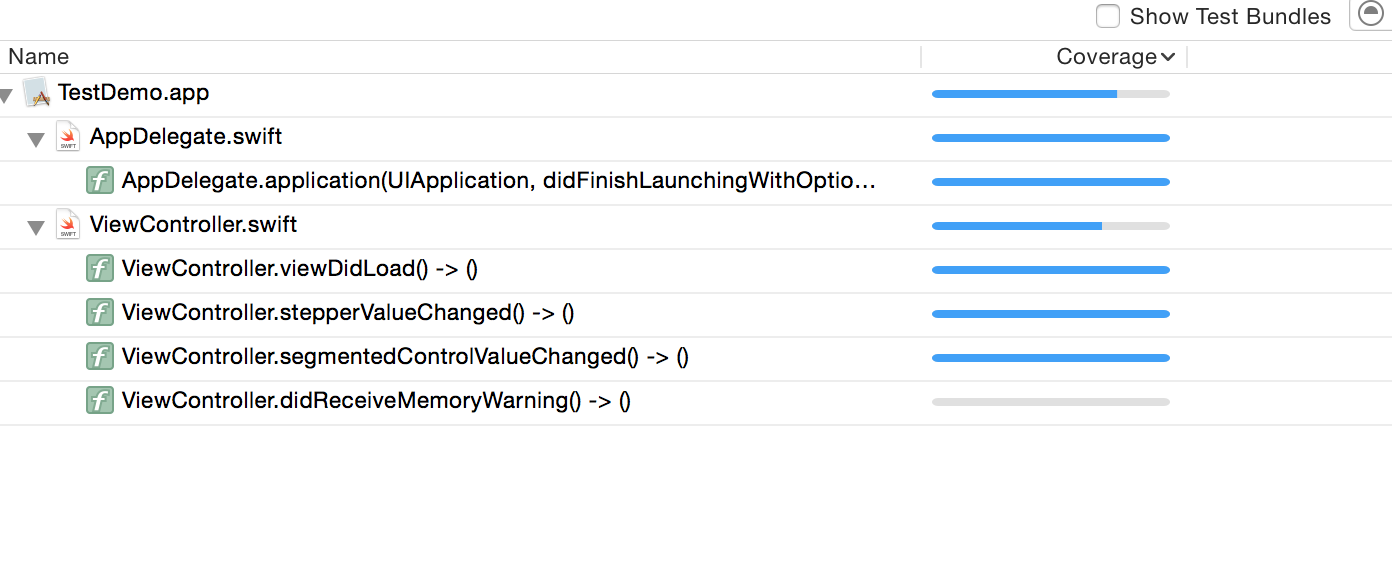I have some tests written using XCTestCase classes and I want to calculate code coverage. For the regular test it is shown nicely in my bot, but for UI Tests is always 0%.
The simplest test:
import XCTest
class FAQUITests: XCTestCase {
let app = XCUIApplication()
override func setUp() {
super.setUp()
app.launch()
}
func openFaqView() {
app.navigationBars["NavigationBar"].buttons["FAQ"].tap()
}
func testFaq() {
openFaqView()
app.tables.cells.elementBoundByIndex(0).tap()
}
}
And this surely should show some test coverage but it's not. I set in my bot code coverage enabled:
And result:
Still 0%.
Xcode 7.2 (7C68)
EDIT: Example Project : https://[email protected]/Kettu/so_34718699.git