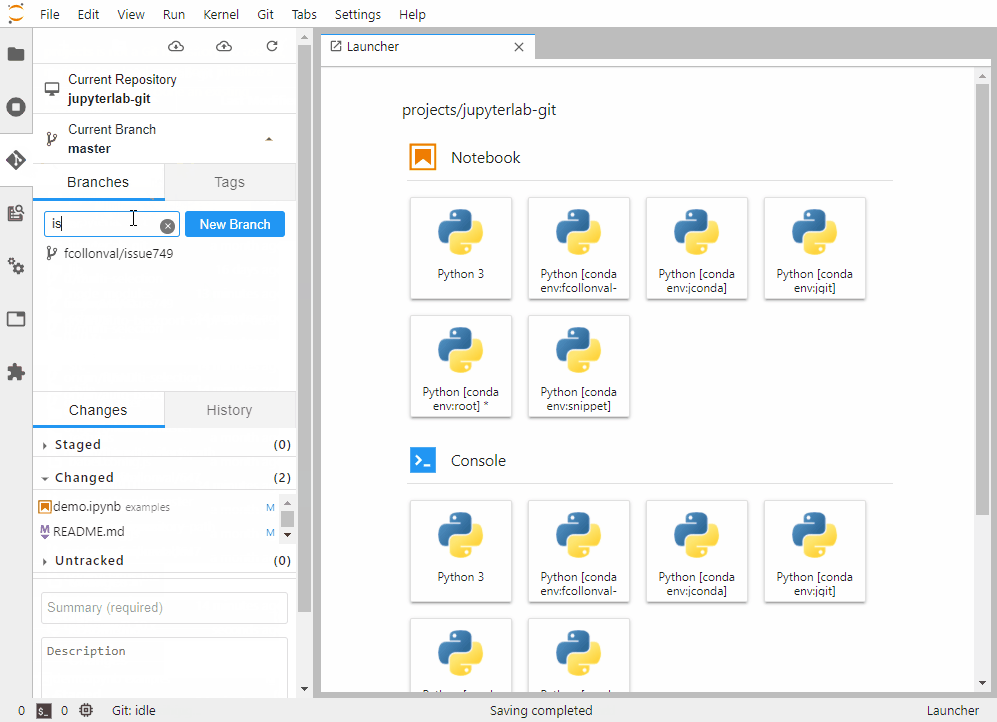I have hosted jupyterhub on a server and added many users into it. I want the users to have an option of version control for their work. So is there any way to add a git kernel or extension do have this done?
You can version jupyter notebooks directly using kyso.io (disclaimer: I founded kyso).
Kyso supports the Jupyter format fully so you can render them nicely, and have proper versioning, diffing and merging of .ipynb files.
Have a look at " nbdime " project, Solves all the issues in visualizing the diff in big notebook
Ipython notebook files (*.ipynb) are actually view-able on Github
You can simply add the notebook files to the Github repo like any other file, and use all of Git's version control features.
When I am working with people on a shared project, we have a single repo for the project and individually check in code using Git.
JupyterHub has the ability to start Unix command line terminals via New, Terminal. git is available there via the command line interface. You may have to do some measure of git configuration to push out to github, etc.
Edit your notebook in Visual Studio Code using JupyterHub as a remote server and export to python when you are done.
Use jupyterlab-git: https://github.com/jupyterlab/jupyterlab-git
It provides git integration for Jupyterlab:
Also see related question: How to init content of notbooks / working directory in Jupyterhub/Jupyterlab?
You can use this jupyter extension. It will enable you to directly upload your ipython notebooks to github.
https://github.com/sat28/githubcommit
I have also created a video demonstrating the steps - youtube link
© 2022 - 2024 — McMap. All rights reserved.