I'm trying to generate a plot of a sphere, with some points plotted on the surface of the sphere. (Specifically the points are the Lebedev quadrature points) I want my plot to look similar to this one that I found online: 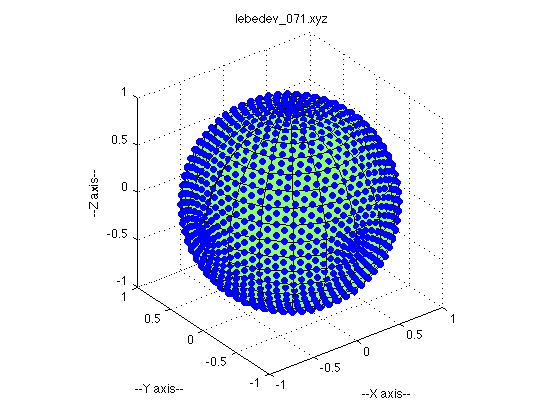
I proceed by plotting a spherical surface, and then overlaying it with a scatter plot. However, this results in most of my points being 'absorbed' by the underlying sphere, making them difficult to see. Take a look: 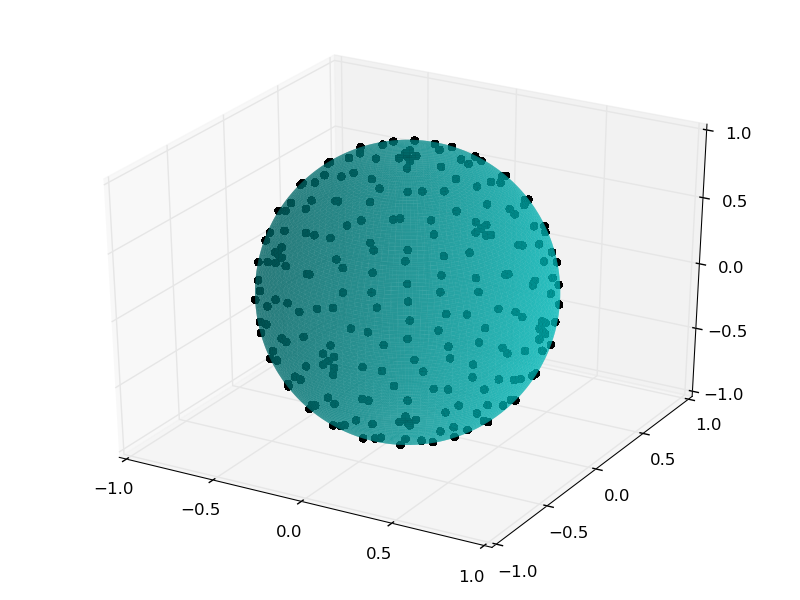
How can I prevent my points from being obscured by the sphere? Here is the script I use to generate this plot:
import matplotlib.pyplot as plt
from matplotlib import cm, colors
from mpl_toolkits.mplot3d import Axes3D
import numpy as np
# Create a sphere
r = 1
pi = np.pi
cos = np.cos
sin = np.sin
phi, theta = np.mgrid[0.0:pi:100j, 0.0:2.0*pi:100j]
x = r*sin(phi)*cos(theta)
y = r*sin(phi)*sin(theta)
z = r*cos(phi)
#Import data
data = np.genfromtxt('leb.txt')
xx, yy, zz = np.hsplit(data, 3)
#Set colours and render
fig = plt.figure()
ax = fig.add_subplot(111, projection='3d')
ax.plot_surface(
x, y, z, rstride=1, cstride=1, color='c', alpha=0.6, linewidth=0)
ax.scatter(xx,yy,zz,color="k",s=20)
ax.set_xlim([-1,1])
ax.set_ylim([-1,1])
ax.set_zlim([-1,1])
ax.set_aspect("equal")
plt.tight_layout()
#plt.show()
Edit
I have found a way to do this using Python's mayavi. Here is what I get:
and here is the code I used:
from mayavi import mlab
import numpy as np
# Create a sphere
r = 1.0
pi = np.pi
cos = np.cos
sin = np.sin
phi, theta = np.mgrid[0:pi:101j, 0:2 * pi:101j]
x = r*sin(phi)*cos(theta)
y = r*sin(phi)*sin(theta)
z = r*cos(phi)
mlab.figure(1, bgcolor=(1, 1, 1), fgcolor=(0, 0, 0), size=(400, 300))
mlab.clf()
data = np.genfromtxt('leb.txt')
xx, yy, zz = np.hsplit(data, 3)
mlab.mesh(x , y , z, color=(0.0,0.5,0.5))
mlab.points3d(xx, yy, zz, scale_factor=0.05)
mlab.show()

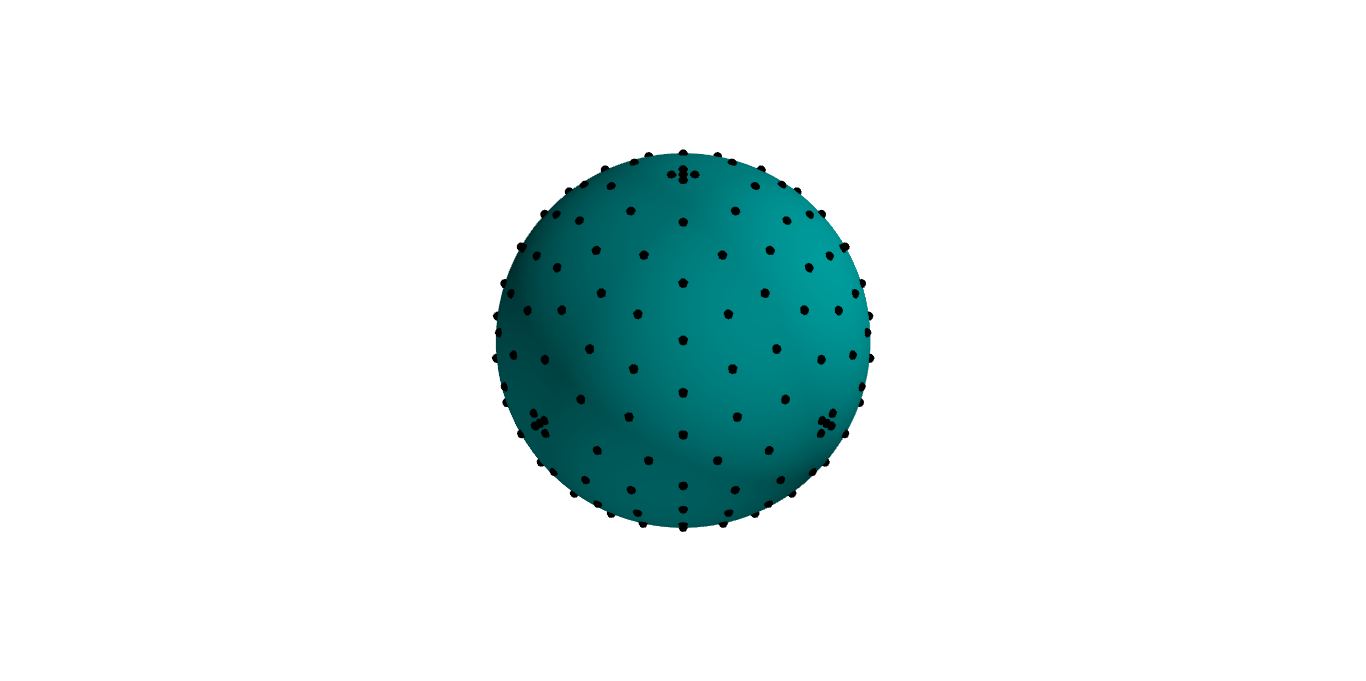

mplot3ddoes not do well with depth perception and layering (not real z-buffer here). You'll have to go on MayaVI (you have Python =< 2.7) or VisPy. – Remy