As i'm trying to access object values using JsonSerializer.Deserialize using debugger.
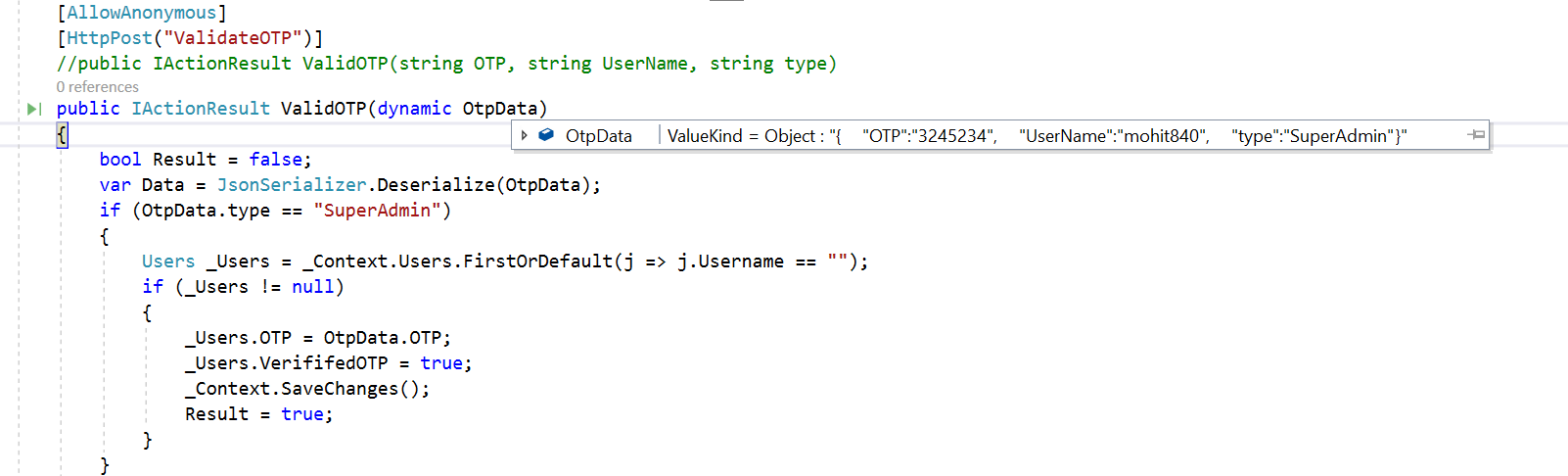
Here is my result which i'm having below.
OtpData = ValueKind = Object : "{
"OTP":"3245234",
"UserName":"mohit840",
"type":"SuperAdmin"
}"
As i try to access it using var Data = JsonSerializer.Deserialize(OtpData) it gives me following error below.
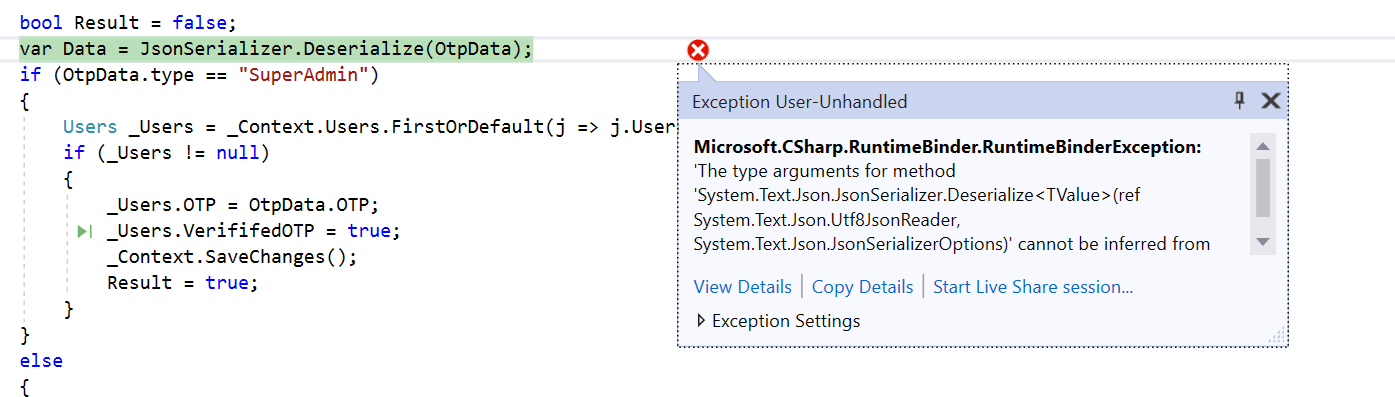
How can i access the inside and get values of the following object.
"OTP":"3245234",
"UserName":"mohit840",
"type":"SuperAdmin"
Update :
[AllowAnonymous]
[HttpPost("ValidateOTP")]
public IActionResult ValidOTP(dynamic OtpData)
{
bool Result = false;
var Data = JsonSerializer.Deserialize(OtpData);
if (OtpData.type == "SuperAdmin")
{
Users _Users = _Context.Users.FirstOrDefault(j => j.Username == "");
if (_Users != null)
{
_Users.OTP = OtpData.OTP;
_Users.VerififedOTP = true;
_Context.SaveChanges();
Result = true;
}
}
else
{
Staff _Staff = _Context.Staffs.FirstOrDefault(j => j.Username == "");
if (_Staff != null)
{
_Staff.OTP = OtpData.OTP;
_Staff.VerififedOTP = true;
_Context.SaveChanges();
Result = true;
}
}
return Ok(new { Result = Result });
}
Update 2: As i'm posting this by Postman application.
{
"OTP":"3245234",
"UserName":"mohit840",
"type":"SuperAdmin"
}

dynamicif you know it's a string and it only works if it's a string? You shouldn't be using dynamic typing unless you actually need it. Not having to deal with problems like this is one of the many reasons why. – Graehldynamic OptData, returned byOptData.GetType()? It's probably not any of the types accepted by any of the overloads toJsonSerializer.Deserialize(). But since you're usingdynamicthis sort of error can only be caught in runtime not compile time. – Acrossdynamic. That exception is specific to dynamically compiling code. If the types of your code aren't valid, they'll be compiler errors instead. – GraehlOtpData? You've tagged this with both json.net and system.text.json so we really have no way of guessing what that really is. I mean specifically what is returned if you examine the value ofOtpData.GetType().FullNamein the debugger. – Acrossdynamicdoesn't change that at all. The documentation of whatever deserialier you're using will cover how to inspect objects that don't have a static structure, but that's based on the output, not the input. – Graehl