I am using SQL Server Reporting Services 2012 and received this error without any known cause: The report execution eqaiekfzmk2snc55y0zrow55 has expired or cannot be found. (rsExecutionNotFound).
While I have found other posts describing problem through Google searches, the resolutions did not help me:
- Restarting SQL Server, SQL Server Agent, and SQL Server Reporting services
- Increasing the Execution Timeout through SQL Server Management Studio when connected to the Reporting server
- Adding
rs:ClearSessionto the URL querystring (and trying IE, Chrome, and Firefox) - Redeploying after each troubleshooting step and retesting
- I looked in the Reporting Services log file folder
C:\Program Files\Microsoft SQL Server\MSRS11.MSSQLSERVER\Reporting Services\LogFilesbut I see the datestamp is over two months old and I could see nothing related to the symptom. - I looked looked in ExecutionLog3 and did not see anything related to the symptom.
use ReportServer; select * from ExecutionLog3;
To find out what did work, I verified that:
- The query and results are sound, as seen in Management Studio
- I can preview the report in Data Tools on the server
- I can view the report when remoting into the server
I only see the error when viewing the page from outside the server. This is a relatively lightweight query and result set, so I cannot believe that this problem has anything to do with execution timeouts.
I changed the name of the file and redeployed. I am able to see that report now, but this isn't a true resolution because I still don't know what is truly causing the problem and how to fix it. If the symptom appears again, I can't keep changing the filename and redeploy.
Is there a way to get a better idea of what is happening? A specific log file or a property I need to change?
Update:
I thought I had this problem worked out, but apparently not. I found nothing useful in the error logs: only a restatement of the same error message visible in the browser. When I redeploy (using SQL Server Data Tools), the error goes away... for a few hours or until the next day, when I need to redeploy to make the error go away.

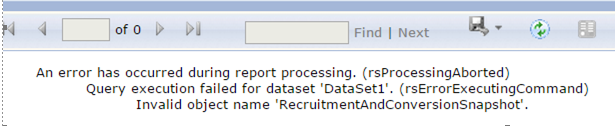
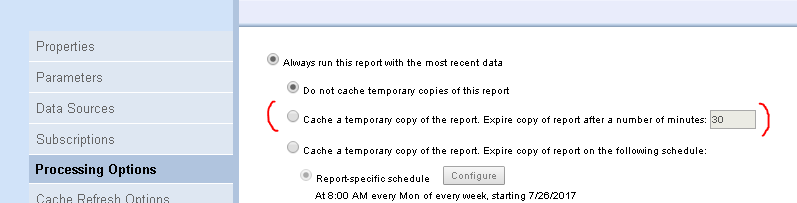
ReportServerService__08_19_2015_13_30_59.log. This answers my question, because I can open the log files and find more details about the raised errors with a word search. Do you want to post it as an answer and get the credit? – Staal