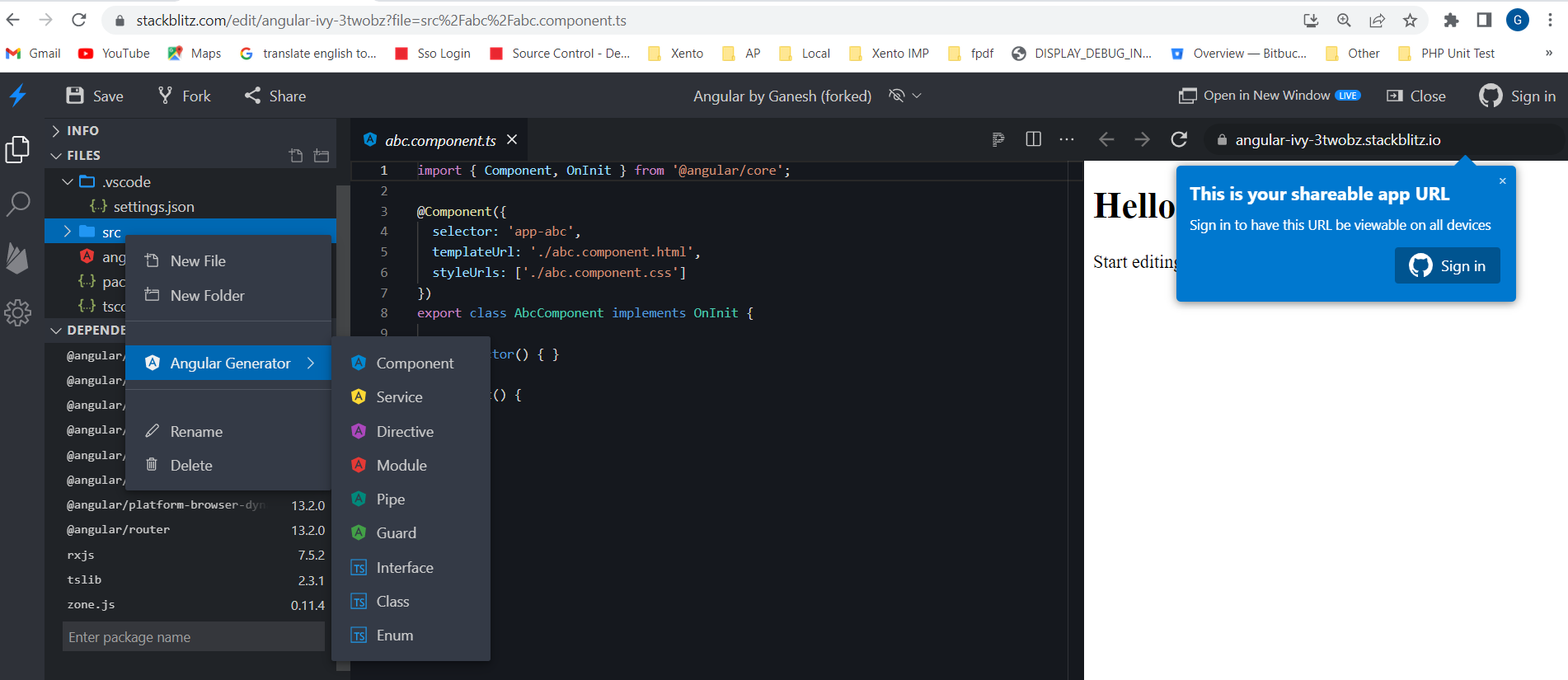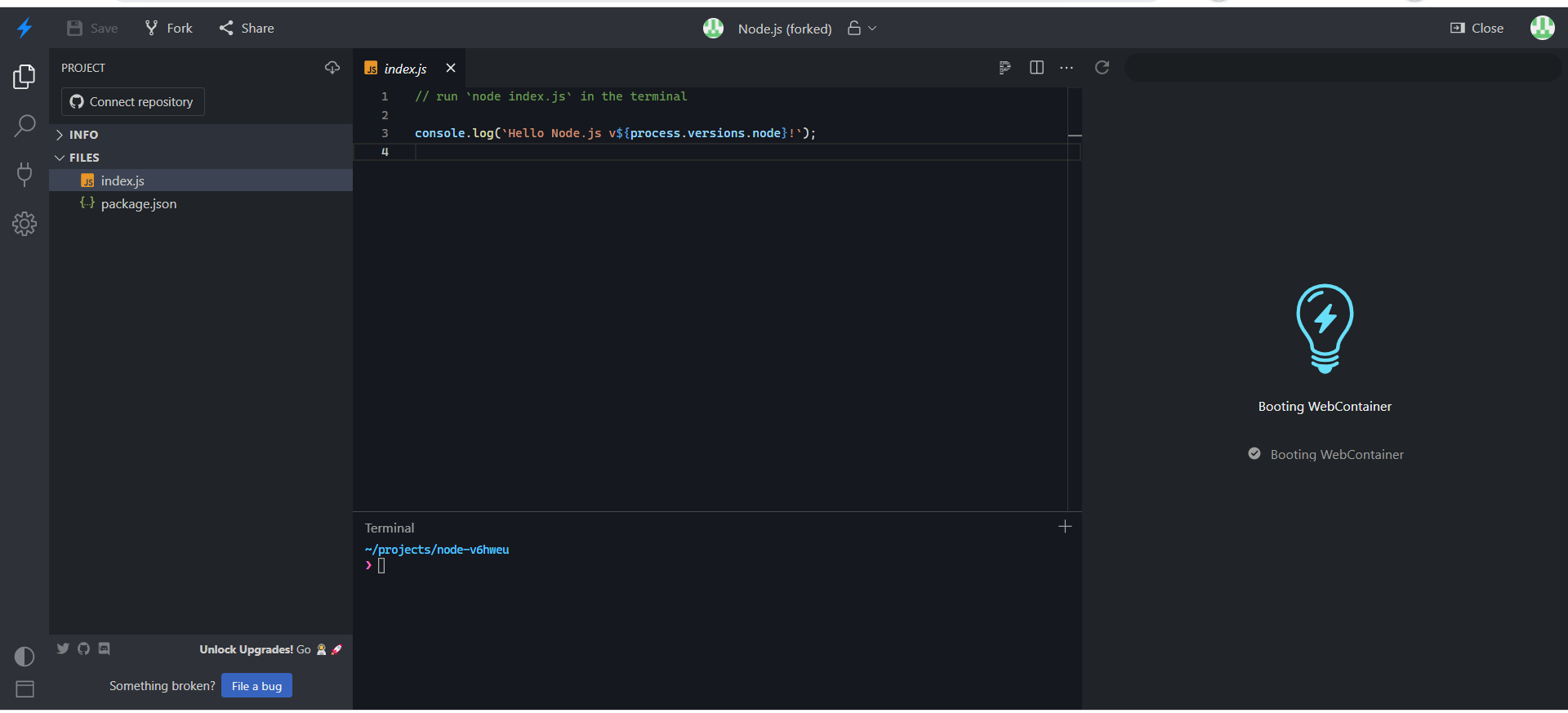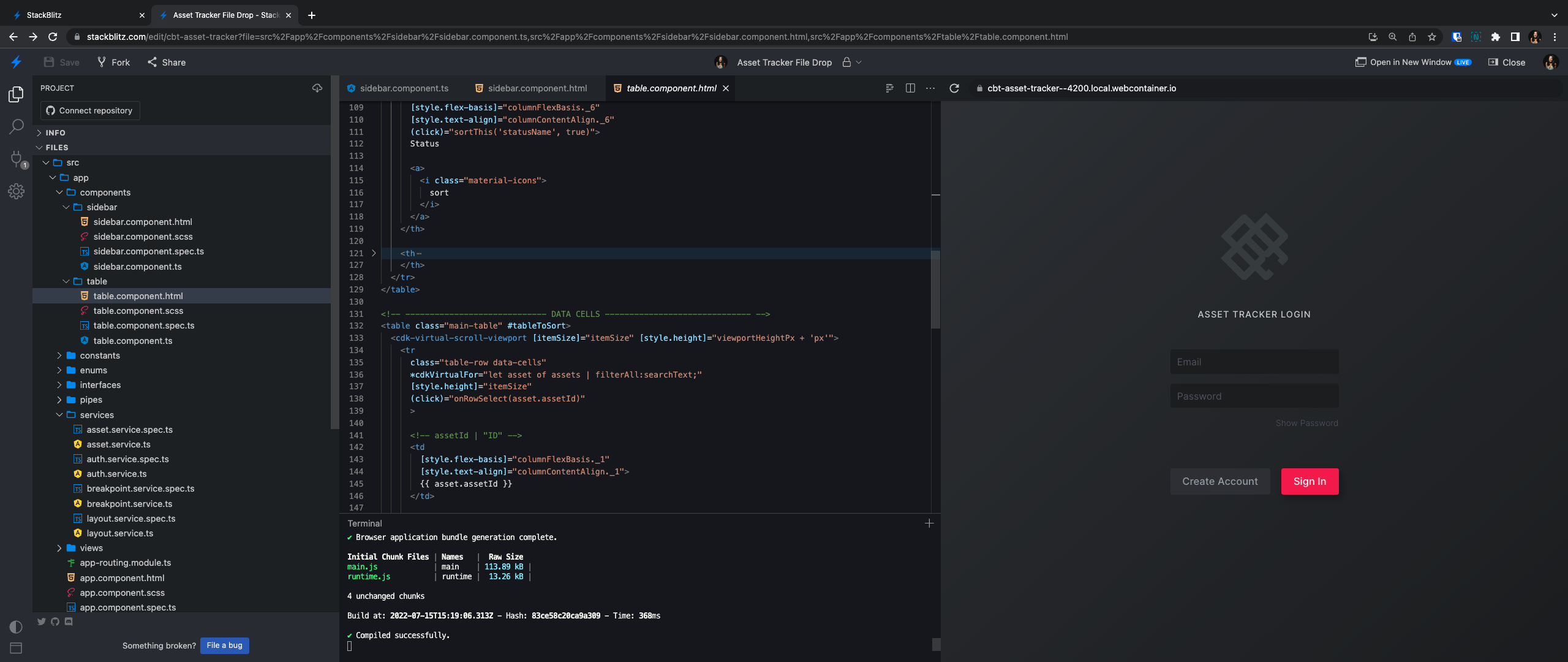I know Stackblitz offers support for generating services and components from a couple of clicks. But I still need to work on terminal for my practice and add dependencies. Please don't answer that there are other better, methods than Terminal, that is not the question.
And I know that a terminal can be opened as I just opened an angular project which had terminal opened in it, but I couldn't find it or redo it.
So, How do I open a terminal in Stackblitz while working on an Angular project?