I have designed a layout with map fragment and recyclerView. Each recyclerView item is cardview (I have specified give the xml layout).
The problem is RecyclerView item doesn't fill screen width. img here
I tried to change layout_width to fill_parent, match_parent ... but it can't help
Here is the layout for each item
<LinearLayout xmlns:android="http://schemas.android.com/apk/res/android"
android:layout_width="match_parent"
android:layout_height="match_parent">
<android.support.v7.widget.CardView xmlns:android="http://schemas.android.com/apk/res/android"
android:layout_width="match_parent"
android:layout_height="wrap_content"
android:layout_margin="8dp"
android:id="@+id/cardView">
<LinearLayout
android:id="@+id/locationItemView"
android:layout_width="fill_parent"
android:layout_height="wrap_content"
android:orientation="horizontal">
<ImageView
android:layout_width="120px"
android:layout_height="120px"
android:id="@+id/imgIcon"
android:background="@drawable/image_bg"
android:layout_margin="5dp"
android:scaleType="fitCenter"
android:adjustViewBounds="true" />
<LinearLayout
android:id="@+id/layoutInfo"
android:layout_width="fill_parent"
android:layout_height="fill_parent"
android:orientation="vertical">
<TextView
android:id="@+id/txtName"
android:layout_width="fill_parent"
android:layout_height="wrap_content"
android:text="Location Name"
android:textColor="#d5c645"
android:textStyle="bold"
android:textSize="20dp"
android:padding="3dp" />
<TextView
android:id="@+id/txtAddress"
android:layout_width="fill_parent"
android:layout_height="wrap_content"
android:text="Location Address"
android:textSize="16dp"
android:padding="3dp" />
<TextView
android:id="@+id/txtDistance"
android:layout_width="match_parent"
android:layout_height="fill_parent"
android:text="Location Distance"
android:textSize="14dp"
android:textStyle="italic"
android:padding="2dp"
android:textAlignment="viewEnd" />
</LinearLayout>
</LinearLayout>
</android.support.v7.widget.CardView>
and the main_layout
<android.support.v4.widget.DrawerLayout
android:id="@+id/drawer_layout"
xmlns:android="http://schemas.android.com/apk/res/android"
android:layout_width="match_parent"
android:layout_height="match_parent">
<LinearLayout
android:layout_width="match_parent"
android:layout_height="match_parent"
android:orientation="vertical">
<fragment xmlns:android="http://schemas.android.com/apk/res/android"
xmlns:tools="http://schemas.android.com/tools"
xmlns:map="http://schemas.android.com/apk/res-auto" android:layout_width="match_parent"
android:layout_height="0px" android:id="@+id/map" tools:context=".Main"
android:name="com.google.android.gms.maps.SupportMapFragment"
android:layout_weight=".6"/>
<android.support.v7.widget.RecyclerView
android:id="@+id/locationList"
android:layout_width="match_parent"
android:layout_height="0px"
android:layout_weight=".4"
android:divider="#FEFFCC"
android:dividerHeight="1dp" />
</LinearLayout>
<ListView
android:id="@+id/navdrawer"
android:layout_width="250px"
android:layout_height="match_parent"
android:layout_gravity="start"
android:background="?attr/colorPrimaryDark"
android:choiceMode="singleChoice"
android:divider="@android:color/white"
android:dividerHeight="1dp"
android:drawSelectorOnTop="false"/>
</android.support.v4.widget.DrawerLayout>
Hope anyone can help me. I am stuck with it for 3 days. Thank you.
==================================== Edit on 19/11/15 I don't thing the problem is my itemView layout because when I change it to GridLayout it still doesn't fill the width. Here is my CustomAdapter for RecyclerView
public class LocationDetailsAdapter extends RecyclerView.Adapter<LocationDetailsViewHolder> {
Context _context;
ArrayList<LocationDetails> _data;
public LocationDetailsAdapter(Context _context, ArrayList<LocationDetails> _object) {
this._context = _context;
_data = _object;
}
@Override
public LocationDetailsViewHolder onCreateViewHolder(ViewGroup viewGroup, int i) {
View _v = LayoutInflater.from(viewGroup.getContext()).inflate(R.layout.list_location,null );
LocationDetailsViewHolder _viewHolder = new LocationDetailsViewHolder(_v);
return _viewHolder;
}
@Override
public void onBindViewHolder(LocationDetailsViewHolder locationDetailsViewHolder, int i) {
LocationDetails _location = _data.get(i);
locationDetailsViewHolder._imgType.setImageResource(R.drawable.repair_img);
locationDetailsViewHolder._locationName.setText(_location.get_locationName());
locationDetailsViewHolder._locationAddress.setText(_location.get_locationAddress() + ", " + _location.get_district() + ", " + _location.get_province());
locationDetailsViewHolder._distance.setText(String.valueOf(_location.get_distance()) + " km");
locationDetailsViewHolder._locationName.setOnClickListener(clickListener);
locationDetailsViewHolder._imgType.setOnClickListener(clickListener);
locationDetailsViewHolder._locationAddress.setOnClickListener(clickListener);
locationDetailsViewHolder._locationName.setTag(locationDetailsViewHolder);
locationDetailsViewHolder._imgType.setTag(locationDetailsViewHolder);
locationDetailsViewHolder._locationAddress.setTag(locationDetailsViewHolder);
}
@Override
public int getItemCount() {
return (null != _data ? _data.size() : 0);
}
View.OnClickListener clickListener = new View.OnClickListener() {
@Override
public void onClick(View v) {
LocationDetailsViewHolder _holder = (LocationDetailsViewHolder)v.getTag();
int _pos = _holder.getPosition();
int _id = _data.get(_pos).get_id();
Intent _intent = new Intent(CommonFields._context, ItemView.class);
_intent.putExtra("LocationID",_id);
_intent.setFlags(Intent.FLAG_ACTIVITY_NEW_TASK);
CommonFields._context.startActivity(_intent);
}
};
}
and here I get RecylerView in main
_locationView = (RecyclerView)findViewById(R.id.locationList);
_locationView.setLayoutManager(new LinearLayoutManager(this));
_adapter = new LocationDetailsAdapter(Main.this, CommonFields._locationData);
_locationView.setAdapter(_adapter);

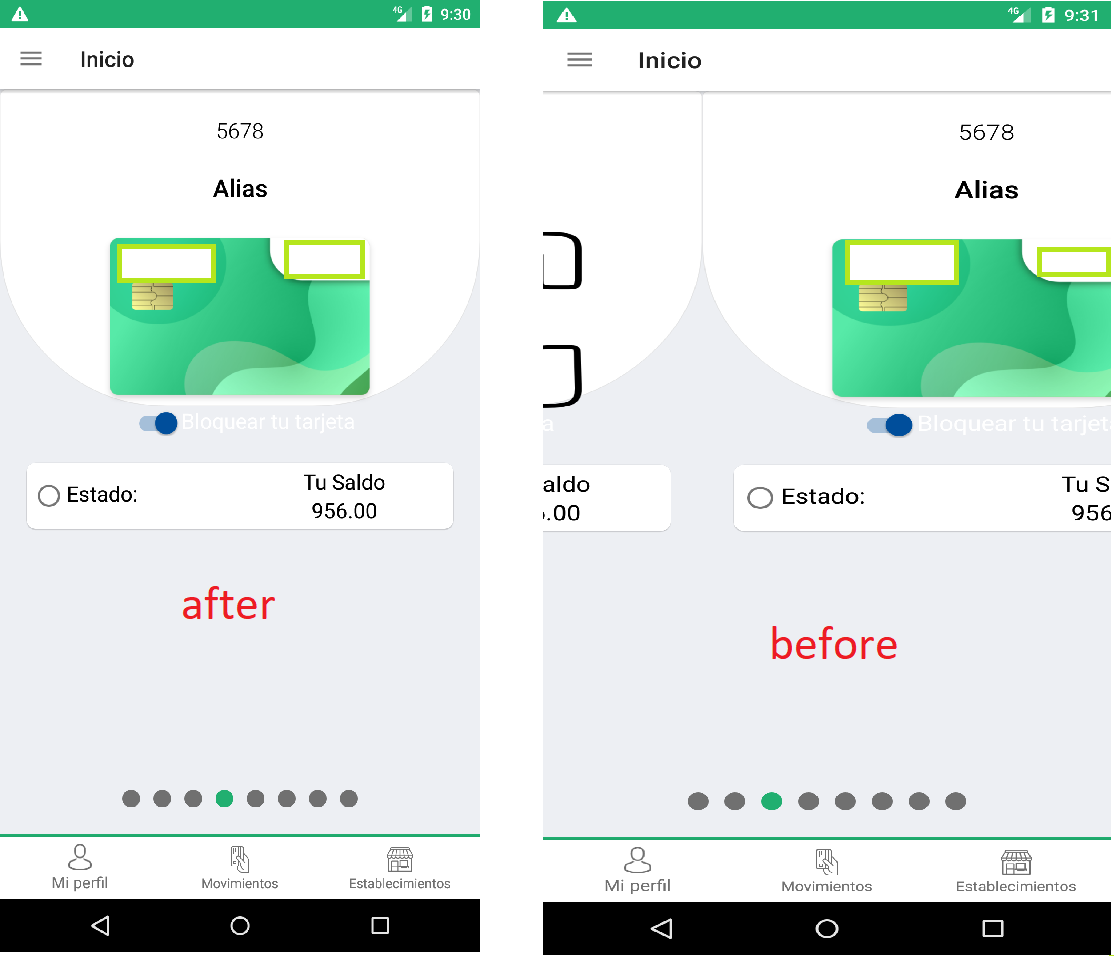
ViewHolder. – Calvertmatch_parentinstead offill_parent? – Ironwork