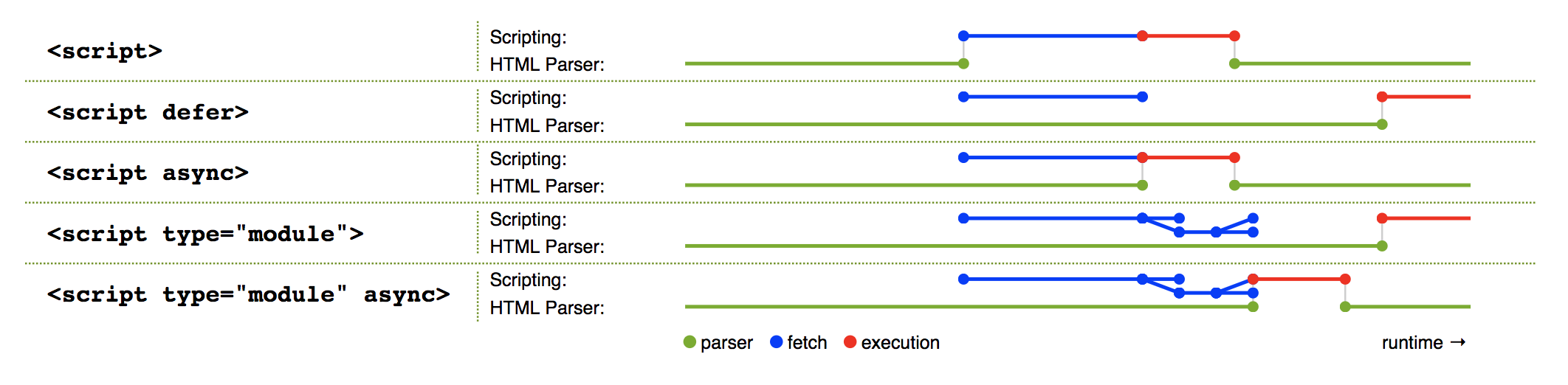See:
https://developers.google.com/speed/docs/insights/BlockingJS
Google is talking there about "Render-Blocking JavaScript", but in my opinion that term is incorrect, confusing and misleading. It almost looks like "Google" is also not understanding it?
This point is that Javascript execution is always pausing / blocking rendering AND also always pausing / blocking the "HTML parser" (at least in Chrome and Firefox). It's even blocking it in case of an external js file, in combination with an async script tag!
So talking about removing "render-blocking Javascript" by for example using async, implies that there is also non blocking Javascript or that "async Javascript execution" is not blocking rendering, but that's not true!
The correct term would be: "Render-Blocking Download(s)". With async you will avoid that: downloading the js file, will not pause / block rendering. But the execution will still block rendering.
One more example which confirms it looks like Google is not "understanding" it.
<!DOCTYPE html>
<html>
<head>
<meta charset="utf-8" />
<title>Test</title>
</head>
<body>
Some HTML line and this is above the fold
<script>
// Synchronous delay of 5 seconds
var timeWhile = new Date().getTime();
while( new Date().getTime() - timeWhile < 5000 );
</script>
</body>
</html>
I tested it in Firefox and Chrome and they are showing (rendering): "Some HTML line and this is above the fold" after 5 seconds and not within 5 seconds!!!! It looks like Google is thinking that in a case like that, the Javascript will not block rendering, but as expected from theory, it will block. Before the js execution will start, all the html is already in the DOM (execept end body / html tag), but rendering is not done yet and will be paused. So if Google would be really aware of this, then Chrome would first finish rendering before starting with the execution of javascript.
If you take the example above and you're using:
<script src="delay.js" async></script>
or
<script src="delay.js"></script>
instead of internal javascript. Then it can also give the same results as the example above. For example:
- If the preloader (scanning for files to already download) already would have downloaded "delay.js", before the "HTML parser" is coming at the Javascript part.
- Usually external files from Google, Facebook et cetera are already stored in the cache, so there is no download and they just take the file from cache.
In cases like that (and also with async), the result will be the same as the example above (at least in pretty a lot of cases). Because if there is no extra download time, the "Javascript execution" will / can already start, before the preceding html finished rendering.
So in a case like that you could even consider to put "no-cache" / "no-store" on delay.js (or even extra delay), to make your page render more fast. By forcing a download (or extra delay) you will give the browser some extra time to finish rendering of the preceding html, before executing the render blocking Javascript.
So i really don't understand why Google (and others) are using the term "Render-Blocking JavaScript", while from theory and from "real life" examples it looks like it's the wrong term and wrong thinking. I see noone talking about this on the internet, so i don't understand. I know i am f**king intelligent (j/k), but it looks kind of weird to me, to be the only one with the thoughts above.