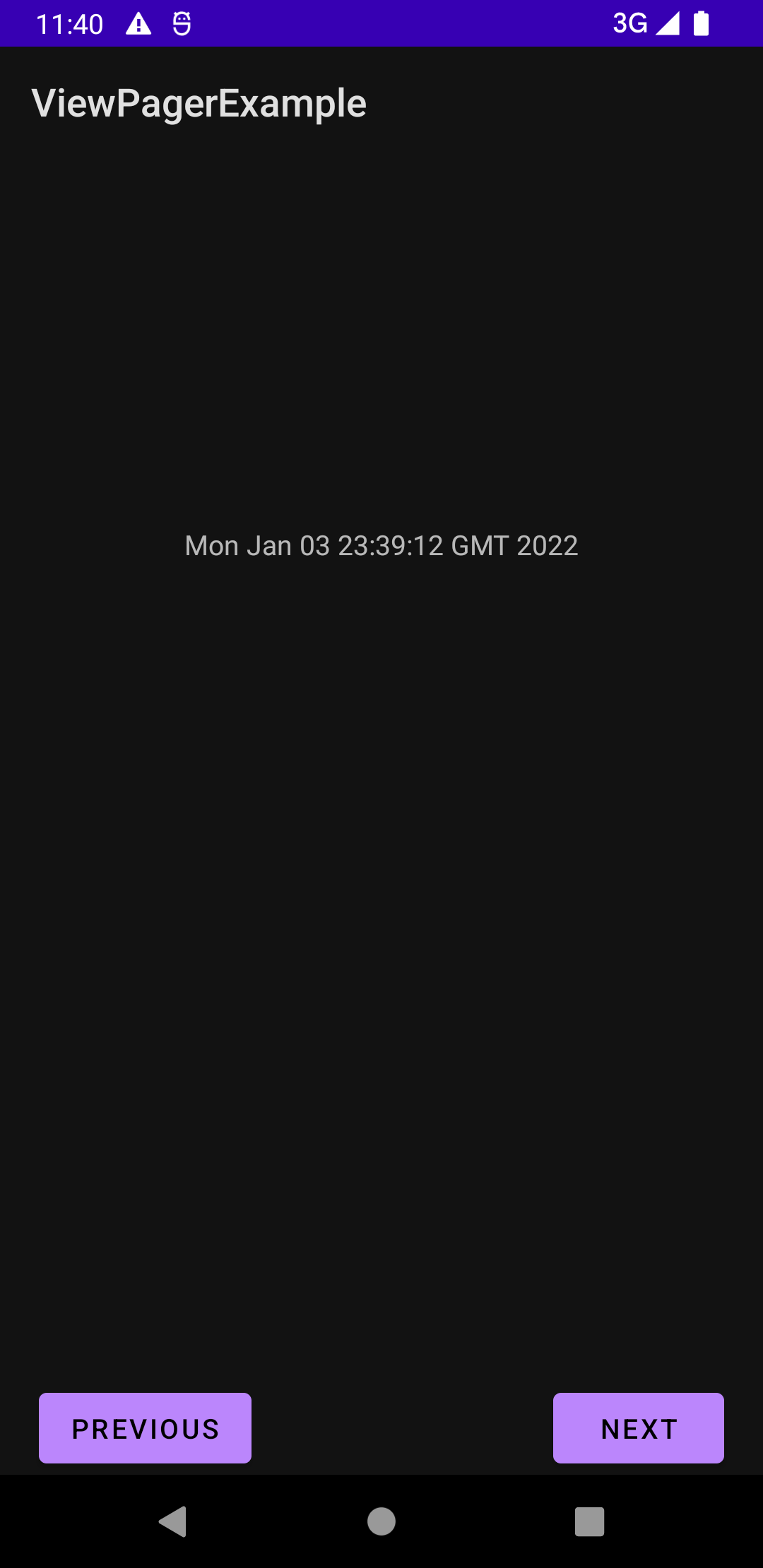Hey I am using Paging 3 library with ViewPager 2. In which it loads unlimited data.
implementation "androidx.paging:paging-runtime-ktx:3.0.0-alpha07"
DataSource.kt
package com.example.viewpagerexample
import java.util.*
class DataSource(
private val size: Int = 5,
private val currentDate: Date,
private val limitDate: Date?
) {
fun returnData(pageNumber: Int): List<Date> {
val dateList = mutableListOf<Date>()
val startDateForPage = startDate(pageNumber)
val tempCalendar = Calendar.getInstance()
tempCalendar.time = startDateForPage
val lastDateForPage = endDate(startDateForPage)
while (tempCalendar.time < lastDateForPage) {
if (limitDate == null ||
tempCalendar.time.before(limitDate) ||
tempCalendar.time == limitDate
) {
dateList.add(tempCalendar.time)
tempCalendar.add(Calendar.DATE, 1)
} else {
break
}
}
return dateList
}
private fun startDate(pageNumber: Int): Date {
if (pageNumber == 0) {
return currentDate
} else {
Calendar.getInstance().let {
it.time = currentDate
it.add(Calendar.DATE, pageNumber * size)
return it.time
}
}
}
private fun endDate(firstDateForPage: Date): Date {
Calendar.getInstance().let {
it.time = firstDateForPage
it.add(Calendar.DATE, size)
return it.time
}
}
}
ViewPagerPagingSource.kt
class ViewPagerPagingSource(
private val dataSource: DataSource
) : PagingSource<Int, Date>() {
override suspend fun load(params: LoadParams<Int>): LoadResult<Int, Date> {
val position = params.key ?: 0
return try {
val data = dataSource.returnData(position)
LoadResult.Page(
data = data,
prevKey = if (data.isEmpty()) null else position - 1,
nextKey = if (data.isEmpty()) null else position + 1,
itemsBefore = LoadResult.Page.COUNT_UNDEFINED,
itemsAfter = LoadResult.Page.COUNT_UNDEFINED
)
} catch (exception: IOException) {
LoadResult.Error(exception)
}
}
}
All code working fine. when application starts it loads current date page.
Now when I am updating the library to this version
implementation "androidx.paging:paging-runtime-ktx:3.0.1"
It jumping to -1 page I guess and look like this
I don't understand why this is causing the issue and also i edited ViewPagerPagingSource to implement another method
override fun getRefreshKey(state: PagingState<Int, Date>): Int? {
return state.anchorPosition
}
I don't understand what is causing the issue after updating the library. I am adding my github repository Example. Please someone suggest me what is going wrong in code?
UPDATE
I tried to learn the paging concept and update my code. Also, do changes as per @dlam suggestion.
Again is jumping 1 page if I pass few days before date as current date. Github
2021-11-21 21:20:40.820 5460-5460/com.example.viewpagerexample E/Page -1: [06/11/2021, 07/11/2021, 08/11/2021, 09/11/2021, 10/11/2021]
2021-11-21 21:20:40.821 5460-5460/com.example.viewpagerexample E/Page 0: [11/11/2021, 12/11/2021, 13/11/2021, 14/11/2021, 15/11/2021]
2021-11-21 21:20:40.821 5460-5460/com.example.viewpagerexample E/Page 1: [16/11/2021, 17/11/2021, 18/11/2021, 19/11/2021, 20/11/2021]
UPDATE 2
After @MuhannadFakhouri answer I tried this logic
package com.example.viewpagerexample
import java.util.*
class DataSource(
private val size: Int = 5,
private val currentDate: Date,
private val limitDate: Date? = null
) {
fun returnData(pageNumber: Int): Result {
val dateList = mutableListOf<Date>()
val startDateForPage = startDate(pageNumber)
val tempCalendar = Calendar.getInstance()
tempCalendar.time = startDateForPage
val lastDateForPage = endDate(startDateForPage)
var index = size
while (tempCalendar.time <= lastDateForPage && index-- > 0) {
dateList.add(tempCalendar.time)
tempCalendar.add(Calendar.DATE, 1)
}
val limitCalendar = Calendar.getInstance().apply { limitDate }
return Result(
result = dateList,
pageNumber - 1,
if (dateList.lastOrNull()?.let { Calendar.getInstance().apply { time = it } }
?.let {
it.get(Calendar.YEAR) == limitCalendar.get(Calendar.YEAR) &&
it.get(Calendar.DAY_OF_YEAR) == limitCalendar.get(Calendar.DAY_OF_YEAR)
} == true)
null
else
pageNumber + 1
)
}
private fun startDate(pageNumber: Int): Date {
Calendar.getInstance().let {
it.time = currentDate
it.add(Calendar.DATE, pageNumber * size)
return it.time
}
}
private fun endDate(firstDateForPage: Date): Date? {
Calendar.getInstance().let {
it.time = firstDateForPage
it.add(Calendar.DATE, size)
limitDate?.let { limit ->
return if (it.time > limit) limit else it.time
} ?: run {
return it.time
}
}
}
data class Result(
val result: MutableList<Date>,
val prevKey: Int?,
val nextKey: Int?
)
}
Logs
2022-01-08 23:39:12.601 7886-7886/com.example.viewpagerexample E/Page -1: [24/12/2021, 25/12/2021, 26/12/2021, 27/12/2021, 28/12/2021]
2022-01-08 23:39:12.603 7886-7886/com.example.viewpagerexample E/Page 0: [29/12/2021, 30/12/2021, 31/12/2021, 01/01/2022, 02/01/2022]
2022-01-08 23:39:12.604 7886-7886/com.example.viewpagerexample E/Page 1: [03/01/2022, 04/01/2022, 05/01/2022, 06/01/2022, 07/01/2022]
ScreenShot
It need to show 29/12/2021 date but it showing me 03/01/2022
NEW EXPLANATION IN DETAILS
Youtube Link with detail explanination
First It opens screens in which only one button. when I click on this it will open viewpager screen. Whenever I click it opening different date screen. My main point is If I pass as current date it will open for current date as view pager main screen. If I pass any date for example 29/12/2021 so it will open this date. The new attached video is showing how it behaving. It will show the code, logs and emulator.
First time when I clicked it open 04/01/22 which is index -1 you can check in video
2022-01-09 00:01:03.108 9637-9637/com.example.viewpagerexample E/Page -1: [04/01/2022, 05/01/2022, 06/01/2022, 07/01/2022, 08/01/2022]
2022-01-09 00:01:03.109 9637-9637/com.example.viewpagerexample E/Page 0: [09/01/2022]
2022-01-09 00:01:03.109 9637-9637/com.example.viewpagerexample E/Page 1: []
Second time it happens same
2022-01-09 00:01:06.488 9637-9637/com.example.viewpagerexample E/Page -1: [04/01/2022, 05/01/2022, 06/01/2022, 07/01/2022, 08/01/2022]
2022-01-09 00:01:06.488 9637-9637/com.example.viewpagerexample E/Page 0: [09/01/2022]
2022-01-09 00:01:06.488 9637-9637/com.example.viewpagerexample E/Page 1: []
Third time It opens 09/01/22 which it correct.
2022-01-09 00:01:09.181 9637-9637/com.example.viewpagerexample E/Page -1: [04/01/2022, 05/01/2022, 06/01/2022, 07/01/2022, 08/01/2022]
2022-01-09 00:01:09.181 9637-9637/com.example.viewpagerexample E/Page 0: [09/01/2022]
2022-01-09 00:01:09.181 9637-9637/com.example.viewpagerexample E/Page 1: []
My question is this why is this causing this kind of issue sometimes open correct index and sometime it will open wrong index.
Thanks
Logs
2022-01-09 14:15:25.501 21246-21246/com.example.viewpagerexample D/Debugging paging: load: null java.lang.Throwable
at com.example.viewpagerexample.ViewPagerPagingSource.load(ViewPagerPagingSource.kt:16)
at androidx.paging.PageFetcherSnapshot.doInitialLoad(PageFetcherSnapshot.kt:283)
at androidx.paging.PageFetcherSnapshot.access$doInitialLoad(PageFetcherSnapshot.kt:54)
at androidx.paging.PageFetcherSnapshot$pageEventFlow$1.invokeSuspend(PageFetcherSnapshot.kt:163)
at androidx.paging.PageFetcherSnapshot$pageEventFlow$1.invoke(Unknown Source:8)
at androidx.paging.PageFetcherSnapshot$pageEventFlow$1.invoke(Unknown Source:4)
at androidx.paging.CancelableChannelFlowKt$cancelableChannelFlow$1.invokeSuspend(CancelableChannelFlow.kt:30)
at androidx.paging.CancelableChannelFlowKt$cancelableChannelFlow$1.invoke(Unknown Source:8)
at androidx.paging.CancelableChannelFlowKt$cancelableChannelFlow$1.invoke(Unknown Source:4)
at androidx.paging.SimpleChannelFlowKt$simpleChannelFlow$1$1$producer$1$1.invokeSuspend(SimpleChannelFlow.kt:57)
at androidx.paging.SimpleChannelFlowKt$simpleChannelFlow$1$1$producer$1$1.invoke(Unknown Source:8)
at androidx.paging.SimpleChannelFlowKt$simpleChannelFlow$1$1$producer$1$1.invoke(Unknown Source:4)
at kotlinx.coroutines.intrinsics.UndispatchedKt.startUndispatchedOrReturn(Undispatched.kt:89)
at kotlinx.coroutines.CoroutineScopeKt.coroutineScope(CoroutineScope.kt:264)
at androidx.paging.SimpleChannelFlowKt$simpleChannelFlow$1$1$producer$1.invokeSuspend(SimpleChannelFlow.kt:52)
at kotlin.coroutines.jvm.internal.BaseContinuationImpl.resumeWith(ContinuationImpl.kt:33)
at kotlinx.coroutines.DispatchedTask.run(DispatchedTask.kt:106)
at kotlinx.coroutines.EventLoop.processUnconfinedEvent(EventLoop.common.kt:69)
at kotlinx.coroutines.internal.DispatchedContinuationKt.resumeCancellableWith(DispatchedContinuation.kt:375)
at kotlinx.coroutines.internal.DispatchedContinuationKt.resumeCancellableWith$default(DispatchedContinuation.kt:278)
at kotlinx.coroutines.DispatchedCoroutine.afterResume(Builders.common.kt:256)
at kotlinx.coroutines.AbstractCoroutine.resumeWith(AbstractCoroutine.kt:102)
at kotlin.coroutines.jvm.internal.BaseContinuationImpl.resumeWith(ContinuationImpl.kt:46)
at kotlinx.coroutines.DispatchedTask.run(DispatchedTask.kt:106)
at android.os.Handler.handleCallback(Handler.java:883)
at android.os.Handler.dispatchMessage(Handler.java:100)
at android.os.Looper.loop(Looper.java:214)
at android.app.ActivityThread.main(ActivityThread.java:7697)
at java.lang.reflect.Method.invoke(Native Method)
at com.android.internal.os.RuntimeInit$MethodAndArgsCaller.run(RuntimeInit.java:516)
at com.android.internal.os.ZygoteInit.main(ZygoteInit.java:950)
2022-01-09 14:15:25.512 21246-21246/com.example.viewpagerexample D/Debugging paging: load: -1 java.lang.Throwable
at com.example.viewpagerexample.ViewPagerPagingSource.load(ViewPagerPagingSource.kt:16)
at androidx.paging.PageFetcherSnapshot.doLoad(PageFetcherSnapshot.kt:406)
at androidx.paging.PageFetcherSnapshot.access$doLoad(PageFetcherSnapshot.kt:54)
at androidx.paging.PageFetcherSnapshot$collectAsGenerationalViewportHints$$inlined$collect$1.emit(Collect.kt:135)
at kotlinx.coroutines.flow.FlowKt__ChannelsKt.emitAllImpl$FlowKt__ChannelsKt(Channels.kt:62)
at kotlinx.coroutines.flow.FlowKt__ChannelsKt.access$emitAllImpl$FlowKt__ChannelsKt(Channels.kt:1)
at kotlinx.coroutines.flow.FlowKt__ChannelsKt$emitAllImpl$1.invokeSuspend(Unknown Source:14)
at kotlin.coroutines.jvm.internal.BaseContinuationImpl.resumeWith(ContinuationImpl.kt:33)
at kotlinx.coroutines.DispatchedTask.run(DispatchedTask.kt:106)
at kotlinx.coroutines.EventLoop.processUnconfinedEvent(EventLoop.common.kt:69)
at kotlinx.coroutines.DispatchedTaskKt.resumeUnconfined(DispatchedTask.kt:244)
at kotlinx.coroutines.DispatchedTaskKt.dispatch(DispatchedTask.kt:161)
at kotlinx.coroutines.CancellableContinuationImpl.dispatchResume(CancellableContinuationImpl.kt:397)
at kotlinx.coroutines.CancellableContinuationImpl.resumeImpl(CancellableContinuationImpl.kt:431)
at kotlinx.coroutines.CancellableContinuationImpl.resumeImpl$default(CancellableContinuationImpl.kt:420)
at kotlinx.coroutines.CancellableContinuationImpl.resumeWith(CancellableContinuationImpl.kt:328)
at kotlinx.coroutines.flow.SharedFlowImpl.tryEmit(SharedFlow.kt:368)
at androidx.paging.HintHandler$HintFlow.setValue(HintHandler.kt:133)
at androidx.paging.HintHandler$processHint$1.invoke(HintHandler.kt:85)
at androidx.paging.HintHandler$processHint$1.invoke(HintHandler.kt:79)
at androidx.paging.HintHandler$State.modify(HintHandler.kt:119)
at androidx.paging.HintHandler.processHint(HintHandler.kt:79)
at androidx.paging.PageFetcherSnapshot.accessHint(PageFetcherSnapshot.kt:197)
at androidx.paging.PageFetcher$PagerUiReceiver.accessHint(PageFetcher.kt:215)
at androidx.paging.PagingDataDiffer$collectFrom$2$1$1.invokeSuspend(PagingDataDiffer.kt:175)
at kotlin.coroutines.jvm.internal.BaseContinuationImpl.resumeWith(ContinuationImpl.kt:33)
at kotlinx.coroutines.DispatchedTask.run(DispatchedTask.kt:106)
at android.os.Handler.handleCallback(Handler.java:883)
at android.os.Handler.dispatchMessage(Handler.java:100)
at android.os.Looper.loop(Looper.java:214)
at android.app.ActivityThread.main(ActivityThread.java:7697)
at java.lang.reflect.Method.invoke(Native Method)
at com.android.internal.os.RuntimeInit$MethodAndArgsCaller.run(RuntimeInit.java:516)
at com.android.internal.os.ZygoteInit.main(ZygoteInit.java:950)
2022-01-09 14:15:25.519 21246-21246/com.example.viewpagerexample D/Debugging paging: load: -2 java.lang.Throwable
at com.example.viewpagerexample.ViewPagerPagingSource.load(ViewPagerPagingSource.kt:16)
at androidx.paging.PageFetcherSnapshot.doLoad(PageFetcherSnapshot.kt:406)
at androidx.paging.PageFetcherSnapshot.access$doLoad(PageFetcherSnapshot.kt:54)
at androidx.paging.PageFetcherSnapshot$collectAsGenerationalViewportHints$$inlined$collect$1.emit(Collect.kt:135)
at kotlinx.coroutines.flow.FlowKt__ChannelsKt.emitAllImpl$FlowKt__ChannelsKt(Channels.kt:62)
at kotlinx.coroutines.flow.FlowKt__ChannelsKt.access$emitAllImpl$FlowKt__ChannelsKt(Channels.kt:1)
at kotlinx.coroutines.flow.FlowKt__ChannelsKt$emitAllImpl$1.invokeSuspend(Unknown Source:14)
at kotlin.coroutines.jvm.internal.BaseContinuationImpl.resumeWith(ContinuationImpl.kt:33)
at kotlinx.coroutines.DispatchedTask.run(DispatchedTask.kt:106)
at kotlinx.coroutines.EventLoop.processUnconfinedEvent(EventLoop.common.kt:69)
at kotlinx.coroutines.DispatchedTaskKt.resumeUnconfined(DispatchedTask.kt:244)
at kotlinx.coroutines.DispatchedTaskKt.dispatch(DispatchedTask.kt:161)
at kotlinx.coroutines.CancellableContinuationImpl.dispatchResume(CancellableContinuationImpl.kt:397)
at kotlinx.coroutines.CancellableContinuationImpl.resumeImpl(CancellableContinuationImpl.kt:431)
at kotlinx.coroutines.CancellableContinuationImpl.resumeImpl$default(CancellableContinuationImpl.kt:420)
at kotlinx.coroutines.CancellableContinuationImpl.resumeWith(CancellableContinuationImpl.kt:328)
at kotlinx.coroutines.flow.SharedFlowImpl.tryEmit(SharedFlow.kt:368)
at androidx.paging.HintHandler$HintFlow.setValue(HintHandler.kt:133)
at androidx.paging.HintHandler$processHint$1.invoke(HintHandler.kt:85)
at androidx.paging.HintHandler$processHint$1.invoke(HintHandler.kt:79)
at androidx.paging.HintHandler$State.modify(HintHandler.kt:119)
at androidx.paging.HintHandler.processHint(HintHandler.kt:79)
at androidx.paging.PageFetcherSnapshot.accessHint(PageFetcherSnapshot.kt:197)
at androidx.paging.PageFetcher$PagerUiReceiver.accessHint(PageFetcher.kt:215)
at androidx.paging.PagingDataDiffer.get(PagingDataDiffer.kt:271)
at androidx.paging.AsyncPagingDataDiffer.getItem(AsyncPagingDataDiffer.kt:214)
at androidx.paging.PagingDataAdapter.getItem(PagingDataAdapter.kt:231)
at com.example.viewpagerexample.ViewPagerAdapter.onBindViewHolder(ViewPagerAdapter.kt:11)
at com.example.viewpagerexample.ViewPagerAdapter.onBindViewHolder(ViewPagerAdapter.kt:8)
at androidx.recyclerview.widget.RecyclerView$Adapter.onBindViewHolder(RecyclerView.java:7254)
at androidx.recyclerview.widget.RecyclerView$Adapter.bindViewHolder(RecyclerView.java:7337)
at androidx.recyclerview.widget.RecyclerView$Recycler.tryBindViewHolderByDeadline(RecyclerView.java:6194)
at androidx.recyclerview.widget.RecyclerView$Recycler.tryGetViewHolderForPositionByDeadline(RecyclerView.java:6460)
at androidx.recyclerview.widget.RecyclerView$Recycler.getViewForPosition(RecyclerView.java:6300)
at androidx.recyclerview.widget.RecyclerView$Recycler.getViewForPosition(RecyclerView.java:6296)
at androidx.recyclerview.widget.LinearLayoutManager$LayoutState.next(LinearLayoutManager.java:2330)
at androidx.recyclerview.widget.LinearLayoutManager.layoutChunk(LinearLayoutManager.java:1631)
at androidx.recyclerview.widget.LinearLayoutManager.fill(LinearLayoutManager.java:1591)
at androidx.recyclerview.widget.LinearLayoutManager.onLayoutChildren(LinearLayoutManager.java:668)
at androidx.recyclerview.widget.RecyclerView.dispatchLayoutStep2(RecyclerView.java:4309)
at androidx.recyclerview.widget.RecyclerView.dispatchLayout(RecyclerView.java:4012)
at androidx.recyclerview.widget.RecyclerView.onLayout(RecyclerView.java:4578)
at android.view.View.layout(View.java:22085)
at android.view.ViewGroup.layout(ViewGroup.java:6290)
at androidx.viewpager2.widget.ViewPager2.onLayout(ViewPager2.java:527)
at android.view.View.layout(View.java:22085)
at android.view.ViewGroup.layout(ViewGroup.java:6290)
at androidx.constraintlayout.widget.ConstraintLayout.onLayout(ConstraintLayout.java:1873