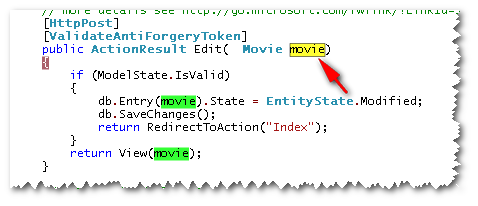I've changed the colors in Visual studio 2015 so that when I highlight a word , it colors declarations in yellow and references in green.
But for some reason - there is a gray border around the declarative part :
Question
Is there any way to remove the gray border ?
Edit
It seems that it happend also in earlier versions in another place - "Highlight current line" :
Here is the related question But I can't find the exact color setting to change (my question is not about current line but highlight reference).