I have data with stock prices(data). Stock data I would like to visualize it. I first use ggplot R plotting to visualize the series.
Date Closed
2010-07-19 0.0808
2010-07-20 0.7547
When I used below code
my_date_format <- function()
{
function(x)
{
m <- format(x,"%b")
y <- format(x,"%Y")
ifelse(duplicated(y),m,paste(m,y))
}
}
ggplot(data, aes(x=Date, z=Closed)) +
geom_point() +
scale_x_datetime(breaks = date_breaks("1 month"), labels=my_date_format())
I had an error: Error: Invalid input: time_trans works with objects of class POSIXct only
Of course I tried to change Date as a Date format, but it didn't work too. I also tried
ggplot(data, aes(Date, Closed)) + geom_line() +
scale_x_date(format = "%Y-%m-%d") + xlab("") + ylab("Closed")
or
ggplot(data,aes(Date,Closed))+geom_line() + scale_x_date(breaks = “1 month”,labels=date_format(“%b/%y”)) +xlab(” “) + ylab(“closed”)
but it doesn't work too.
My desired output looks similary like this



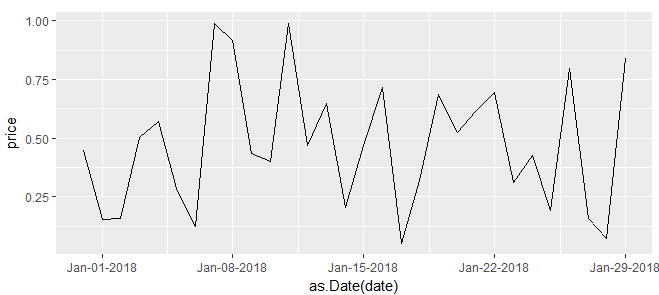
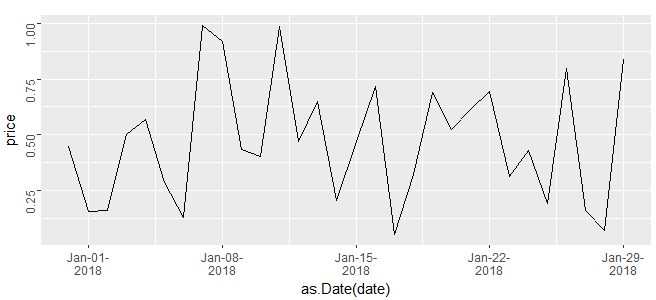
scale_x_datetimetoscale_x_datesolved this error for me. The datatype I used was originallyposixctchanged toas.Date. – Terle