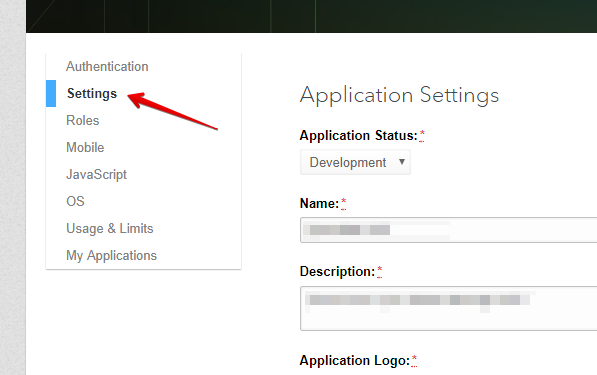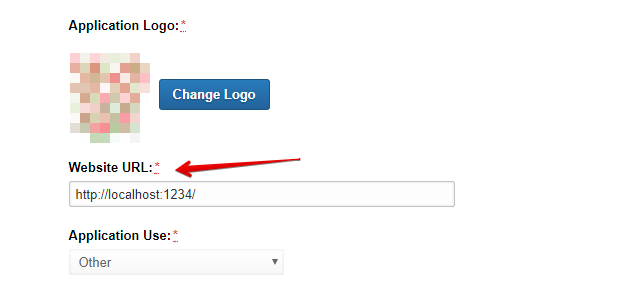I try to create a MVC4 application with LinkedIn share option with callback option.
i refer my script in my Layout.cshtml with my app id.
<script type="text/javascript" src="//platform.linkedin.com/in.js">
api_key: APIkeyGOEShere
</script>
<script type="text/javascript">
function testme(count) {
alert("That document has been shared: " + count + " times");
}
</script>
But the firebug shows a message like below image

But i am sure my AppID is correct. I don't know what is the reason to appear this error.
Edits
I place the api_key inside the single quote
<script type="text/javascript" src="//platform.linkedin.com/in.js">
api_key: 'APIkeyGOEShere'
</script>
But i get a different in firebug
Error: API Key is invalid throw new Error("API Key is invalid");
Any format need to place API key inside of the javascript.
Please help.