Please understand my lack of writing skills.
I am testing to make a custom credential provider.
I want to create a CommandLink that does the same thing with the submit button.
I want to log on through the CommandLink separately from the Submit button.
Currently, only the custom credential provider is exposed through the providerFilter::Filter(CREDENTIAL_PROVIDER_USAGE_SCENARIO cpus, DWORD dwFlags, GUID* rgclsidProviders, BOOL* rgbAllow, DWORD cProviders).
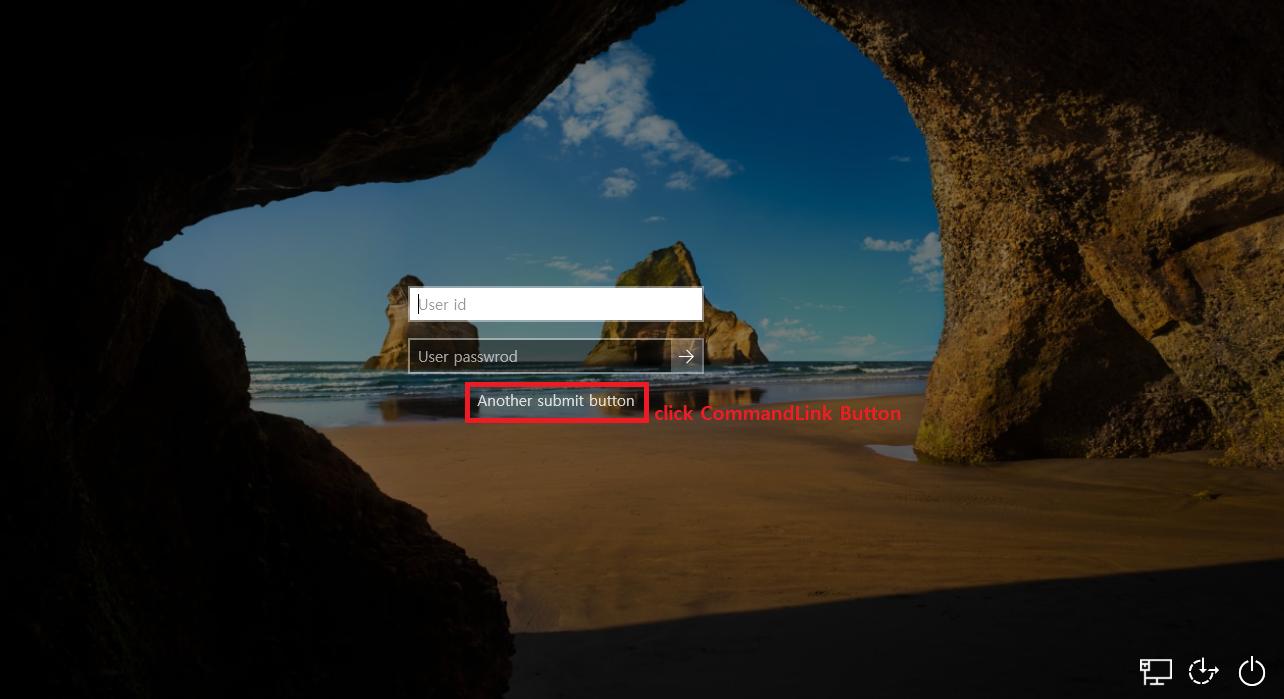 Click [anathor longon button] to log on.
Click [anathor longon button] to log on.
This is my sample code:
HRESULT CSampleCredential::CommandLinkClicked(DWORD dwFieldID)
{
HRESULT hr = S_OK;
DWORD dwResult = 0;
if (dwFieldID < ARRAYSIZE(_rgCredProvFieldDescriptors) &&
(CPFT_COMMAND_LINK == _rgCredProvFieldDescriptors[dwFieldID].cpft))
{
HWND hwndOwner = nullptr;
switch (dwFieldID)
{
case SFI_ANATHOR_SUBMIT_LINK:
dwResult = function_foo();
if(dwResult == 1) {
Call GetSerialization()...?
Run the logon.
}
break;
// ...
}
}
}
