I struggled with this for a while still in 2020, and finally just wrote a method that cleans up self intersections.
This requires Shapely v 1.2.1 explain_validity() method to work.
def clean_bowtie_geom(base_linearring):
base_polygon = Polygon(base_linearring)
invalidity = explain_validity(base_polygon)
invalid_regex = re.compile('^(Self-intersection)[[](.+)\s(.+)[]]$')
match = invalid_regex.match(invalidity)
if match:
groups = match.groups()
intersect_point = (float(groups[1]), float(groups[2]))
new_linring_coords1 = []
new_linring_coords2 = []
pop_new_linring = False
for i in range(0, len(base_linearring.coords)):
if i == len(base_linearring.coords) - 1:
end_point = base_linearring.coords[0]
else:
end_point = base_linearring.coords[i + 1]
start_point = base_linearring.coords[i]
if not pop_new_linring:
if is_point_on_line_and_between(start=start_point, end=end_point, pt=intersect_point):
new_linring_coords2.append(intersect_point)
new_linring_coords1.append(intersect_point)
pop_new_linring = True
else:
new_linring_coords1.append(start_point)
else:
new_linring_coords2.append(start_point)
if is_point_on_line_and_between(start=start_point, end=end_point, pt=intersect_point):
new_linring_coords2.append(intersect_point)
pop_new_linring = False
corrected_linear_ring1 = LinearRing(coordinates=new_linring_coords1)
corrected_linear_ring2 = LinearRing(coordinates=new_linring_coords2)
polygon1 = Polygon(corrected_linear_ring1)
polygon2 = Polygon(corrected_linear_ring2)
def is_point_on_line_and_between(start, end, pt, tol=0.0005):
"""
Checks to see if pt is directly in line and between start and end coords
:param start: list or tuple of x, y coordinates of start point of line
:param end: list or tuple of x, y coordinates of end point of line
:param pt: list or tuple of x, y coordinates of point to check if it is on the line
:param tol: Tolerance for checking if point on line
:return: True if on the line, False if not on the line
"""
v1 = (end[0] - start[0], end[1] - start[1])
v2 = (pt[0] - start[0], pt[1] - start[1])
cross = cross_product(v1, v2)
if cross <= tol:
# The point lays on the line, but need to check if in between
if ((start[0] <= pt[0] <= end[0]) or (start[0] >= pt[0] >= end[0])) and ((start[1] <= pt[1] <= end[1]) or (start[1] >= pt[1] >= end[1])):
return True
return False
This is not the cleanest code, but it gets the job done for me.
Input is a LinearRing with self intersecting geometry (is_simple=False) and output can be either 2 LinearRings, or Two Polygons, whichever you prefer (or have condition to pick one or the other, the world is your oyster, really).
EDIT
In Shapely 1.8.0, new function added.
shapely.validation.make_valid() will take a self intersecting Polygon and return a MultiPolygon with each polygon created by splitting at the self intersection point(s).

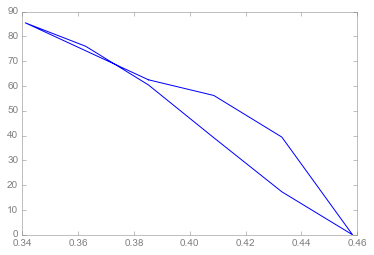
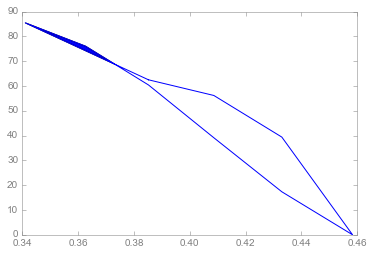
list()when polygonizing, the MultiPolygon object will take a generator. – Addieaddiego