I have MapFragment with parallax effect inside AppBarLayout:
I want to disable scrolling on AppBarLayout, because it is not possible to move across map, since touch evenys on the map are always handled as scroll events.
I would like to handle collapsing of AppBarLayout by scrolling RecyclerView only, which is on the bottom of the screen.
This is my xml:
<?xml version="1.0" encoding="utf-8"?>
<android.support.design.widget.AppBarLayout
android:id="@+id/appbar"
android:layout_width="match_parent"
android:layout_height="match_parent"
android:fitsSystemWindows="true"
android:theme="@style/ThemeOverlay.AppCompat.Dark.ActionBar">
<android.support.design.widget.CollapsingToolbarLayout
android:id="@+id/collapsing_toolbar"
android:layout_width="match_parent"
android:layout_height="wrap_content"
android:fitsSystemWindows="true"
app:contentScrim="@color/white"
app:expandedTitleMarginEnd="64dp"
app:expandedTitleMarginStart="48dp"
app:layout_scrollFlags="scroll|exitUntilCollapsed|snap"
app:titleEnabled="false">
<FrameLayout
android:layout_width="match_parent"
android:layout_height="wrap_content"
app:layout_collapseMode="parallax"
android:fitsSystemWindows="true">
<fragment
android:id="@+id/map"
android:name="com.androidmapsextensions.SupportMapFragment"
android:layout_width="match_parent"
android:layout_height="match_parent" />
</FrameLayout>
<android.support.v7.widget.Toolbar
android:id="@+id/toolbar"
android:layout_width="match_parent"
android:layout_height="73dp"
app:contentInsetLeft="0dp"
app:contentInsetStart="0dp"
app:layout_collapseMode="pin"
app:popupTheme="@style/ThemeOverlay.AppCompat.Light">
<include
android:id="@+id/search_bar"
layout="@layout/layout_searchbar" />
</android.support.v7.widget.Toolbar>
<View
android:id="@+id/toolbar_shadow"
android:layout_width="match_parent"
android:layout_height="3dp"
android:layout_below="@id/search_bar"
android:layout_gravity="bottom"
android:background="@drawable/toolbar_dropshadow"
android:visibility="gone" />
</android.support.design.widget.CollapsingToolbarLayout>
</android.support.design.widget.AppBarLayout>
<RecyclerView
android:id="@+id/farm_list"
android:layout_width="match_parent"
android:layout_height="match_parent"
android:background="@android:color/transparent"
app:layout_behavior="@string/appbar_scrolling_view_behavior" />
Thank you for the response.

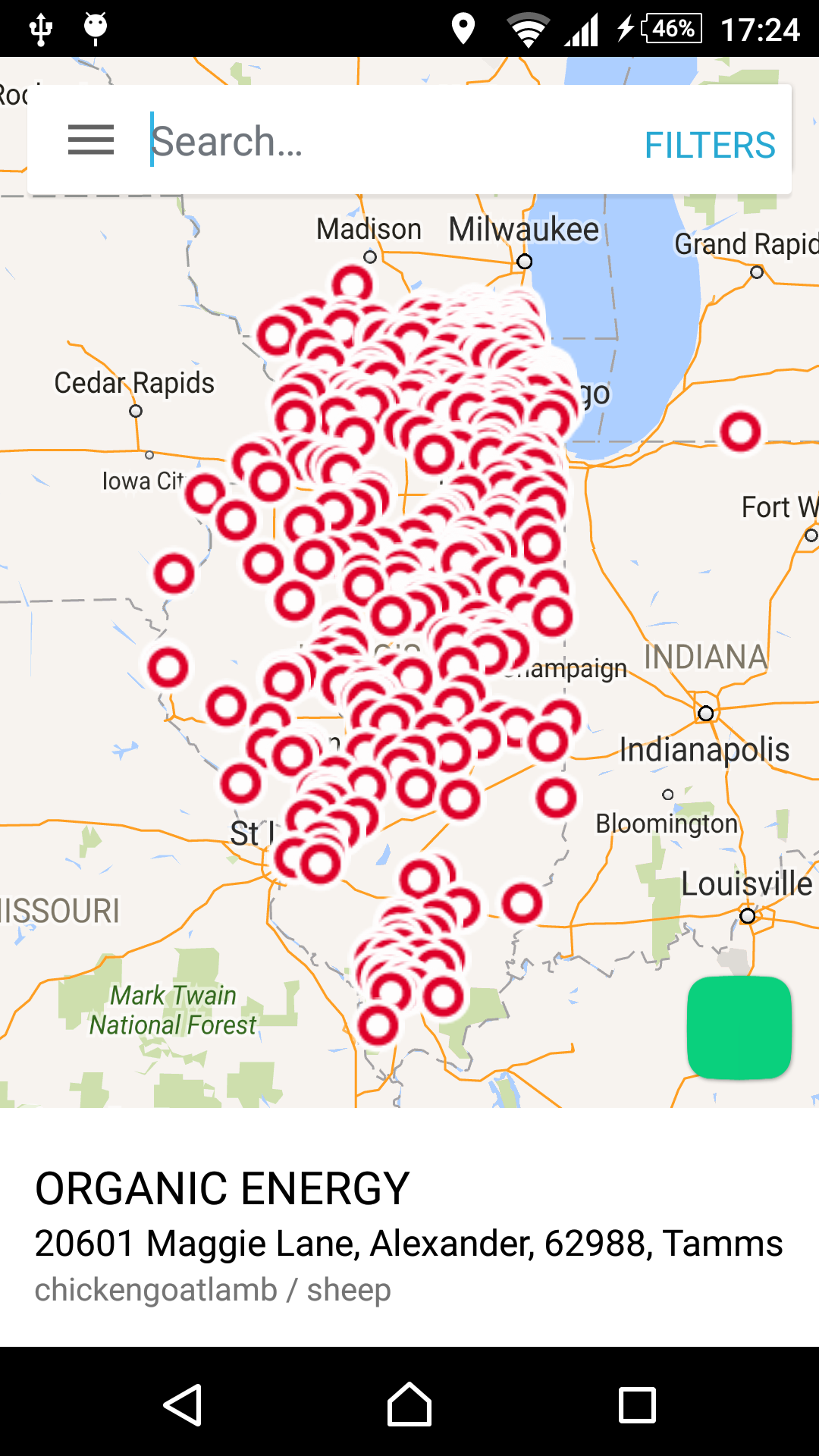
CoordinatorLayout? – Wicks