I am new to android development, and trying to call local .NET web api service in android via retrofit library. After starting my web api on IIS I am getting this error failed to connect to localhost/127.0.0.1 android.
When I did same thing as suggested http://themakeinfo.com/2015/04/retrofit-android-tutorial/, It's working fine, But my localhost service is not calling up from android
My service url is, http://localhost:52511/api/Values/getAllStudents/5
and it is giving me output in XML format in browser too.
I have also try to call it with,
public interface gitapi {
@GET("/api/Values/GetProduct/{id}") //here is the other url part.best way is to start using /
public void getFeed(@Path("id") int id, Callback<gitmodel> response);
}
public class gitmodel {
public int studentId;
public String studentName;
public String studentAddress;
}
String API = "http://10.0.2.2:52511";
public void CallService(View view){
RestAdapter restAdapter = new RestAdapter.Builder().setEndpoint(API).build();
gitapi git = restAdapter.create(gitapi.class);
int id = 5;
git.getFeed(id, new Callback<gitmodel>() {
@Override
public void success(gitmodel gitmodel, Response response) {
Toast.makeText(getApplicationContext(), "Success", Toast.LENGTH_LONG).show();
}
@Override
public void failure(RetrofitError error) {
Toast.makeText(getApplicationContext(), "Errors", Toast.LENGTH_LONG).show();
}
});
}
but no luck.
Please tell me where do I need to change to make it work. ?
Response I am getting in browser is,
<ArrayOfstudents xmlns:i="http://www.w3.org/2001/XMLSchema-instance" xmlns="http://schemas.datacontract.org/2004/07/APICall.Controllers">
<students>
<studentAddress>valsad</studentAddress>
<studentId>1</studentId>
<studentName>Keval</studentName>
</students>
<students>
<studentAddress>Hyderabad</studentAddress>
<studentId>2</studentId>
<studentName>Honey</studentName>
</students>
</ArrayOfstudents>

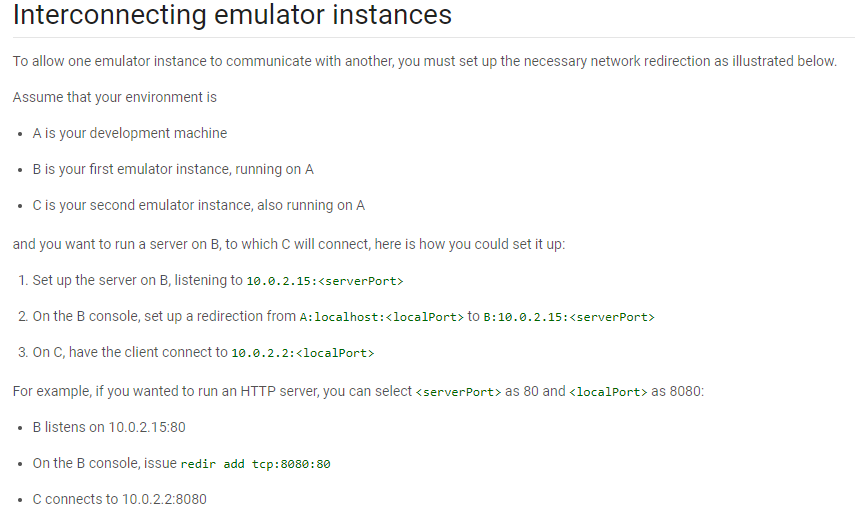
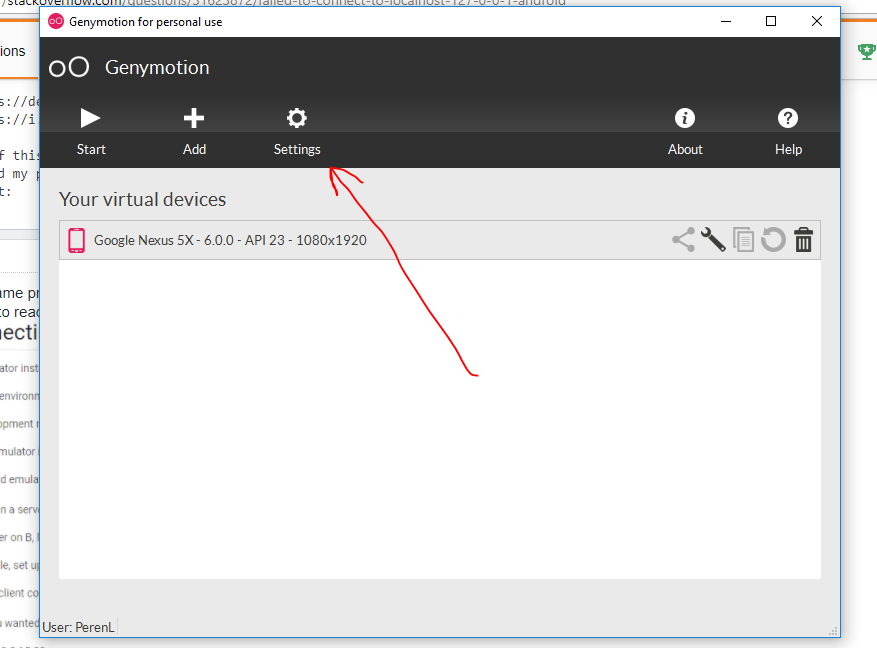
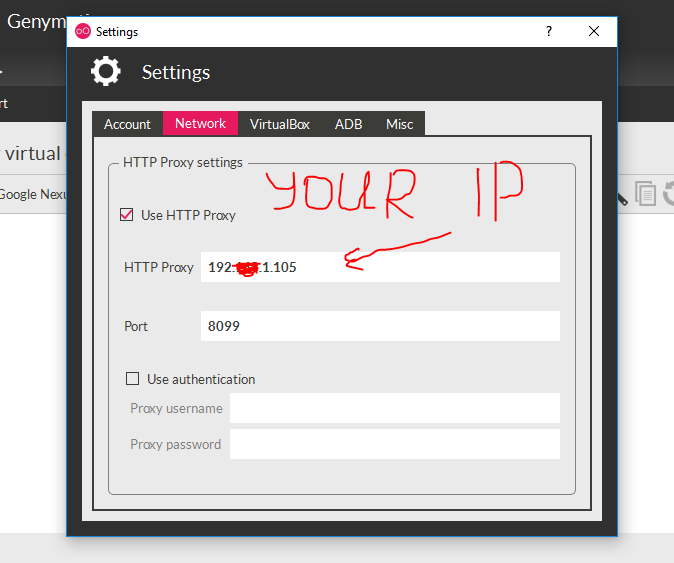
10.0.2.2. That will only work if your app runs on an emulator. You did not tell where your app runs on. A real device? – Interferometer