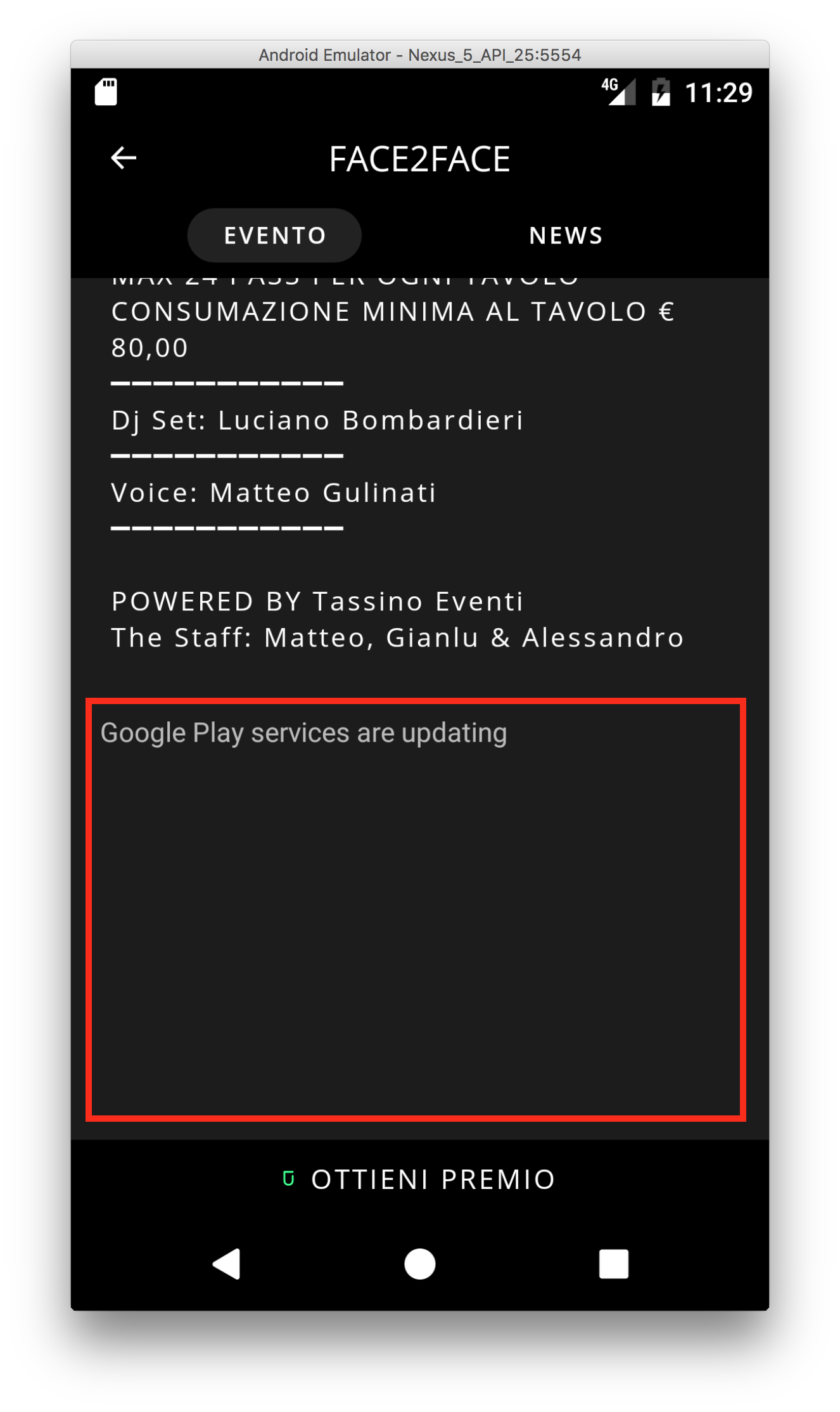I have an Android app which makes use of Google Maps. All of a sudden, it stopped working in release mode. The Map view tells Google Play services are updating on the emulator and on real devices. Searching on the net everyone talks about the API key file, but this is not my problem!
I have tried every possible different combination of release settings, and I have found out that the problem occurs when I set debuggable = false in the build configuration (with debuggable = true it works). I can't understand why Maps aren't working because, of course, the APK is not debuggable. I have also tried multiple versions of Google Play services, even the latest (10.2.0). No difference.
What can I do? Please help as I can't release any new release on Play Store until I fix this bug.