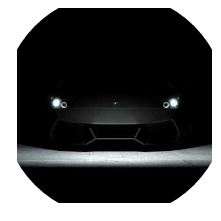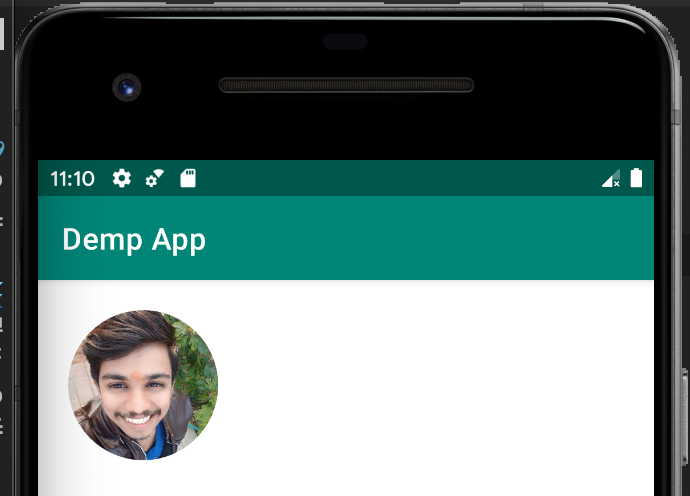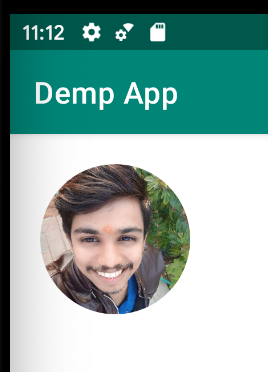You should use RoundedCornersTransformation from this library and create a circular ImageView.
import android.graphics.Bitmap;
import android.graphics.BitmapShader;
import android.graphics.Canvas;
import android.graphics.Paint;
import android.graphics.RectF;
import android.graphics.Shader;
import com.squareup.picasso.Transformation;
public class RoundedCornersTransformation implements Transformation {
public enum CornerType {
ALL,
TOP_LEFT, TOP_RIGHT, BOTTOM_LEFT, BOTTOM_RIGHT,
TOP, BOTTOM, LEFT, RIGHT,
OTHER_TOP_LEFT, OTHER_TOP_RIGHT, OTHER_BOTTOM_LEFT, OTHER_BOTTOM_RIGHT,
DIAGONAL_FROM_TOP_LEFT, DIAGONAL_FROM_TOP_RIGHT
}
private int mRadius;
private int mDiameter;
private int mMargin;
private CornerType mCornerType;
public RoundedCornersTransformation(int radius, int margin) {
this(radius, margin, CornerType.ALL);
}
public RoundedCornersTransformation(int radius, int margin, CornerType cornerType) {
mRadius = radius;
mDiameter = radius * 2;
mMargin = margin;
mCornerType = cornerType;
}
@Override public Bitmap transform(Bitmap source) {
int width = source.getWidth();
int height = source.getHeight();
Bitmap bitmap = Bitmap.createBitmap(width, height, Bitmap.Config.ARGB_8888);
Canvas canvas = new Canvas(bitmap);
Paint paint = new Paint();
paint.setAntiAlias(true);
paint.setShader(new BitmapShader(source, Shader.TileMode.CLAMP, Shader.TileMode.CLAMP));
drawRoundRect(canvas, paint, width, height);
source.recycle();
return bitmap;
}
private void drawRoundRect(Canvas canvas, Paint paint, float width, float height) {
float right = width - mMargin;
float bottom = height - mMargin;
switch (mCornerType) {
case ALL:
canvas.drawRoundRect(new RectF(mMargin, mMargin, right, bottom), mRadius, mRadius, paint);
break;
case TOP_LEFT:
drawTopLeftRoundRect(canvas, paint, right, bottom);
break;
case TOP_RIGHT:
drawTopRightRoundRect(canvas, paint, right, bottom);
break;
case BOTTOM_LEFT:
drawBottomLeftRoundRect(canvas, paint, right, bottom);
break;
case BOTTOM_RIGHT:
drawBottomRightRoundRect(canvas, paint, right, bottom);
break;
case TOP:
drawTopRoundRect(canvas, paint, right, bottom);
break;
case BOTTOM:
drawBottomRoundRect(canvas, paint, right, bottom);
break;
case LEFT:
drawLeftRoundRect(canvas, paint, right, bottom);
break;
case RIGHT:
drawRightRoundRect(canvas, paint, right, bottom);
break;
case OTHER_TOP_LEFT:
drawOtherTopLeftRoundRect(canvas, paint, right, bottom);
break;
case OTHER_TOP_RIGHT:
drawOtherTopRightRoundRect(canvas, paint, right, bottom);
break;
case OTHER_BOTTOM_LEFT:
drawOtherBottomLeftRoundRect(canvas, paint, right, bottom);
break;
case OTHER_BOTTOM_RIGHT:
drawOtherBottomRightRoundRect(canvas, paint, right, bottom);
break;
case DIAGONAL_FROM_TOP_LEFT:
drawDiagonalFromTopLeftRoundRect(canvas, paint, right, bottom);
break;
case DIAGONAL_FROM_TOP_RIGHT:
drawDiagonalFromTopRightRoundRect(canvas, paint, right, bottom);
break;
default:
canvas.drawRoundRect(new RectF(mMargin, mMargin, right, bottom), mRadius, mRadius, paint);
break;
}
}
private void drawTopLeftRoundRect(Canvas canvas, Paint paint, float right, float bottom) {
canvas.drawRoundRect(new RectF(mMargin, mMargin, mMargin + mDiameter, mMargin + mDiameter), mRadius, mRadius, paint);
canvas.drawRect(new RectF(mMargin, mMargin + mRadius, mMargin + mRadius, bottom), paint);
canvas.drawRect(new RectF(mMargin + mRadius, mMargin, right, bottom), paint);
}
private void drawTopRightRoundRect(Canvas canvas, Paint paint, float right, float bottom) {
canvas.drawRoundRect(new RectF(right - mDiameter, mMargin, right, mMargin + mDiameter), mRadius, mRadius, paint);
canvas.drawRect(new RectF(mMargin, mMargin, right - mRadius, bottom), paint);
canvas.drawRect(new RectF(right - mRadius, mMargin + mRadius, right, bottom), paint);
}
private void drawBottomLeftRoundRect(Canvas canvas, Paint paint, float right, float bottom) {
canvas.drawRoundRect(new RectF(mMargin, bottom - mDiameter, mMargin + mDiameter, bottom), mRadius, mRadius, paint);
canvas.drawRect(new RectF(mMargin, mMargin, mMargin + mDiameter, bottom - mRadius), paint);
canvas.drawRect(new RectF(mMargin + mRadius, mMargin, right, bottom), paint);
}
private void drawBottomRightRoundRect(Canvas canvas, Paint paint, float right, float bottom) {
canvas.drawRoundRect(new RectF(right - mDiameter, bottom - mDiameter, right, bottom), mRadius, mRadius, paint);
canvas.drawRect(new RectF(mMargin, mMargin, right - mRadius, bottom), paint);
canvas.drawRect(new RectF(right - mRadius, mMargin, right, bottom - mRadius), paint);
}
private void drawTopRoundRect(Canvas canvas, Paint paint, float right, float bottom) {
canvas.drawRoundRect(new RectF(mMargin, mMargin, right, mMargin + mDiameter), mRadius, mRadius, paint);
canvas.drawRect(new RectF(mMargin, mMargin + mRadius, right, bottom), paint);
}
private void drawBottomRoundRect(Canvas canvas, Paint paint, float right, float bottom) {
canvas.drawRoundRect(new RectF(mMargin, bottom - mDiameter, right, bottom), mRadius, mRadius, paint);
canvas.drawRect(new RectF(mMargin, mMargin, right, bottom - mRadius), paint);
}
private void drawLeftRoundRect(Canvas canvas, Paint paint, float right, float bottom) {
canvas.drawRoundRect(new RectF(mMargin, mMargin, mMargin + mDiameter, bottom), mRadius, mRadius, paint);
canvas.drawRect(new RectF(mMargin + mRadius, mMargin, right, bottom), paint);
}
private void drawRightRoundRect(Canvas canvas, Paint paint, float right, float bottom) {
canvas.drawRoundRect(new RectF(right - mDiameter, mMargin, right, bottom), mRadius, mRadius, paint);
canvas.drawRect(new RectF(mMargin, mMargin, right - mRadius, bottom), paint);
}
private void drawOtherTopLeftRoundRect(Canvas canvas, Paint paint, float right, float bottom) {
canvas.drawRoundRect(new RectF(mMargin, bottom - mDiameter, right, bottom), mRadius, mRadius, paint);
canvas.drawRoundRect(new RectF(right - mDiameter, mMargin, right, bottom), mRadius, mRadius, paint);
canvas.drawRect(new RectF(mMargin, mMargin, right - mRadius, bottom - mRadius), paint);
}
private void drawOtherTopRightRoundRect(Canvas canvas, Paint paint, float right, float bottom) {
canvas.drawRoundRect(new RectF(mMargin, mMargin, mMargin + mDiameter, bottom), mRadius, mRadius, paint);
canvas.drawRoundRect(new RectF(mMargin, bottom - mDiameter, right, bottom), mRadius, mRadius, paint);
canvas.drawRect(new RectF(mMargin + mRadius, mMargin, right, bottom - mRadius), paint);
}
private void drawOtherBottomLeftRoundRect(Canvas canvas, Paint paint, float right, float bottom) {
canvas.drawRoundRect(new RectF(mMargin, mMargin, right, mMargin + mDiameter), mRadius, mRadius, paint);
canvas.drawRoundRect(new RectF(right - mDiameter, mMargin, right, bottom), mRadius, mRadius, paint);
canvas.drawRect(new RectF(mMargin, mMargin + mRadius, right - mRadius, bottom), paint);
}
private void drawOtherBottomRightRoundRect(Canvas canvas, Paint paint, float right, float bottom) {
canvas.drawRoundRect(new RectF(mMargin, mMargin, right, mMargin + mDiameter), mRadius, mRadius, paint);
canvas.drawRoundRect(new RectF(mMargin, mMargin, mMargin + mDiameter, bottom), mRadius, mRadius, paint);
canvas.drawRect(new RectF(mMargin + mRadius, mMargin + mRadius, right, bottom), paint);
}
private void drawDiagonalFromTopLeftRoundRect(Canvas canvas, Paint paint, float right, float bottom) {
canvas.drawRoundRect(new RectF(mMargin, mMargin, mMargin + mDiameter, mMargin + mDiameter), mRadius, mRadius, paint);
canvas.drawRoundRect(new RectF(right - mDiameter, bottom - mDiameter, right, bottom), mRadius, mRadius, paint);
canvas.drawRect(new RectF(mMargin, mMargin + mRadius, right - mDiameter, bottom), paint);
canvas.drawRect(new RectF(mMargin + mDiameter, mMargin, right, bottom - mRadius), paint);
}
private void drawDiagonalFromTopRightRoundRect(Canvas canvas, Paint paint, float right, float bottom) {
canvas.drawRoundRect(new RectF(right - mDiameter, mMargin, right, mMargin + mDiameter), mRadius, mRadius, paint);
canvas.drawRoundRect(new RectF(mMargin, bottom - mDiameter, mMargin + mDiameter, bottom), mRadius, mRadius, paint);
canvas.drawRect(new RectF(mMargin, mMargin, right - mRadius, bottom - mRadius), paint);
canvas.drawRect(new RectF(mMargin + mRadius, mMargin + mRadius, right, bottom), paint);
}
@Override public String key() {
return "RoundedTransformation(radius=" + mRadius + ", margin=" + mMargin + ", diameter=" + mDiameter + ", cornerType=" + mCornerType.name() + ")";
}
}