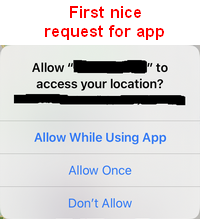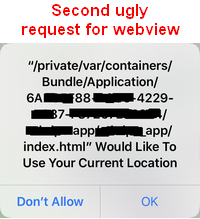Because I did not find solution how to avoid this stupid duplicate permission request I created swift class NavigatorGeolocation. The aim of this class is to override native JavaScript's navigator.geolocation API with custom one with 3 benefits:
- Frontend/JavaScript developer use
navigator.geolocation API by
standard way without taking care that it is overriden and uses code
invocation JS --> Swift on behind
- Keep all logic outside of ViewController as much as possible
- No more ugly and stupid duplicate permission request (1st for app and 2nd for webview):
![enter image description here]()
![enter image description here]()
@AryeeteySolomonAryeetey answered some solution but it is missing my first and second benefit. In his solution frontend developer have to add to JavaScript code specific code for iOS. I do not like this ugly platform addtions - I mean JavaScript function getLocation invoked from swift which is never used by web or android platform. I have hybrid app (web/android/ios) which uses webview on ios/android and I want to have only one identical HTML5 + JavaScript code for all platforms but I do not want to use huge solutions like Apache Cordova (formerly PhoneGap).
You can easily integrate NavigatorGeolocation class to your project - just create new swift file NavigatorGeolocation.swift, copy content from my answer and in ViewController.swift add 4 lines related to var navigatorGeolocation.
I think that Google's Android is much clever than Apple's iOS because webview in Android does not bother with duplicate permission request because permission is already granted/denied by user for app. There is no additional security to ask it twice as some people defend Apple.
ViewController.swift:
import UIKit
import WebKit
class ViewController: UIViewController, WKNavigationDelegate {
var webView: WKWebView!
var navigatorGeolocation = NavigatorGeolocation()
override func loadView() {
super.loadView()
let webViewConfiguration = WKWebViewConfiguration()
webView = WKWebView(frame: .zero, configuration: webViewConfiguration)
webView.navigationDelegate = self
navigatorGeolocation.setWebView(webView: webView)
view.addSubview(webView)
}
override func viewDidLoad() {
super.viewDidLoad()
let url = Bundle.main.url(forResource: "index", withExtension: "html", subdirectory: "webapp")
let request = URLRequest(url: url!)
webView.load(request)
}
func webView(_ webView: WKWebView, didFinish navigation: WKNavigation!) {
webView.evaluateJavaScript(navigatorGeolocation.getJavaScriptToEvaluate())
}
}
NavigatorGeolocation.swift:
import CoreLocation
import WebKit
class NavigatorGeolocation: NSObject, WKScriptMessageHandler, CLLocationManagerDelegate {
var locationManager = CLLocationManager()
var listenersCount = 0
var webView: WKWebView!
override init() {
super.init()
locationManager.delegate = self
}
func setWebView(webView: WKWebView) {
webView.configuration.userContentController.add(self, name: "listenerAdded")
webView.configuration.userContentController.add(self, name: "listenerRemoved")
self.webView = webView
}
func locationServicesIsEnabled() -> Bool {
(CLLocationManager.locationServicesEnabled()) ? true : false
}
func authorizationStatusNeedRequest(status: CLAuthorizationStatus) -> Bool {
(status == .notDetermined) ? true : false
}
func authorizationStatusIsGranted(status: CLAuthorizationStatus) -> Bool {
(status == .authorizedAlways || status == .authorizedWhenInUse) ? true : false
}
func authorizationStatusIsDenied(status: CLAuthorizationStatus) -> Bool {
(status == .restricted || status == .denied) ? true : false
}
func onLocationServicesIsDisabled() {
webView.evaluateJavaScript("navigator.geolocation.helper.error(2, 'Location services disabled');")
}
func onAuthorizationStatusNeedRequest() {
locationManager.requestWhenInUseAuthorization()
}
func onAuthorizationStatusIsGranted() {
locationManager.startUpdatingLocation()
}
func onAuthorizationStatusIsDenied() {
webView.evaluateJavaScript("navigator.geolocation.helper.error(1, 'App does not have location permission');")
}
func userContentController(_ userContentController: WKUserContentController, didReceive message: WKScriptMessage) {
if message.name == "listenerAdded" {
listenersCount += 1
if !locationServicesIsEnabled() {
onLocationServicesIsDisabled()
} else if authorizationStatusIsDenied(status: locationManager.authorizationStatus) {
onAuthorizationStatusIsDenied()
} else if authorizationStatusNeedRequest(status: locationManager.authorizationStatus) {
onAuthorizationStatusNeedRequest()
} else if authorizationStatusIsGranted(status: locationManager.authorizationStatus) {
onAuthorizationStatusIsGranted()
}
} else if message.name == "listenerRemoved" {
listenersCount -= 1
// no listener left in web view to wait for position
if listenersCount == 0 {
locationManager.stopUpdatingLocation()
}
}
}
func locationManager(_ manager: CLLocationManager, didChangeAuthorization status: CLAuthorizationStatus) {
// didChangeAuthorization is also called at app startup, so this condition checks listeners
// count before doing anything otherwise app will start location service without reason
if listenersCount > 0 {
if authorizationStatusIsDenied(status: status) {
onAuthorizationStatusIsDenied()
} else if authorizationStatusIsGranted(status: status) {
onAuthorizationStatusIsGranted()
}
}
}
func locationManager(_ manager: CLLocationManager, didUpdateLocations locations: [CLLocation]) {
if let location = locations.last {
webView.evaluateJavaScript("navigator.geolocation.helper.success('\(location.timestamp)', \(location.coordinate.latitude), \(location.coordinate.longitude), \(location.altitude), \(location.horizontalAccuracy), \(location.verticalAccuracy), \(location.course), \(location.speed));")
}
}
func locationManager(_ manager: CLLocationManager, didFailWithError error: Error) {
webView.evaluateJavaScript("navigator.geolocation.helper.error(2, 'Failed to get position (\(error.localizedDescription))');")
}
// swiftlint:disable:next function_body_length
func getJavaScriptToEvaluate() -> String {
let javaScriptToEvaluate = """
// management for success and error listeners and its calling
navigator.geolocation.helper = {
listeners: {},
noop: function() {},
id: function() {
var min = 1, max = 1000;
return Math.floor(Math.random() * (max - min + 1)) + min;
},
clear: function(isError) {
for (var id in this.listeners) {
if (isError || this.listeners[id].onetime) {
navigator.geolocation.clearWatch(id);
}
}
},
success: function(timestamp, latitude, longitude, altitude, accuracy, altitudeAccuracy, heading, speed) {
var position = {
timestamp: new Date(timestamp).getTime() || new Date().getTime(), // safari can not parse date format returned by swift e.g. 2019-12-27 15:46:59 +0000 (fallback used because we trust that safari will learn it in future because chrome knows that format)
coords: {
latitude: latitude,
longitude: longitude,
altitude: altitude,
accuracy: accuracy,
altitudeAccuracy: altitudeAccuracy,
heading: (heading > 0) ? heading : null,
speed: (speed > 0) ? speed : null
}
};
for (var id in this.listeners) {
this.listeners[id].success(position);
}
this.clear(false);
},
error: function(code, message) {
var error = {
PERMISSION_DENIED: 1,
POSITION_UNAVAILABLE: 2,
TIMEOUT: 3,
code: code,
message: message
};
for (var id in this.listeners) {
this.listeners[id].error(error);
}
this.clear(true);
}
};
// @override getCurrentPosition()
navigator.geolocation.getCurrentPosition = function(success, error, options) {
var id = this.helper.id();
this.helper.listeners[id] = { onetime: true, success: success || this.noop, error: error || this.noop };
window.webkit.messageHandlers.listenerAdded.postMessage("");
};
// @override watchPosition()
navigator.geolocation.watchPosition = function(success, error, options) {
var id = this.helper.id();
this.helper.listeners[id] = { onetime: false, success: success || this.noop, error: error || this.noop };
window.webkit.messageHandlers.listenerAdded.postMessage("");
return id;
};
// @override clearWatch()
navigator.geolocation.clearWatch = function(id) {
var idExists = (this.helper.listeners[id]) ? true : false;
if (idExists) {
this.helper.listeners[id] = null;
delete this.helper.listeners[id];
window.webkit.messageHandlers.listenerRemoved.postMessage("");
}
};
"""
return javaScriptToEvaluate
}
}
EDIT 2023/09: Fix deprecation warning by changing CLLocationManager.authorizationStatus() to locationManager.authorizationStatus.
UPDATE 2021/02: I have removed useless method NavigatorGeolocation.setUserContentController() because WKWebViewConfiguration.userContentController can be added in NavigatorGeolocation.setWebView() via webView.configuration.userContentController.add() So implementation of NavigatorGeolocation in ViewController is simpler (minus one line)