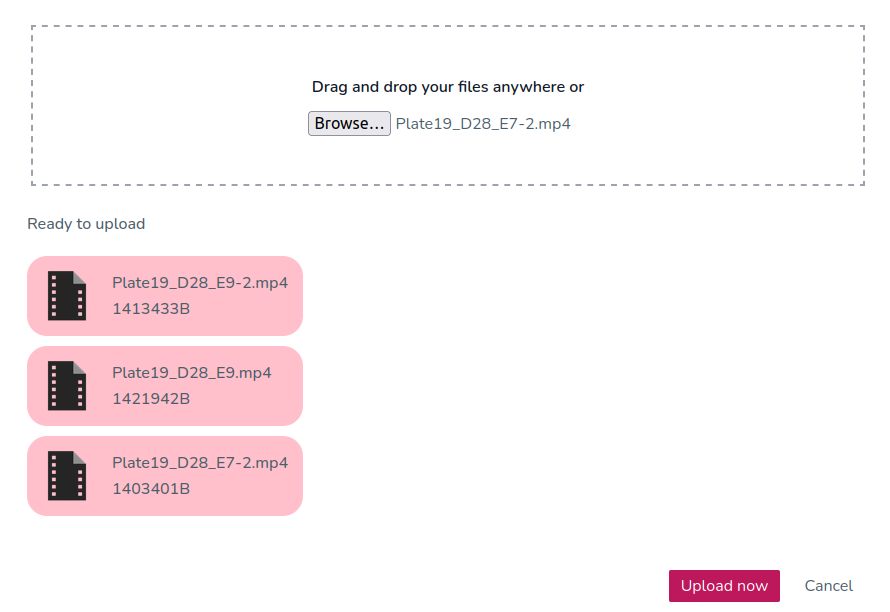I'm trying to switch from uploading a single video to uploading and processing multiple videos; however, it seems that my code saves/reads the first video only. I can't seem to figure out why, as when I print the list of files uploaded, it does include all the subsequent videos that get ignored.
Backend: FastAPI
This is what the code looks like in the backend:
@app.post("/upload")
def upload_video(fileList: Optional[List[UploadFile]] = File(None)):
videofiles = []
for file in fileList:
print("Uploading:", file.filename)
print(".................................")
extension = file.filename.split(".")[-1] in ("mp4", "avi")
if not extension:
return "Video must be in mp4 or avi format!"
try:
try:
contents = file.file.read()
with temp as f:
print("what's happening: ")
f.write(contents)
videofiles.append(cv2.VideoCapture(temp.name))
print('list of videos uploaded :')
for vidcap in videofiles:
print("video:", vidcap)
# Check if camera opened successfully
if (vidcap.isOpened() == False):
print("Error opening video file")
# get height, width and frame count of the video
width, height = (
int(vidcap.get(cv2.CAP_PROP_FRAME_WIDTH)),
int(vidcap.get(cv2.CAP_PROP_FRAME_HEIGHT))
)
print(f"width: {width}")
print(f"height: {height}")
# count the number of frames
frames = vidcap.get(cv2.CAP_PROP_FRAME_COUNT)
fps = vidcap.get(cv2.CAP_PROP_FPS)
# calculate duration of the video
seconds = round(frames / fps)
video_time = datetime.timedelta(seconds=seconds)
print(f"duration in seconds: {seconds}")
print(f"video time: {video_time}")
except Exception:
return {"message": "There was an error uploading the file"}
finally:
file.file.close()
except Exception:
return {"message": "There was an error processing the file"}
finally:
os.remove(temp.name)
count = 0;
for vid in videofiles:
count += 1
print("number of video capture objects uploaded:", count)
return {"uploadStatus": "Complete", "filenames": [f.filename for f in fileList]}
This is what I last got from this code:
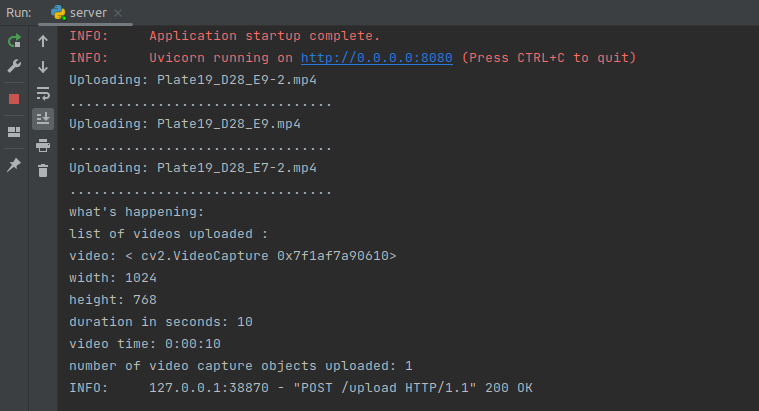
I have a feeling this has to do with video-capture but I thought this was addressed when I switched from looping through the list of videos with a single video capture to a list of video captures for each video uploaded. But as you can see from the screenshot, the list of video captures only has the one object for the first video.
Any idea on what might be causing this?
Edit: I made use of this question for the single video upload and built on the same logic to iterate through the list of videos, but that didn't work either.