Question asked and answered:
As many of us know, PostgreSQL does not support describe table or describe view. As one might find from google, PostgreSQL uses \d+ instead.
However, if one accesses PostgreSQL using PgAdmin (I am actually using PgAdmin3) then \d+ does not work. What does one do instead?
I thought about this question when playing with the query tool in PgAdmin3. I had a "well, duh!" moment when I thought to look at the home window of PgAdmin3, and at the tree on the left side of that window. Under
<servername>
-> <databasename>
-> Schemas
-> <schemaname>
-> Tables
was a list of my tables,
and clicking on the table name showed me text
very much like what \d+ would have showed me.
So for the benefit of anyone else who did not discover this right away, here is an answer.

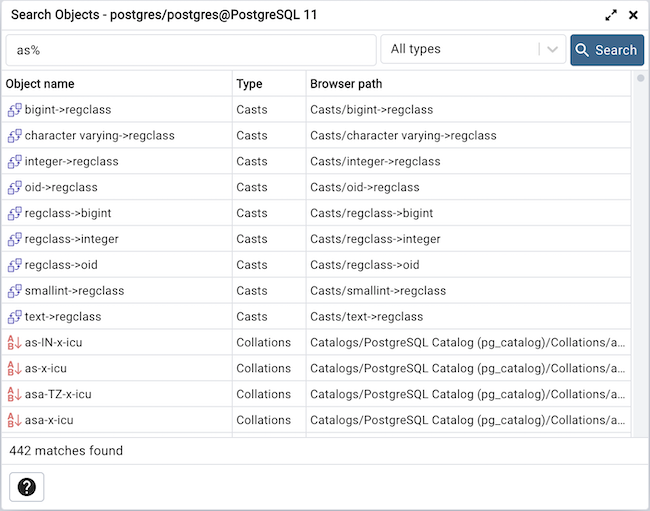
psqluses\dt; PostgreSQL the server backend doesn't, though it does offer theinformation_schemaviews. – Hypotrachelium