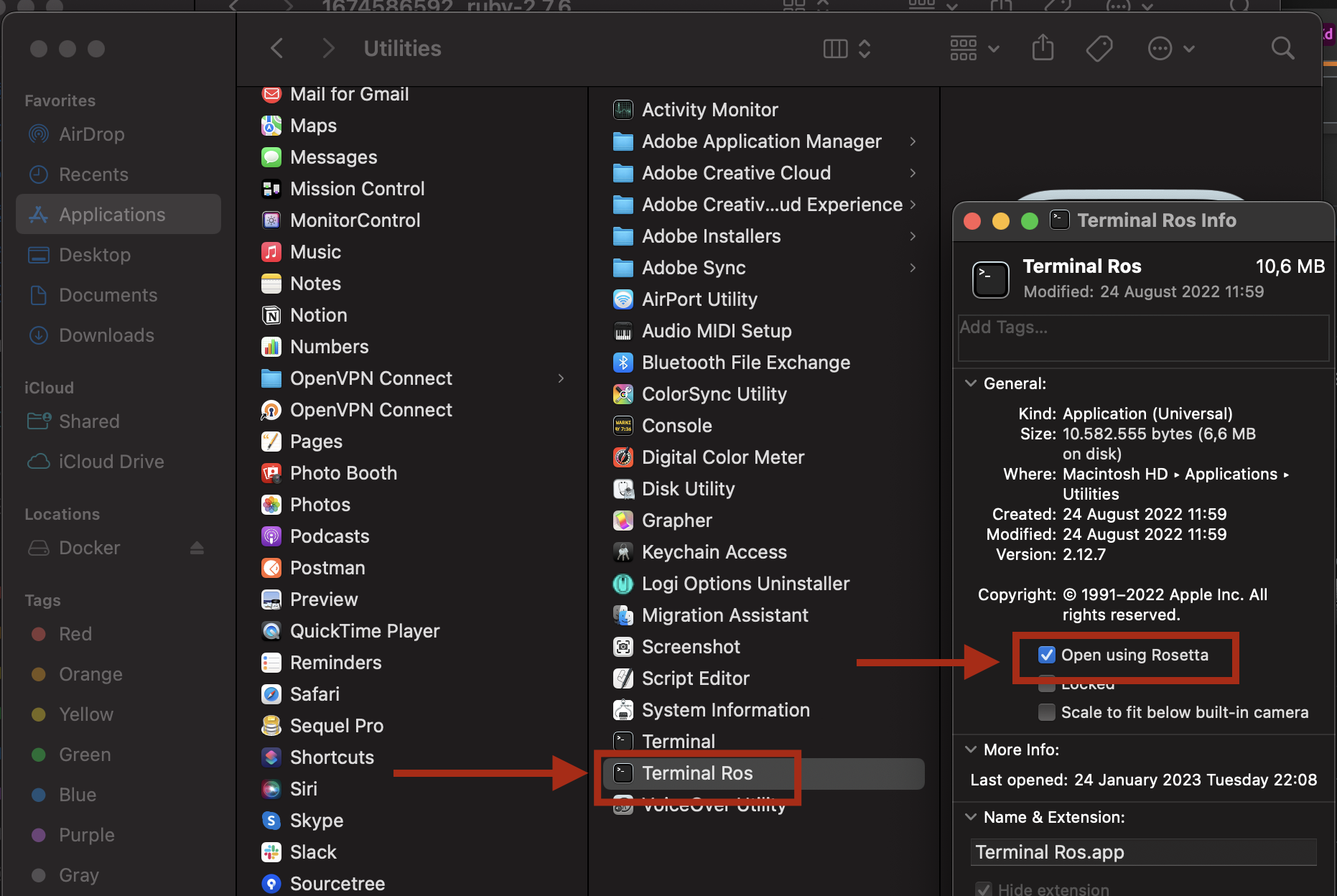When installing ruby 2.6.6 or 2.7.2 using ruby-install on mac M1, the following error occurs. Ruby 3.0.0 works fine however anything older will error out with readline and not allow ruby to install.
readline.c:1905:37: error: use of undeclared identifier 'username_completion_function'; did you mean 'rl_username_completion_function'?
rl_username_completion_function);
^~~~~~~~~~~~~~~~~~~~~~~~~~~~~~~
rl_username_completion_function
readline.c:79:42: note: expanded from macro 'rl_username_completion_function'
# define rl_username_completion_function username_completion_function
^
/opt/homebrew/opt/readline/include/readline/readline.h:485:14: note: 'rl_username_completion_function' declared here
extern char *rl_username_completion_function PARAMS((const char *, int));