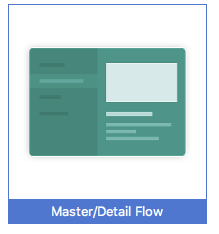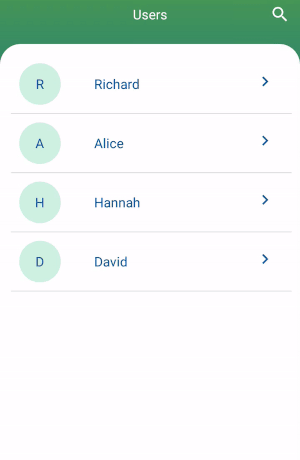Has anyone using RecyclerView found a way to set an onClickListener to items in the RecyclerView?
I thought of setting a listener to each of the layouts for each item but that seems a little too much hassle
I'm sure there is a way for the RecyclerView to listen for the onClick event but I can't quite figure it out.
As the API's have radically changed, It wouldn't surprise me if you were to create an OnClickListener for each item. It isn't that much of a hassle though. In your implementation of RecyclerView.Adapter<MyViewHolder>, you should have:
private final OnClickListener mOnClickListener = new MyOnClickListener();
@Override
public MyViewHolder onCreateViewHolder(final ViewGroup parent, final int viewType) {
View view = LayoutInflater.from(mContext).inflate(R.layout.myview, parent, false);
view.setOnClickListener(mOnClickListener);
return new MyViewHolder(view);
}
The onClick method:
@Override
public void onClick(final View view) {
int itemPosition = mRecyclerView.getChildLayoutPosition(view);
String item = mList.get(itemPosition);
Toast.makeText(mContext, item, Toast.LENGTH_LONG).show();
}
onClick(), belonging to OnClickListener can be attached to ANY View. The whole question here is which! Please make an effort, a method is not only identified by a name, but also at least by a class. If you don't say your code is to be added to the adapter, your answer does not really help. –
Uvulitis getChildPosition(View) is deprecated. Use public int getChildAdapterPosition (View child) instead. Full documentation here –
Vestpocket getChildPosition is deprecated getChildAdapterPosition will give wrong position when you scroll the view. getChildLayoutPosition will give correct position. –
Desiccant public MyViewHolder onCreateViewHolder(final ViewGroup parent, final int position) is confusing. The second argument is viewType instead of position. The position argument is only available in onBindViewHolder(MyViewHolder holder, int position) –
Futuristic mRecyclerView in an adapter ? –
Dogeatdog onAttachedToRecyclerView() of your adapter, then you will get a reference to the recyclerView; set it to a member variable say mRecyclerView. And now, you got it. –
Philter mRecyclerView was bothering me (how do you access it inside adapter-class), so I modified the Adapter constructor Adapter(..., RecyclerView rcv) to accept the owner RV. Then I am able to access the element's position [inside onClick] final int pos = myAdapter.this.myRecView.getChildAdapterPosition(view); and it seems to work... –
Whitesmith Here is a better and less tightly coupled way to implement an OnClickListener for a RecyclerView.
Snippet of usage:
RecyclerView recyclerView = findViewById(R.id.recycler);
recyclerView.addOnItemTouchListener(
new RecyclerItemClickListener(context, recyclerView ,new RecyclerItemClickListener.OnItemClickListener() {
@Override public void onItemClick(View view, int position) {
// do whatever
}
@Override public void onLongItemClick(View view, int position) {
// do whatever
}
})
);
RecyclerItemClickListener implementation:
import android.content.Context;
import android.support.v7.widget.RecyclerView;
import android.view.GestureDetector;
import android.view.MotionEvent;
import android.view.View;
public class RecyclerItemClickListener implements RecyclerView.OnItemTouchListener {
private OnItemClickListener mListener;
public interface OnItemClickListener {
public void onItemClick(View view, int position);
public void onLongItemClick(View view, int position);
}
GestureDetector mGestureDetector;
public RecyclerItemClickListener(Context context, final RecyclerView recyclerView, OnItemClickListener listener) {
mListener = listener;
mGestureDetector = new GestureDetector(context, new GestureDetector.SimpleOnGestureListener() {
@Override
public boolean onSingleTapUp(MotionEvent e) {
return true;
}
@Override
public void onLongPress(MotionEvent e) {
View child = recyclerView.findChildViewUnder(e.getX(), e.getY());
if (child != null && mListener != null) {
mListener.onLongItemClick(child, recyclerView.getChildAdapterPosition(child));
}
}
});
}
@Override public boolean onInterceptTouchEvent(RecyclerView view, MotionEvent e) {
View childView = view.findChildViewUnder(e.getX(), e.getY());
if (childView != null && mListener != null && mGestureDetector.onTouchEvent(e)) {
mListener.onItemClick(childView, view.getChildAdapterPosition(childView));
return true;
}
return false;
}
@Override public void onTouchEvent(RecyclerView view, MotionEvent motionEvent) { }
@Override
public void onRequestDisallowInterceptTouchEvent (boolean disallowIntercept){}
}
setItemChecked(position) with your implementation? –
Vindicate onRequestDisallowInterceptTouchEvent event. –
Herrera view.getId() == R.id.selection –
Astridastride Layout for a list_item.xml. How can I know on which exactly view a click was? –
Astridastride Context as a constructor parameter when you can just use recyclerView.getContext()? –
Catenane getChildAdapterPosition() to retrieve position. –
Candicecandid setOnClickListener. Why is this the most upvoted answer??? –
Shearwater As the API's have radically changed, It wouldn't surprise me if you were to create an OnClickListener for each item. It isn't that much of a hassle though. In your implementation of RecyclerView.Adapter<MyViewHolder>, you should have:
private final OnClickListener mOnClickListener = new MyOnClickListener();
@Override
public MyViewHolder onCreateViewHolder(final ViewGroup parent, final int viewType) {
View view = LayoutInflater.from(mContext).inflate(R.layout.myview, parent, false);
view.setOnClickListener(mOnClickListener);
return new MyViewHolder(view);
}
The onClick method:
@Override
public void onClick(final View view) {
int itemPosition = mRecyclerView.getChildLayoutPosition(view);
String item = mList.get(itemPosition);
Toast.makeText(mContext, item, Toast.LENGTH_LONG).show();
}
onClick(), belonging to OnClickListener can be attached to ANY View. The whole question here is which! Please make an effort, a method is not only identified by a name, but also at least by a class. If you don't say your code is to be added to the adapter, your answer does not really help. –
Uvulitis getChildPosition(View) is deprecated. Use public int getChildAdapterPosition (View child) instead. Full documentation here –
Vestpocket getChildPosition is deprecated getChildAdapterPosition will give wrong position when you scroll the view. getChildLayoutPosition will give correct position. –
Desiccant public MyViewHolder onCreateViewHolder(final ViewGroup parent, final int position) is confusing. The second argument is viewType instead of position. The position argument is only available in onBindViewHolder(MyViewHolder holder, int position) –
Futuristic mRecyclerView in an adapter ? –
Dogeatdog onAttachedToRecyclerView() of your adapter, then you will get a reference to the recyclerView; set it to a member variable say mRecyclerView. And now, you got it. –
Philter mRecyclerView was bothering me (how do you access it inside adapter-class), so I modified the Adapter constructor Adapter(..., RecyclerView rcv) to accept the owner RV. Then I am able to access the element's position [inside onClick] final int pos = myAdapter.this.myRecView.getChildAdapterPosition(view); and it seems to work... –
Whitesmith I do it in this way, without undue classes, detectors etc. Simple code inside our adapter. Especially better solution for longClick than presented before.
public class PasswordAdapter extends RecyclerView.Adapter<PasswordAdapter.ViewHolder> {
private final ClickListener clickListener;
public PasswordAdapter(ClickListener clickListener) {
this.clickListener = clickListener;
}
public class ViewHolder extends RecyclerView.ViewHolder implements View.OnClickListener, View.OnLongClickListener {
TextView name;
public ViewHolder(View itemView) {
super(itemView);
itemView.setOnClickListener(this);
itemView.setOnLongClickListener(this);
name = (TextView) itemView.findViewById(R.id.card_name);
}
@Override
public void onClick(View v) {
int position = getBindingAdapterPosition();
if (position >= 0) {
clickListener.onItemClick(position, v);
}
}
@Override
public boolean onLongClick(View v) {
int position = getBindingAdapterPosition();
if (position >= 0) {
clickListener.onItemLongClick(position, v);
return true;
}
return false;
}
}
public interface ClickListener {
void onItemClick(int position, View v);
void onItemLongClick(int position, View v);
}
}
Then inside fragment or activity, just hit:
PasswordAdapter mAdapter = new PasswordAdapter(
new PasswordAdapter.ClickListener() {
@Override
public void onItemClick(int position, View v) {
Log.d(TAG, "onItemClick position: " + position);
}
@Override
public void onItemLongClick(int position, View v) {
Log.d(TAG, "onItemLongClick pos = " + position);
}
}
);
return true from onLongClick to consume the event and avoid toast appearing for both click and long click. –
Togetherness Check out a similar question @CommonsWare's comment links to this, which implements the OnClickListener interface in the viewHolder.
Here's a simple example of the ViewHolder:
/** Declare global with in adapter class. */
TextView textView;
public static class ViewHolder extends RecyclerView.ViewHolder implements View.OnClickListener {
private ViewHolder(View itemView) {
super(itemView);
itemView.setOnClickListener(this);
textView = (TextView) view.findViewById(android.R.id.text1);
}
@Override
public void onClick(View view) {
Toast.makeText(view.getContext(), "position = " + getLayoutPosition(), Toast.LENGTH_SHORT).show();
/** Go through each item if you have few items within RecyclerView. */
if (getLayoutPosition() == 0) {
// Do whatever you want here
} else if(getLayoutPosition() == 1) {
// Do whatever you want here
} else if(getLayoutPosition() == 2) {
// Do whatever you want here
}
/** Or you can use For loop if you have long list of items. */
for (int i = 0; i < exampleList.size(); i++) {
// Do whatever you want here
}
}
}
The creation of ViewHolder inside your RecyclerView.Adapter then looks like this:
@Override
public ViewHolder onCreateViewHolder(ViewGroup parent, int viewType) {
LayoutInflater inflater = LayoutInflater.from(parent.getContext())
View view = inflater.inflate(android.R.layout.simple_list_item_1, parent, false);
return new ViewHolder(view);
}
ListView was already problematic if you had to create a list of more complicated objects than just simple rows. What if you need to handle different events depending on where you click the item in the ListView? You're screwed. Here, you have each listeners. –
Shearwater getPosition() is deprecated, use getAdapterPosition() or getLayoutPosition() instead. –
Lindemann RecyclerView.ViewHolder leads to incorrect processing of touch events. For example, if you would like to implement SnapHelper for such RecyclerView, OnClickListener will override OnTouchListener in SnapHelper and last one won't receive MotionEvent.ACTION_DOWN events. –
Ourselves Based on Jacob Tabak's answer (+1 for him), I was able to add onLongClick listener:
import android.content.Context;
import android.support.v7.widget.RecyclerView;
import android.view.GestureDetector;
import android.view.MotionEvent;
import android.view.View;
public class RecyclerItemClickListener implements RecyclerView.OnItemTouchListener {
public interface OnItemClickListener {
void onItemClick(View view, int position);
void onItemLongClick(View view, int position);
}
private OnItemClickListener mListener;
private GestureDetector mGestureDetector;
public RecyclerItemClickListener(Context context, final RecyclerView recyclerView, OnItemClickListener listener) {
mListener = listener;
mGestureDetector = new GestureDetector(context, new GestureDetector.SimpleOnGestureListener() {
@Override
public boolean onSingleTapUp(MotionEvent e) {
return true;
}
@Override
public void onLongPress(MotionEvent e) {
View childView = recyclerView.findChildViewUnder(e.getX(), e.getY());
if (childView != null && mListener != null) {
mListener.onItemLongClick(childView, recyclerView.getChildAdapterPosition(childView));
}
}
});
}
@Override
public boolean onInterceptTouchEvent(RecyclerView view, MotionEvent e) {
View childView = view.findChildViewUnder(e.getX(), e.getY());
if (childView != null && mListener != null && mGestureDetector.onTouchEvent(e)) {
mListener.onItemClick(childView, view.getChildAdapterPosition(childView));
}
return false;
}
@Override
public void onTouchEvent(RecyclerView view, MotionEvent motionEvent) {
}
@Override
public void onRequestDisallowInterceptTouchEvent(boolean disallowIntercept) {
}
}
Then you can use it like this:
recyclerView.addOnItemTouchListener(new RecyclerItemClickListener(getActivity(), recyclerView, new RecyclerItemClickListener.OnItemClickListener() {
@Override
public void onItemClick(View view, int position) {
// ...
}
@Override
public void onItemLongClick(View view, int position) {
// ...
}
}));
public void onRequestDisallowInterceptTouchEvent (boolean disallowIntercept){} –
Underpay view.getId() == R.id.selection –
Astridastride Layout for a list_item.xml. How can I know on which exactly view a click was? –
Astridastride This is what worked for me. Attach the OnClickListener to the onBindView. I don't really know if this will impact the performance, but it seems to work fine with little code.
public void onBindViewHolder(ViewHolder holder, final int position) {
holder.view.setOnClickListener(new View.OnClickListener() {
@Override
public void onClick(View view) {
Toast.makeText(context, "Recycle Click" + position, Toast.LENGTH_SHORT).show();
}
});
}
getAdapterPosition() to access the item position from the click listener. –
Schutz ViewHolder has that method, so it can be used in any listener there. –
Schutz This was so hard for me to have on item click listener in the activity and also to have click listener for single view of the item that will not trigger on item click listener. After playing around with Jacob Tabak's answer I respect his answer for on item click if no other touch actions inside item are presented.
I have a custom OnClickListener interface that have on item click event which holds the clicked item's view and the item position from the adapter. I present an instance of it in the constructor(or it can be with setter) and attach it to the view holder container click listener.
I also have other click listener in the Adapter(Can be in the view holder) which will handle current View click from the container.
public class MyRecyclerAdapter extends RecyclerView.Adapter<MyViewHolder> {
private ArrayList<String> mData;
private OnItemClickListener mOnItemClickListener;
public interface OnItemClickListener {
public void onItemClick(View view, int position);
}
public MyRecyclerAdapter(ArrayList<String> itemsData,
OnItemClickListener onItemClickListener) {
mOnItemClickListener = onItemClickListener;
this.mData = itemsData;
}
@Override
public MyViewHolder onCreateViewHolder(ViewGroup parent,
int viewType) {
View layoutView = LayoutInflater.from(mContext).inflate(
R.layout.list_item, parent, false);
final MyViewHolder viewHolder = new MyViewHolder(layoutView);
viewHolder.container.setOnClickListener(new OnClickListener() {
@Override
public void onClick(View v) {
mOnItemClickListener.onItemClick(v, viewHolder.getAdapterPosition());
}
});
viewHоlder.button.setOnClickListener(new OnClickListener() {
@Override
public void onClick(View v) {
//do button click work here with
// mData.get( viewHolder.getAdapterPosition() );
}
});
return viewHolder;
}
@Override
public int getItemCount() {
return mData.size();
}}
In the activity you need to initialize the adapter by passing instance of the OnItemClickListener
public class FeedActivity extends ActionBarActivity {
@Override
protected void onCreate(Bundle savedInstanceState) {
super.onCreate(savedInstanceState);
...
RecyclerView recyclerView = (RecyclerView) findViewById(R.id.my_recycler_view);
.....
MyRecyclerAdapter adapter = new MyRecyclerAdapter(new ArrayList<String>(), new OnItemClickListener() {
@Override
public void onItemClick(View view, int position) {
///list item was clicked
}
});
recyclerView.setLayoutManager(new LinearLayoutManager(this));
recyclerView.setAdapter(mFeedsAdapter);
}
And my ViewHolder
public class MyViewHolder extends RecyclerView.ViewHolder {
public Button button;
public View container;
public MyViewHolder(View itemLayoutView) {
super(itemLayoutView);
container = itemLayoutView;
button = (Button) itemLayoutView.findViewById(R.id.button);
}}
This is what I ended up needing, in case someone finds it useful:
public static class ViewHolder extends RecyclerView.ViewHolder {
public ViewHolder(View item) {
super(item);
item.setOnClickListener(new OnClickListener() {
@Override
public void onClick(View v) {
Log.d("RecyclerView", "onClick:" + getAdapterPosition());
}
});
}
}
Source: http://blog.csdn.net/jwzhangjie/article/details/36868515
I have nice solution for RecyclerView's onItemClickListener for the items and subitems
Step 1- Create an interface
public interface OnRecyclerViewItemClickListener
{
/**
* Called when any item with in recyclerview or any item with in item
* clicked
*
* @param position
* The position of the item
* @param id
* The id of the view which is clicked with in the item or
* -1 if the item itself clicked
*/
public void onRecyclerViewItemClicked(int position, int id);
}
Step 2- Then use it in adapter's onBindViewHolder method in the following way
/**
* Custom created method for Setting the item click listener for the items and items with in items
* @param listener OnRecyclerViewItemClickListener
*/
public void setOnItemClickListener(OnRecyclerViewItemClickListener listener)
{
this.listener = listener;
}
@Override
public void onBindViewHolder(ViewHolder viewHolder, final int position)
{
// viewHolder.albumBg.setBackgroundResource(_itemData[position]
// .getImageUrl());
viewHolder.albumName.setText(arrayList.get(position).getName());
viewHolder.artistName.setText(arrayList.get(position).getArtistName());
String imgUrl = arrayList.get(position).getThumbImageUrl();
makeImageRequest(imgUrl, viewHolder);
viewHolder.parentView.setOnClickListener(new View.OnClickListener()
{
@Override
public void onClick(View v)
{
listener.onRecyclerViewItemClicked(position, -1);
}
});
viewHolder.settingButton.setOnClickListener(new View.OnClickListener()
{
@Override
public void onClick(View v)
{
listener.onRecyclerViewItemClicked(position, v.getId());
}
});
}
// class to hold a reference to each item of RecyclerView
public static class ViewHolder extends RecyclerView.ViewHolder
{
public TextView albumName, artistName;
public ImageView albumIcon, settingButton;
public LinearLayout parentView;
public ViewHolder(View itemLayoutView)
{
super(itemLayoutView);
// albumBg = (LinearLayout) itemLayoutView
// .findViewById(R.id.albumDlbg);
albumName = (TextView) itemLayoutView.findViewById(R.id.albumName);
artistName = (TextView) itemLayoutView
.findViewById(R.id.artistName);
albumIcon = (ImageView) itemLayoutView.findViewById(R.id.albumIcon);
parentView = (LinearLayout) itemLayoutView
.findViewById(R.id.albumDlbg);
settingButton = (ImageView) itemLayoutView
.findViewById(R.id.settingBtn);
}
}
Step 3- find and setup recycler view in activity or fragment where you are using this
recyclerView = (RecyclerView) rootview.findViewById(R.id.vmtopsongs);
lm = new LinearLayoutManager(mActivity);
lm.setOrientation(LinearLayoutManager.VERTICAL);
recyclerView.setLayoutManager(lm);
recyclerView.addItemDecoration(
new HorizontalDividerItemDecoration.Builder(getActivity())
.paint(Utils.getPaint()).build());
PopularSongsadapter mAdapter = new PopularSongsadapter(gallery,
mActivity, true);
// set adapter
recyclerView.setAdapter(mAdapter);
mAdapter.setOnItemClickListener(this);
// set item animator to DefaultAnimator
recyclerView.setItemAnimator(new DefaultItemAnimator());
Step 4- Finally implement interface in activity or fragment where you are using the recyclerview
@Override
public void onRecyclerViewItemClicked(int position, int id)
{
if(id==-1){
Toast.makeText(mActivity, "complete item clicked", Toast.LENGTH_LONG).show();
}else{
Toast.makeText(mActivity, "setting button clicked", Toast.LENGTH_LONG).show();
}
}
Update for Kotlin Language I have updated the code for kotlin in which only whole view has on click listener. You can set subitems click listener by editing interface and code according to above java code.
Adapter
class RecentPostsAdapter(private val list: MutableList<Post>) :
RecyclerView.Adapter<RecentPostsAdapter.ViewHolder>() {
private lateinit var onItemClickListener: OnItemClickListener
override fun onCreateViewHolder(parent: ViewGroup, viewType: Int): ViewHolder {
return ViewHolder(
LayoutInflater.from(parent.context)
.inflate(R.layout.listitem_recent_post, parent, false)
)
}
override fun getItemCount(): Int {
return list.size
}
fun setOnItemClickListener(onItemClickListener: OnItemClickListener) {
this.onItemClickListener = onItemClickListener
}
private fun getItem(position: Int): Post {
return list[position]
}
override fun onBindViewHolder(holder: ViewHolder, position: Int) {
holder.bind(getItem(position))
holder.itemView.setOnClickListener(View.OnClickListener {
onItemClickListener.onItemClick(
position
)
})
}
class ViewHolder(itemView: View) : RecyclerView.ViewHolder(itemView) {
private var imageView: NetworkImageView? = null
private var tvTitle: TextView? = null
private var tvExcerpt: TextView? = null
private var htmlSpanner: HtmlSpanner = HtmlSpanner()
init {
imageView = itemView.findViewById(R.id.niv_post_image)
tvTitle = itemView.findViewById(R.id.tv_post_title)
tvExcerpt = itemView.findViewById(R.id.tv_post_excerpt)
}
fun bind(post: Post) {
tvTitle?.text = post.title
tvExcerpt?.text = htmlSpanner.fromHtml(post.excerpt)
}
}
interface OnItemClickListener {
fun onItemClick(position: Int)
}
}
Activity or Fragment
recyclerView = view.findViewById(R.id.rvHomeRecentPosts)
recyclerView.layoutManager = LinearLayoutManager(view.context)
list = mutableListOf()
recentPostsAdapter = RecentPostsAdapter(list)
recyclerView.adapter = recentPostsAdapter
recentPostsAdapter.setOnItemClickListener(object:RecentPostsAdapter.OnItemClickListener{
override fun onItemClick(position: Int) {
(activity as MainActivity).findNavController(R.id.nav_host_fragment).navigate(R.id.action_nav_home_to_nav_post_detail)
}
})
Here is what I did. This solution supports both onClick and onLongClick on both RecyclerView Items and Views insides RecyclerView Items (internal views).
I tag viewHolder on the views of my choice :
public RecyclerViewAdapter.ViewHolder onCreateViewHolder(ViewGroup parent, int viewType) {
View itemView = LayoutInflater.from(parent.getContext()).inflate(R.layout.layout_item, null);
ViewHolder viewHolder = new ViewHolder(itemView);
itemView.setOnClickListener( this);
itemView.setOnLongClickListener(this);
viewHolder.imageIV.setOnClickListener(this);
viewHolder.imageIV.setOnLongClickListener(this);
viewHolder.imageIV.setTag(viewHolder);
itemView.setTag(viewHolder);
return viewHolder;
}
And I use holder.getPosition() to retrieve the position in onClick() method (onLongClick is similar) :
public void onClick(View view) {
ViewHolder holder = (ViewHolder) view.getTag();
int position = holder.getPosition();
if (view.getId() == holder.imageIV.getId()){
Toast.makeText(context, "imageIV onClick at" + position, Toast.LENGTH_SHORT).show();
} else {
Toast.makeText(context, "RecyclerView Item onClick at " + position, Toast.LENGTH_SHORT).show();
}
}
A variant with getChildPosition also works. Please note that for the internal views, in onClick() use :
int position = recyclerView.getChildPosition((View)view.getParent());
To my mind, the avantage of this solution is that when one clicks on the image, only the onclick() image listener is called whereas when I combined Jacob's solution for a RecyclerView Item view and my solution for internal views the RecyclerView Item view onclick() is also called (when click on image).
ViewGroup rowView = (ViewGroup)viewHolder.imageIV.getParent(). 2 - View rowView = viewHolder.itemView. Then you can add onClickListeners to these rowViews. –
Convolvulus There is far easier way to do this. Just apply on click in onBindViewHolder on root view.
Consider this is your view for adapter,
<LinearLayout
xmlns:android="http://schemas.android.com/apk/res/android"
xmlns:card_view="http://schemas.android.com/apk/res-auto"
android:id="@+id/linearlayout"
android:layout_width="match_parent"
android:layout_height="match_parent"
android:orientation="vertical">
<TextView
android:id="@+id/textview"
android:layout_width="match_parent"
android:layout_height="wrap_content"
android:layout_marginBottom="1dp"
android:textSize="15sp" />
</LinearLayout>
Then do following in your adapter
//get the layout and make view holder
@Override
public RVAdapter.ViewHolder1 onCreateViewHolder(ViewGroup parent, int viewType) {
View view = LayoutInflater.from(parent.getContext()).inflate(R.layout.adapter_layout, null);
ViewHolder1 viewHolder = new ViewHolder1(view);
return viewHolder;
}
@Override
public void onBindViewHolder(RVAdapter.ViewHolder1 holder, int position) {
//apply on click on your root view
holder.linearlayout.setOnClickListener(new View.OnClickListener() {
@Override
public void onClick(View v) {
//Do on click stuff
}
});
}
//make references to views in layout including root view
public class ViewHolder1 extends RecyclerView.ViewHolder {
protected LinearLayout linearlayout = null
protected TextView textview = null;
public CareerLinksViewHolder(View itemView) {
super(itemView);
this.linearlayout = (LinearLayout) itemView.findViewById(R.id.linearlayout);
this.tvCompName = (TextView) itemView.findViewById(R.id.textview);
}
}
You can pass a clickListener to Adapter.
In your Activity:
private View.OnClickListener mItemClick = new View.OnClickListener() {
@Override
public void onClick(View v) {
Intent intent = null;
int position = list.getChildPosition(v);
switch (position) {
case 0:
intent = new Intent(MainActivity.this, LeakCanaryActivity.class);
break;
case 1:
intent = new Intent(MainActivity.this, ButterKnifeFragmentActivity.class);
break;
}
if (intent != null) {
MainActivity.this.startActivity(intent);
}
}
};
then pass it to Adapter:
MainAdapter mainAdapter = new MainAdapter(this, mItemClick);
In Adapter's onCreateViewHolder:
@Override
public MainAdapter.ViewHolder onCreateViewHolder(ViewGroup viewGroup, int position) {
View itemView = activity.getLayoutInflater().inflate(R.layout.main_adapter_item, viewGroup, false);
ViewHolder holder = new ViewHolder(itemView);
itemView.setOnClickListener(mItemClick);
return holder;
}
holder values through intent? –
Dunbarton Way too simple and effective.
Instead of implementing interface View.OnClickListener inside view holder or creating and interface and implementing interface in your activity -
I used this code for simple on OnClickListener implementation.
public static class SimpleStringRecyclerViewAdapter
extends RecyclerView.Adapter<SimpleStringRecyclerViewAdapter.ViewHolder> {
// Your initializations goes here...
private List<String> mValues;
public static class ViewHolder extends RecyclerView.ViewHolder {
//create a variable mView
public final View mView;
/*All your row widgets goes here
public final ImageView mImageView;
public final TextView mTextView;*/
public ViewHolder(View view) {
super(view);
//Initialize it here
mView = view;
/* your row widgets initializations goes here
mImageView = (ImageView) view.findViewById(R.id.avatar);
mTextView = (TextView) view.findViewById(android.R.id.text1);*/
}
}
public String getValueAt(int position) {
return mValues.get(position);
}
public SimpleStringRecyclerViewAdapter(Context context, List<String> items) {
mBackground = mTypedValue.resourceId;
mValues = items;
}
@Override
public ViewHolder onCreateViewHolder(ViewGroup parent, int viewType) {
View view = LayoutInflater.from(parent.getContext())
.inflate(R.layout.list_item, parent, false);
view.setBackgroundResource(mBackground);
return new ViewHolder(view);
}
@Override
public void onBindViewHolder(final ViewHolder holder, int position) {
holder.mBoundString = mValues.get(position);
holder.mTextView.setText(mValues.get(position));
//Here it is simply write onItemClick listener here
holder.mView.setOnClickListener(new View.OnClickListener() {
@Override
public void onClick(View v) {
Context context = v.getContext();
Intent intent = new Intent(context, ExampleActivity.class);
context.startActivity(intent);
}
});
}
@Override
public int getItemCount() {
return mValues.size();
}
}
You can implement View.OnClickListener to your ViewHolder class
public static class ViewHolder extends RecyclerView.ViewHolder implements View.OnClickListener {
public Item item
@InjectView(R.id.tv_title)
public TextView tvTitle;
@InjectView(R.id.rl_row)
public RelativeLayout rlRow;
public ViewHolder(View v) {
super(v);
ButterKnife.inject(this, v);
v.setOnClickListener(this);
}
@Override
public void onClick(View view) {
Log.e("item title",item.getTitle());
}
}
And onBindViewHolder set your view holder's item:
public void onBindViewHolder(ViewHolder holder, int position) {
holder.tvTitle.setText(objects.get(position).getTitle());
holder.item = objects.get(position);
}
If you want to catch click event On Individual items then just implement OnClickListener in ViewHolder class and then set click listeners on individual views or whole itemView.
Following example shows the same
public class ContactViewHolder extends RecyclerView.ViewHolder implements OnClickListener
{
TextView txt_title,txt_name,txt_email;
public ContactViewHolder(View itemView)
{
super(itemView);
txt_title = (TextView)itemView.findViewById(R.id.txt_title);
txt_name = (TextView)itemView.findViewById(R.id.txt_name);
txt_email = (TextView)itemView.findViewById(R.id.txt_email);
txt_name.setOnClickListener(this);
txt_email.setOnClickListener(this);
itemView.setOnClickListener(this);
}
@Override
public void onClick(View v) {
// TODO Auto-generated method stub
if(v == itemView)
{
Toast.makeText(RecyclerDemoActivity.this, "Visiting Card Clicked is ==>"+txt_name.getText(), Toast.LENGTH_SHORT).show();
}
if(v == txt_name)
{
Toast.makeText(RecyclerDemoActivity.this, "Name ==>"+txt_name.getText(), Toast.LENGTH_SHORT).show();
}
if(v == txt_email)
{
Toast.makeText(RecyclerDemoActivity.this, "Email ==>"+txt_email.getText(), Toast.LENGTH_SHORT).show();
}
}
}
}
I have developed a light weighted library for android, you can visit github and follow this sample:
RecycleClick.addTo(YOUR_RECYCLE_VIEW).setOnItemClickListener(new RecycleClick.OnItemClickListener() {
@Override
public void onItemClicked(RecyclerView recyclerView, int position, View v) {
// Your code here
}
});
According to Yigit Boyar, the best way to register a click on a RecyclerView is to define the click in the creation of the ViewHolder instead of just creating a new onClickListener for each item that the onBindViewHolder binds
Example:
override fun onCreateViewHolder(parent: ViewGroup, viewType: Int): BaseViewHolder<*> {
val itemBinding = LayoutInflater.from(context).inflate(R.layout.my_layout, parent, false)
val vh = MainViewHolder (itemBinding)
vh.itemView.setOnClickListener {
val pos = vh.adapterPosition
if(pos != NO_POSITION){
itemClickLister.onCocktailClick(myList[pos],pos)
}
}
return vh
}
All the answers posted so far are great solutions, however if you do not want to deal with too many implementation details, and just want it to work similarly to how ListView does, I would recommend using TwoWay-View, as seen here:
https://github.com/lucasr/twoway-view
Note that this implementation also supports long press on items, as well as support for pressed states (which is something important that other solutions to this question lack).
If you don't want to use the entire library, take a look at the ClickItemTouchListener class, which can be used as a standalone if needed. The only issue I found with it at the moment is with long press + scrolling, it seems to have incorrect behaviour.
You can easily define setOnClickListener in your ViewHolder class as follow:
public class ViewHolder extends RecyclerView.ViewHolder {
TextView product_name;
ViewHolder(View itemView) {
super(itemView);
product_name = (TextView) itemView.findViewById(R.id.product_name);
itemView.setOnClickListener(new View.OnClickListener() {
@Override
public void onClick(View view) {
int itemPosition = getLayoutPosition();
Toast.makeText(getApplicationContext(), itemPosition + ":" + String.valueOf(product_name.getText()), Toast.LENGTH_SHORT).show();
}
});
}
}
For me, this is the best way:
class YourRecyclerAdapter extends RecyclerView.Adapter<ContactViewHolder> implements View.OnClickListener {
...
@Override
public void onClick(View view) {
int itemPosition = vRecycle.getChildPosition(view);
//And use itemPosition to get the item from your collection. This way you dont restrain the ViewHolder with a OnClick callback
}
...
}
The RecyclerView does not have a OnClickListener and will have to implement it ourselves.
I like to add a OnItemClickListener interface in Adapter with an onClick method invoked when you click on the item view from the ViewHolder. Thus the responsibility of managing the click on an item is outside the ViewHolder and Adapter. Will the activity or fragment which will decide what to do
Add an interface to the listener and the listener object.
public class ItemsAdapter extends RecyclerView.Adapter<ItemsAdapter.ViewHolder> {
...
private static OnItemClickListener onItemClickListener;
...
public static interface OnItemClickListener {
public void onItemClick(View view, int position);
}
...
}
We capture the click of the root view of the item and when the callback is triggered onClick listener call on the adapter .
public class ItemsAdapter extends RecyclerView.Adapter<ItemsAdapter.ViewHolder> {
...
private static OnItemClickListener onItemClickListener;
...
public static interface OnItemClickListener {
public void onItemClick(View view, int position);
}
...
public static class ViewHolder extends RecyclerView.ViewHolder {
public ImageView imageView;
public ViewHolder(View itemRootView) {
super(itemRootView);
imageView = (ImageView) itemRootView.findViewById(R.id.itemImage);
itemRootView.setOnClickListener(new View.OnClickListener() {
@Override
public void onClick(View view) {
int position = ViewHolder.super.getAdapterPosition();
onItemClickListener.onItemClick(view,position);
}
});
}
}
}
Since the activity or fragment , fragment in our case , we assign a listener to the adapter and the onClick callback we will get the selected item by position and opened a detailed activity of item.
public class ItemsFragment extends Fragment {
...
@Override
public View onCreateView(LayoutInflater inflater, ViewGroup container,
Bundle savedInstanceState) {
...
((ItemsAdapter) adapter).setOnItemClickListener(new ItemsAdapter.OnItemClickListener() {
@Override
public void onItemClick(View view, int position) {
//Do something when an item has been clicked
}
});
...
}
...
}
Here is what I did Read more & download the gist here
Adding the same here
CustomItemClickListener.java
public interface CustomItemClickListener {
public void onItemClick(View v, int position);
}
ItemsListAdapter.java
public class ItemsListAdapter extends RecyclerView.Adapter<ItemsListAdapter.ViewHolder> {
ArrayList<ItemListSingleItem> data;
Context mContext;
CustomItemClickListener listener;
@Override
public ViewHolder onCreateViewHolder(ViewGroup parent, int viewType) {
View mView = LayoutInflater.from(parent.getContext()).inflate(R.layout.items_list_single_item, parent, false);
final ViewHolder mViewHolder = new ViewHolder(mView);
mView.setOnClickListener(new View.OnClickListener() {
@Override
public void onClick(View v) {
listener.onItemClick(v, mViewHolder.getAdapterPosition());
}
});
return mViewHolder;
}
@Override
public void onBindViewHolder(ViewHolder holder, int position) {
holder.itemTitle.setText(Html.fromHtml(data.get(position).getTitle()));
if (!TextUtils.isEmpty(data.get(position).getThumbnailURL())) {
// I Love picasso library :) http://square.github.io/picasso/
Picasso.with(mContext).load(data.get(position).getThumbnailURL()).error(R.drawable.ic_no_image).
placeholder(R.drawable.ic_no_image).
transform(new RoundedCornersTransformation(5, 0)).
into(holder.thumbnailImage);
} else {
holder.thumbnailImage.setImageResource(R.drawable.ic_no_image);
}
}
@Override
public int getItemCount() {
return data.size();
}
public ItemsListAdapter(Context mContext, ArrayList<ItemsListSingleItem> data, CustomItemClickListener listener) {
this.data = data;
this.mContext = mContext;
this.listener = listener;
}
public static class ViewHolder extends RecyclerView.ViewHolder {
public TextView itemTitle;
public ImageView thumbnailImage;
ViewHolder(View v) {
super(v);
itemTitle = (TextView) v
.findViewById(R.id.post_title);
thumbnailImage = (ImageView) v.findViewById(R.id.post_thumb_image);
}
}
}
From most of the answers above, they seem to be setting their onclicklisteners to individual items. However, the solution am about to offer is very simple but yet not intuitive to many. Many are forgetting that the other components are always in a parent component which is used to display items in the List or Recycler views. This solution is just about setting a single onclick listener to this parent view and the turn is played. The solution also includes a way to pass the position of the item being clicked on from the list or recycler view. Here, our main rootview is a CardView from the android support library. Here is sample code
public class ListAdapter extends RecyclerView.Adapter<ListAdapter.ViewHolder> {
public static final String LOG_TAG = ListAdapter.class.getSimpleName();
private Cursor mDataset;
private Context mContext;
private ViewHolder mViewHolder;
// Provide a suitable constructor (depends on the kind of dataset)
public ListAdapter(Context context, Cursor Dataset) {
mDataset = Dataset;
mContext = context;
}
// Create new views (invoked by the layout manager)
@Override
public ViewHolder onCreateViewHolder(ViewGroup parent, int viewType) {
// create a new view
View v = LayoutInflater.from(parent.getContext())
.inflate(R.layout.list_business_view, parent, false);
mViewHolder = new ViewHolder(v);
return mViewHolder;
}
public void setData(Cursor newdata) {
this.mDataset = newdata;
}
// Replace the contents of a view (invoked by the layout manager)
@Override
public void onBindViewHolder(ViewHolder holder, int position) {
//Bind data to other items here. To save time, i have ommited that.
//here is where we attach a click listerner for an item in the recycler list rather than for each element of a given item.
holder.card.setOnClickListener(new View.OnClickListener() {
@Override
public void onClick(View v) {
Toast.makeText(mContext, " Just cliked item at position " + itemPosition, Toast.LENGTH_LONG).show();
}
});
}
}
// Return the size of your dataset (invoked by the layout manager)
@Override
public int getItemCount() {
if (null != mDataset) {
return mDataset.getCount();
}
return 0;
}
// Provide a reference to the views for each data item
// Complex data items may need more than one view per item, and
// you provide access to all the views for a data item in a view holder
public static class ViewHolder extends RecyclerView.ViewHolder{
// each data item is just a string in this case
public final TextView mBusinesssName; // View for the business name
public final TextView mBusinessCategory; //View for the category name
public final ImageView businessImage; // View for the business category image Image
public final TextView mBusinessDistance; // View for the distance
public final CardView card;
public ViewHolder(View view) {
super(view);
mBusinesssName = (TextView) view.findViewById(R.id.list_item_name_textview);
mBusinessCategory = (TextView) view.findViewById(R.id.list_item_category_textview);
mBusinessDistance = (TextView) view.findViewById(R.id.list_item_dist_textview);
businessImage = (ImageView) view.findViewById(R.id.list_item_icon);
card = (CardView) view.findViewById(R.id.card_view);
}
}
}
Unfortunately RecyclerView is missing a couple of features that ListView had built-in.
For example the ability to add an OnItemClickListener that triggers when an item is clicked.
RecyclerView allows you to set an OnClickListener in your adapter, but passing on that click
listener from your calling code, to the adapter and to the ViewHolder, is complicated
for catching a simple item click.
public class ItemClickSupport {
private final RecyclerView mRecyclerView;
private OnItemClickListener mOnItemClickListener;
private OnItemLongClickListener mOnItemLongClickListener;
private View.OnClickListener mOnClickListener = new View.OnClickListener() {
@Override
public void onClick(View v) {
if (mOnItemClickListener != null) {
RecyclerView.ViewHolder holder = mRecyclerView.getChildViewHolder(v);
mOnItemClickListener.onItemClicked(mRecyclerView, holder.getAdapterPosition(), v);
}
}
};
private View.OnLongClickListener mOnLongClickListener = new View.OnLongClickListener() {
@Override
public boolean onLongClick(View v) {
if (mOnItemLongClickListener != null) {
RecyclerView.ViewHolder holder = mRecyclerView.getChildViewHolder(v);
return mOnItemLongClickListener.onItemLongClicked(mRecyclerView, holder.getAdapterPosition(), v);
}
return false;
}
};
private RecyclerView.OnChildAttachStateChangeListener mAttachListener
= new RecyclerView.OnChildAttachStateChangeListener() {
@Override
public void onChildViewAttachedToWindow(View view) {
if (mOnItemClickListener != null) {
view.setOnClickListener(mOnClickListener);
}
if (mOnItemLongClickListener != null) {
view.setOnLongClickListener(mOnLongClickListener);
}
}
@Override
public void onChildViewDetachedFromWindow(View view) {
}
};
private ItemClickSupport(RecyclerView recyclerView) {
mRecyclerView = recyclerView;
mRecyclerView.setTag(R.id.item_click_support, this);
mRecyclerView.addOnChildAttachStateChangeListener(mAttachListener);
}
public static ItemClickSupport addTo(RecyclerView view) {
ItemClickSupport support = (ItemClickSupport) view.getTag(R.id.item_click_support);
if (support == null) {
support = new ItemClickSupport(view);
}
return support;
}
public static ItemClickSupport removeFrom(RecyclerView view) {
ItemClickSupport support = (ItemClickSupport) view.getTag(R.id.item_click_support);
if (support != null) {
support.detach(view);
}
return support;
}
public ItemClickSupport setOnItemClickListener(OnItemClickListener listener) {
mOnItemClickListener = listener;
return this;
}
public ItemClickSupport setOnItemLongClickListener(OnItemLongClickListener listener) {
mOnItemLongClickListener = listener;
return this;
}
private void detach(RecyclerView view) {
view.removeOnChildAttachStateChangeListener(mAttachListener);
view.setTag(R.id.item_click_support, null);
}
public interface OnItemClickListener {
void onItemClicked(RecyclerView recyclerView, int position, View v);
}
public interface OnItemLongClickListener {
boolean onItemLongClicked(RecyclerView recyclerView, int position, View v);
}
}
You also need to define R.id.item_click_support using ids.xml:
<?xml version="1.0" encoding="utf-8"?>
<resources>
<item name="item_click_support" type="id" />
</resources>
The resulting code click listener now looks like this:
ItemClickSupport.addTo(mRecyclerView).setOnItemClickListener(new ItemClickSupport.OnItemClickListener() {
@Override
public void onItemClicked(RecyclerView recyclerView, int position, View v) {
// do it
}
});
For Brief Explanation about recyclerview clicks please have a look at this littlerobots_blog
Kotlin implementation of nhaarman's answer :
mRecyclerView.addOnItemTouchListener(object : RecyclerItemClickListener(this, mRecyclerView,object :RecyclerItemClickListener.OnItemClickListener{
override fun onItemClick(view: View, position: Int) {
}
override fun onLongItemClick(view: View?, position: Int) {
}
}){})
RecyclerItemClickListener.java :
import android.content.Context
import android.support.v7.widget.RecyclerView
import android.view.GestureDetector
import android.view.MotionEvent
import android.view.View
open class RecyclerItemClickListener(context: Context, recyclerView: RecyclerView, private val mListener: OnItemClickListener?) : RecyclerView.OnItemTouchListener {
private var mGestureDetector: GestureDetector
interface OnItemClickListener {
fun onItemClick(view: View, position: Int)
fun onLongItemClick(view: View?, position: Int)
}
init {
mGestureDetector = GestureDetector(context, object : GestureDetector.SimpleOnGestureListener() {
override fun onSingleTapUp(e: MotionEvent): Boolean {
return true
}
override fun onLongPress(e: MotionEvent) {
val child = recyclerView.findChildViewUnder(e.x, e.y)
if (child != null && mListener != null) {
mListener.onLongItemClick(child, recyclerView.getChildAdapterPosition(child))
}
}
})
}
override fun onInterceptTouchEvent(view: RecyclerView, e: MotionEvent): Boolean {
val childView = view.findChildViewUnder(e.x, e.y)
if (childView != null && mListener != null && mGestureDetector.onTouchEvent(e)) {
mListener.onItemClick(childView, view.getChildAdapterPosition(childView))
return true
}
return false
}
override fun onTouchEvent(view: RecyclerView, motionEvent: MotionEvent) {}
override fun onRequestDisallowInterceptTouchEvent(disallowIntercept: Boolean) {}
}
setOnClickListener on the view –
Shearwater Here is simple and clear way is add inside your ReacyclerView ViewHolder
public static class MyViewholder extends RecyclerView.ViewHolder {
public MyViewholder(View itemView) {
super(itemView);
itemView.setOnClickListener(new OnClickListener() {
@Override
public void onClick(View v) {
Log.d("Tag", "onClick:" + getAdapterPosition());
}
});
}
}
getAdapterPosition() is returns the current clicked item position
Don't reinvent the wheel! The code for this specific use case is included in the Master/Detail Flow starter project that comes with Android Studio.
From Android Studio select:
- File > New > New Project....
- In the Phone and Tablet tab select Master/Detail Flow as shown below.
- Create the project as either Kotlin or Java.
- Profit.
I am not going to include here the code from google's ootb the demo project, but I'll outline the main design approaches in the sample provided by google:
- the item OnClickListener is created ONLY ONCE, and is assigned to a field in your
RecyclerView.Adapterimplementation. - in the
onBindViewHolder()you should set the same, pre-created onClickListener object on your ViewHolder instance withholder.itemView.setOnClickListener(mOnClickListener)(AVOID creating a new instance on every method call!); if you need to capture clicks on some specific elements inside the ViewHolder then extend ViewHolder and expose the elements you need as fields so that you can attach whatever listeners you need inonBindViewHolder()— and once again, do NOT re-create the listeners on every method call — initialise them as instance fields and attach them as needed. - you can use
.setTag()in order to pass state to your viewHolder, e.g.holder.itemView.setTag(mValues.get(position));as used in the demo.
here is complete code for my custom adapter this code will inflate the rows with list items defined in the xml file named "list_item" it will also perform click event on all list items rows with respective positions.
public class MyCustomAdapter extends RecyclerView.Adapter`<`AdapterMyCustomAdapter.ViewHolder> {
public static class ViewHolder extends RecyclerView.ViewHolder implements OnClickListener {
public onItemClickListener mListener;
public ViewHolder(View v, onItemClickListener listener) {
super(v);
mListener =listener;
v.setOnClickListener(this);
}
@Override
public void onClick(View v) {
mListener.onRecyclerItemClick(v, getPosition());
}
public static interface onItemClickListener {
public void onRecyclerItemClick(View view , int position);
}
}
@Override
public int getItemCount() {
return 5;
}
@Override
public void onBindViewHolder(ViewHolder holder, int pos) {
}
@Override
public ViewHolder onCreateViewHolder(ViewGroup parent, int position) {
View v = LayoutInflater.from(parent.getContext())
.inflate(R.layout.list_item, parent, false);
/* here list_item is an xml file we want to inflate ...it is same as we do in case of listview for customization.*/
MyCustomAdapter.ViewHolder vh = new ViewHolder(v, new MyCustomAdapter.ViewHolder.onItemClickListener() {
@Override
public void onRecyclerItemClick(View view, int position) {
System.out.println("clicked on list item at position " +position);
}
});
return vh;
}
}
We can do this using Java weak references. Semantically, the view holder is the one that should respond to the click event or delegate it to the correct responder.
Our goals:
- The Viewholder should know nothing about the the class thats responding to the events except that it implements a certain interface.
- The click handler should get the position in the RecyclerView of the view thats clicked.
- We should be able to discern which view was clicked in the view holder.
- Maintain loose coupling between all components and don't cause any retain cycles.
Steps:
Create an interface to handle click responses.
Implement this interface in the Activity that will handle the click.
Add a member variable in the RecyclerView Adapter to hold the Weak Reference and a constructor that sets it.
Do the same in the RecyclerView ViewHolder and add a member variable to keep track of position.
Set your on click listeners on any view you'd like in the ViewHolder, then callback to the responder to handle them.
Change your onBindViewHolder method to set the position when binding.
Pass the responder down to the ViewHolder.
In the responder, you can now use getId() on the view to figure out which view was clicked.
And here's a Gist so you can see how it all fits together: RecyclerView click handling
I'm aware there are a lot of answers, but I thought I might just provide my implementation of it as well. (Full details can be found on another question I answered).
So, to add a click listener, your inner ViewHolder class needs to implement View.OnClickListener. This is because you will set an OnClickListener to the itemView parameter of the ViewHolder's constructor. Let me show you what I mean:
public class ExampleClickViewHolder extends RecyclerView.ViewHolder implements View.OnClickListener {
TextView text1, text2;
ExampleClickViewHolder(View itemView) {
super(itemView);
// we do this because we want to check when an item has been clicked:
itemView.setOnClickListener(this);
// now, like before, we assign our View variables
title = (TextView) itemView.findViewById(R.id.text1);
subtitle = (TextView) itemView.findViewById(R.id.text2);
}
@Override
public void onClick(View v) {
// The user may not set a click listener for list items, in which case our listener
// will be null, so we need to check for this
if (mOnEntryClickListener != null) {
mOnEntryClickListener.onEntryClick(v, getLayoutPosition());
}
}
}
The only other things you need to add are a custom interface for your Adapter and a setter method:
private OnEntryClickListener mOnEntryClickListener;
public interface OnEntryClickListener {
void onEntryClick(View view, int position);
}
public void setOnEntryClickListener(OnEntryClickListener onEntryClickListener) {
mOnEntryClickListener = onEntryClickListener;
}
So your new, click-supporting Adapter is complete.
Now, let's use it...
ExampleClickAdapter clickAdapter = new ExampleClickAdapter(yourObjects);
clickAdapter.setOnEntryClickListener(new ExampleClickAdapter.OnEntryClickListener() {
@Override
public void onEntryClick(View view, int position) {
// stuff that will happen when a list item is clicked
}
});
It's basically how you would set up a normal Adapter, except that you use your setter method that you created to control what you will do when your user clicks a particular list item.
You can also look through a set of examples I made on this Gist on GitHub:
https://gist.github.com/FarbodSalamat-Zadeh/7646564f48ee708c1582c013e1de4f07
Setup click listener inside your ViewHolder this way:
public class MyViewHolder extends RecyclerView.ViewHolder {
public TextView title, year, genre;
public MyViewHolder(View view) {
super(view);
title = (TextView) view.findViewById(R.id.title);
genre = (TextView) view.findViewById(R.id.genre);
year = (TextView) view.findViewById(R.id.year);
view.setOnClickListener(new View.OnClickListener() {
@Override
public void onClick(View v) {
Toast.makeText(context, ""+getAdapterPosition(), Toast.LENGTH_SHORT).show();
}
});
}
}
getBindingAdapterPosition() is correct. Make sure you only handle the click if adapterPosition >= 0 –
Shearwater For me the clean way to do that is this one.
Adapter constructor
private class EnvironmentTypeRecyclerViewAdapter extends RecyclerView.Adapter<EnvironmentTypeRecyclerViewAdapter.ViewHolder>
{
private final EnvironmentTypeRecyclerViewAdapterListener mEnvironmentTypeRecyclerViewAdapterListener;
private List<Environment> mEnvironmentsData;
public class ViewHolder extends RecyclerView.ViewHolder implements View.OnClickListener
{
public ViewHolder(View v)
{
super(v);
v.setOnClickListener(this);
}
@Override
public void onClick(View v)
{
Environment environment = mEnvironmentsData.get(getAdapterPosition());
if (mEnvironmentTypeRecyclerViewAdapterListener != null && environment != null) {
mEnvironmentTypeRecyclerViewAdapterListener.onListItemSelected(environment);
}
}
public EnvironmentTypeRecyclerViewAdapter(List<SmallCellEnvironment> environments, EnvironmentTypeRecyclerViewAdapterListener environmentTypeRecyclerViewAdapterListener)
{
mEnvironmentTypeRecyclerViewAdapterListener = environmentTypeRecyclerViewAdapterListener;
mEnvironmentsData = environments;
}
}
The Linked Interface
private interface EnvironmentTypeRecyclerViewAdapterListener
{
void onListItemSelected(Environment environment);
}
This is what I do to reuse View.OnClickListener:
public class TestAdapter extends RecyclerView.Adapter<TestAdapter.MyviewHolder>
implements View.OnClickListener
In ViewHoder take parent view of item layout:
public class MyviewHolder extends RecyclerView.ViewHolder {
LinearLayout linearLayout;
public MyviewHolder(View itemView) {
super(itemView);
linearLayout = itemView.findViewById(R.id.linear_layout_item);
}
}
In onBindViewHolder set tag as position:
@Override
public void onBindViewHolder(MyviewHolder holder, int position) {
holder.linearLayout.setTag(position);
holder.linearLayout.setOnClickListener(this);
}
And inside your onClick realization:
@Override
public void onClick(View v) {
int position = (int) v.getTag();
switch (v.getId()) {
case R.id.linear_layout_item:
// do some thing with position
break;
}
}
In kotlin with constructor implementation
Initialize your RecyclerView constructor like below:
class ListAdapter(
c: Context,
private var list: List<Project>,
private val itemClick: (Project) -> Unit
) : RecyclerView.Adapter<ListAdapter.ViewHolder>()
return with itemClick in your onCreateViewHolder:
override fun onCreateViewHolder(parent: ViewGroup, viewType: Int):ProjectViewHolder {
val view = inflater.inflate(R.layout.list_item, parent, false)
return ViewHolder(view, itemClick)
}
Your onBindViewHolder:
override fun onBindViewHolder(holder: ViewHolder, position: Int) {
holder.bindProject(list[position])
}
Then with ViewHolder class create bindProject function.
class ViewHolder(
view: View,
private val itemClick: (Project) -> Unit
) : RecyclerView.ViewHolder(view) {
private val clientTextCount = 7
val titleTextView: TextView = view.projectTitleTextView
fun bindProject(project: Project) {
with(project) {
titleTextView.text = name
itemView.setOnClickListener { itemClick(this) }
}
}
}
Finally in your activity initialize adapter with lazy
private val adapter: ListAdapter by lazy {
ListAdapter(this, projectList, {
// Here you can implement your onClick function.
})
}
For adding new list to RecyclerView initialize below method in your adapter:
fun setProjects(projects: List<Project>) {
projectList = projects
notifyDataSetChanged()
}
And call setProjects method anywhere in your activity:
adapter.setProjects(projects)
That's it.
Add an interface in your adapter class.
public interface SelectedUser{
void selectedUser(UserModel userModel);
}
implement your interface in the mainactivity and overide selectedUser method.
@Override
public void selectedUser(UserModel userModel) {
startActivity(new Intent(MainActivity.this, SelectedUserActivity.class).putExtra("data",userModel));
}
Full tutorial check out here plus source code. Recyclerview with clicklistener and searchview
Here is my code snippet:
v.setOnClickListener(new OnClickListener() {
@Override
public void onClick(View v) {
int newPosition = MainActivity.mRecyclerView.getChildAdapterPosition(v);
Intent cardViewIntent = new Intent(c, MainActivityCards.class);
cardViewIntent.putExtra("Position", newPosition);
c.startActivity(cardViewIntent);
}
});
vis View fromonCreateViewHoldercis Context
I have looked thorugh all of the anwers and was not quite satasifed. I found much easier and faster solution. Wanted to share for future readers.
- Choose any
Viewinside your single recycler item. - Get parent of this
View(Make sure you cast to appropirateViewGroup) - Set your
onClickListenerto this parent.
Sample code (It is written inside your onBindViewHolder method of your adapter ):
@Override
public void onBindViewHolder(@NonNull final ViewHolder holder, final int position) {
ConstraintLayout parent = (ConstraintLayout) holder.title.getParent();
parent.setOnClickListener(new View.OnClickListener() {
@Override
public void onClick(View v) {
Toast.makeText(context, "Clicked recycler view item at position " + position, Toast.LENGTH_SHORT).show();
}
});
}
Mark the class as abstract and implement an OnClick method
public abstract class MainGridAdapter extends
RecyclerView.Adapter<MainGridAdapter.ViewHolder> {
private List<MainListItem> mDataset;
// Provide a reference to the views for each data item
// Complex data items may need more than one view per item, and
// you provide access to all the views for a data item in a view holder
public class ViewHolder extends RecyclerView.ViewHolder {
// each data item is just a string in this case
public TextView txtHeader;
public TextView txtFooter;
public ViewHolder(View v) {
super(v);
txtHeader = (TextView) v.findViewById(R.id.firstLine);
txtFooter = (TextView) v.findViewById(R.id.secondLine);
}
}
public void add(int position, MainListItem item) {
mDataset.add(position, item);
notifyItemInserted(position);
}
public void remove(MainListItem item) {
int position = mDataset.indexOf(item);
mDataset.remove(position);
notifyItemRemoved(position);
}
// Provide a suitable constructor (depends on the kind of dataset)
public MainGridAdapter(List<MainListItem> myDataset) {
mDataset = myDataset;
}
// Create new views (invoked by the layout manager)
@Override
public MainGridAdapter.ViewHolder onCreateViewHolder(ViewGroup parent,
int viewType) {
// create a new view
View v = LayoutInflater.from(parent.getContext()).inflate(
R.layout.list_item_grid_line, parent, false);
// set the view's size, margins, paddings and layout parameters
ViewHolder vh = new ViewHolder(v);
return vh;
}
// Replace the contents of a view (invoked by the layout manager)
@Override
public void onBindViewHolder(final ViewHolder holder, final int position) {
// - get element from your dataset at this position
// - replace the contents of the view with that element
OnClickListener clickListener = new OnClickListener() {
@Override
public void onClick(View v) {
onItemClicked(position);
}
};
holder.itemView.setOnClickListener(clickListener);
holder.txtHeader.setOnClickListener(clickListener);
holder.txtFooter.setOnClickListener(clickListener);
final MainListItem item = mDataset.get(position);
holder.txtHeader.setText(item.getTitle());
if (TextUtils.isEmpty(item.getDescription())) {
holder.txtFooter.setVisibility(View.GONE);
} else {
holder.txtFooter.setVisibility(View.VISIBLE);
holder.txtFooter.setText(item.getDescription());
}
}
// Return the size of your dataset (invoked by the layout manager)
@Override
public int getItemCount() {
return mDataset.size();
}
public abstract void onItemClicked(int position);
}
Implement click handler in binding event to only have one event implementation
Implementation of this:
mAdapter = new MainGridAdapter(listItems) {
@Override
public void onItemClicked(int position) {
showToast("Item Clicked: " + position, ToastPlus.STYLE_INFO);
}
};
Same can be done for long click
Here is a strategy that gives a result similar to the ListView implementation in that you can define the listener in the Activity or Fragment level instead of the Adapter or ViewHolder level. It also defines some abstract classes that take care of a lot of the boilerplate work of adapters and holders.
Abstract Classes
First, define an abstract Holder that extends RecyclerView.ViewHolder and defines a generic data type, T, used to bind data to the views. The bindViews method will be implemented by a subclass to map data to the views.
public abstract class Holder<T> extends RecyclerView.ViewHolder {
T data;
public Holder(View itemView) {
super(itemView);
}
public void bindData(T data){
this.data = data;
bindViews(data);
}
abstract protected void bindViews(T data);
}
Also, create an abstract Adapter that extends RecyclerView.Adapter<Holder<T>>. This defines 2 of the 3 interface methods, and a subclass will need to implement the last, onViewHolderCreated method.
public abstract class Adapter<T> extends RecyclerView.Adapter<Holder<T>> {
List<T> list = new ArrayList<>();
@Override
public void onBindViewHolder(Holder<T> holder, int position) {
holder.bindData(list.get(position));
}
@Override
public int getItemCount() {
return list.size();
}
public T getItem(int adapterPosition){
return list.get(adapterPosition);
}
}
Concrete Classes
Now create a new concrete class that extends Holder. This method only has to define the Views and handle the binding. Here I'm using the ButterKnife library, but feel free to use itemView.findViewById(...) methods instead.
public class PersonHolder extends Holder<Person>{
@Bind(R.id.firstname) TextView firstname;
@Bind(R.id.lastname) TextView lastname;
public PersonHolder(View view){
super(view);
ButterKnife.bind(this, view);
}
@Override
protected void bindViews(Person person) {
firstname.setText(person.firstname);
lastname.setText(person.lastname);
}
}
Finally, in your Activity or Fragment class that holds the RecyclerView you would have this code:
// Create adapter, this happens in parent Activity or Fragment of RecyclerView
adapter = new Adapter<Person>(){
@Override
public PersonHolder onCreateViewHolder(ViewGroup parent, int viewType) {
View v = LayoutInflater.from(parent.getContext())
.inflate(R.layout.layout_person_view, parent, false);
PersonHolder holder = new PersonHolder(v);
v.setOnClickListener(new OnClickListener(){
@Override
public void onClick(View v) {
int itemPos = holder.getAdapterPosition();
Person person = getItem(itemPos);
// do something with person
EventBus.getDefault().postSticky(new PersonClickedEvent(itemPos, person));
}
});
return holder;
}
};
Very simple, add this class:
public class OnItemClickListener implements View.OnClickListener {
private int position;
private OnItemClickCallback onItemClickCallback;
public OnItemClickListener(int position, OnItemClickCallback onItemClickCallback) {
this.position = position;
this.onItemClickCallback = onItemClickCallback;
}
@Override
public void onClick(View view) {
onItemClickCallback.onItemClicked(view, position);
}
public interface OnItemClickCallback {
void onItemClicked(View view, int position);
}
}
Get an instance of 'OnItemClickCallback' interface and put it in your activity or fragment:
private OnItemClickListener.OnItemClickCallback onItemClickCallback = new OnItemClickListener.OnItemClickCallback() {
@Override
public void onItemClicked(View view, int position) {
}
};
Then, pass that callback to your recyclerView:
recyclerView.setAdapter(new SimpleStringRecyclerViewAdapter(Arrays.asList("1", "2", "3"), onItemClickCallback));
Finally, this would be your adapter:
public class SimpleStringRecyclerViewAdapter extends RecyclerView.Adapter<SimpleStringRecyclerViewAdapter.ViewHolder> {
private List<String> mValues;
private OnItemClickListener.OnItemClickCallback onItemClickCallback;
public SimpleStringRecyclerViewAdapter(List<String> items, OnItemClickListener.OnItemClickCallback onItemClickCallback) {
mValues = items;
this.onItemClickCallback = onItemClickCallback;
}
public static class ViewHolder extends RecyclerView.ViewHolder {
public final TextView mTextView;
public ViewHolder(View view) {
super(view);
mTextView = (TextView) view.findViewById(R.id.txt_title);
}
}
@Override
public ViewHolder onCreateViewHolder(ViewGroup parent, int viewType) {
View view = LayoutInflater.from(parent.getContext()).inflate(R.layout.list_item, parent, false);
return new ViewHolder(view);
}
@Override
public void onBindViewHolder(final ViewHolder holder, final int position) {
holder.mTextView.setText(mValues.get(position));
holder.mTextView.setOnClickListener(new OnItemClickListener(position, onItemClickCallback));
}
@Override
public int getItemCount() {
return mValues.size();
}
}
Usually you have more than one element in your CardView, so that you need an layout view to wrap and organize them.
You can add an OnClickListener to that layout view.
1. Add an id to your layout. In this case a LinearLayout
<android.support.v7.widget.CardView
.....>
<LinearLayout
android:orientation="vertical"
android:layout_width="match_parent"
android:layout_height="match_parent"
android:id="@+id/card_view_linearLayout">
<TextView
android:layout_width="wrap_content"
android:layout_height="wrap_content"
android:text="name"
android:id="@+id/card_view_name" />
...
</LinearLayout>
</android.support.v7.widget.CardView>
$ 2. Get the layout view in your inner ViewHolder class.
public static class ViewHolder extends RecyclerView.ViewHolder{
private TextView nameView;
...
private LinearLayout linearLayout;
public ViewHolder(View itemView) {
super(itemView);
nameView = (TextView)itemView.findViewById(R.id.card_view_name);
...
linearLayout = (LinearLayout)itemView.findViewById(R.id.card_view_linearLayout);
}
}
$ 3. Add the listener to your layout in onBindViewHolder and use a callback to send data to the Activity or Fragment(not tested).
@Override
public void onBindViewHolder(TrackAdapter.ViewHolder holder, final int position) {
String str = mStringList.get(position);
holder.nameView.setText(str);
...
holder.linearLayout.setOnClickListener(new View.OnClickListener() {
@Override
public void onClick(View v) {
callback.itemCallback(mStringList.get(position));
}
});
}
how to use callbacks is another story
Step 1 ) Write the click interface
Create an interface named RecyclerViewClickListener.java and add below code. Here we declare two methods onClick and onLongClick to identify item click and long click respectively.
package com.androidtutorialshub.recyclerviewtutorial.Helper;
import android.view.View;
public interface RecyclerViewClickListener {
void onClick(View view, int position);
void onLongClick(View view, int position);
}
Step 2 ) Write the Item Touch Class
Create a class named RecyclerViewTouchListener.java and add below code . Here we write the logic to detect click and long press on recycler view item .
package com.androidtutorialshub.recyclerviewtutorial.Helper;
import android.content.Context;
import android.support.v7.widget.RecyclerView;
import android.view.GestureDetector;
import android.view.MotionEvent;
import android.view.View;
public class RecyclerViewTouchListener implements RecyclerView.OnItemTouchListener{
private GestureDetector gestureDetector;
private RecyclerViewClickListener clickListener;
public RecyclerViewTouchListener(Context context, final RecyclerView recyclerView, final RecyclerViewClickListener clickListener) {
this.clickListener = clickListener;
gestureDetector = new GestureDetector(context, new GestureDetector.SimpleOnGestureListener() {
@Override
public boolean onSingleTapUp(MotionEvent e) {
return true;
}
@Override
public void onLongPress(MotionEvent e) {
View child = recyclerView.findChildViewUnder(e.getX(), e.getY());
if (child != null && clickListener != null) {
clickListener.onLongClick(child, recyclerView.getChildPosition(child));
}
}
});
}
@Override
public boolean onInterceptTouchEvent(RecyclerView rv, MotionEvent e) {
View child = rv.findChildViewUnder(e.getX(), e.getY());
if (child != null && clickListener != null && gestureDetector.onTouchEvent(e)) {
clickListener.onClick(child, rv.getChildPosition(child));
}
return false;
}
@Override
public void onTouchEvent(RecyclerView rv, MotionEvent e) {
}
@Override
public void onRequestDisallowInterceptTouchEvent(boolean disallowIntercept) {
}
}
Step 3 ) Defining click listener
Open MainActivity.java and update the below changes. Here onClick() method will detect click on item and onLongClick will detect long click on item.
recyclerView.addOnItemTouchListener(new RecyclerViewTouchListener(getApplicationContext(), recyclerView, new RecyclerViewClickListener() {
@Override
public void onClick(View view, int position) {
Toast.makeText(getApplicationContext(), bookList.get(position).getTitle() + " is clicked!", Toast.LENGTH_SHORT).show();
}
@Override
public void onLongClick(View view, int position) {
Toast.makeText(getApplicationContext(), bookList.get(position).getTitle() + " is long pressed!", Toast.LENGTH_SHORT).show();
}
}));
For more info or Download source code :- http://www.androidtutorialshub.com/android-recyclerview-click-listener-tutorial/
Same answer in Kotlin
inner class MyViewHolder(v: View, myOnClickListener: MyOnClickListener) : RecyclerView.ViewHolder(v) {
init {
v.setOnClickListener { v -> myOnClickListener.onClick(v, adapterPosition) }
}
}
override fun onCreateViewHolder(viewGroup: ViewGroup, viewType: Int): MyViewHolder {
val view = LayoutInflater.from(viewGroup.context).inflate(R.layout.myview, viewGroup, false)
return MyViewHolder(view, mOnClickListener)
}
inner class MyOnClickListener {
fun onClick(view: View, position: Int) {
val item = mList[position]
Toast.makeText(view.context, item, Toast.LENGTH_LONG).show()
}
}
Try this, simple enough. It works for me. BTW, I found that setOnClickListener doesn't take effect for RecyclerView.
recycler.setOnTouchListener(new OnTouchListener() {
@Override
public boolean onTouch(View v, MotionEvent event) {
if (event.getAction() == MotionEvent.ACTION_UP) {
// anything todo
}
return true;
}
});
For kotlin handle click on RecyclerView answer based on Jacobs answer
Create class RecyclerItemClickListener:
class RecyclerItemClickListener(context: Context, recyclerView: RecyclerView, listner: OnItemClickListener) : RecyclerView.OnItemTouchListener {
var mGestureDetector: GestureDetector
var mListner: OnItemClickListener
interface OnItemClickListener {
fun onItemClick(view: View, position: Int)
fun onLongItemClick(view: View, position: Int)
}
init {
this.mListner = listner
mGestureDetector = GestureDetector(context, object : GestureDetector.SimpleOnGestureListener() {
override fun onSingleTapUp(e: MotionEvent?): Boolean = true
override fun onLongPress(e: MotionEvent?) {
val child: View? = recyclerView.findChildViewUnder(e!!.getX(), e.getY())
if (child != null && mListner != null) {
mListner.onLongItemClick(child, recyclerView.getChildAdapterPosition(child))
}
}
})
}
override fun onTouchEvent(rv: RecyclerView, e: MotionEvent) = Unit
override fun onInterceptTouchEvent(view: RecyclerView, e: MotionEvent): Boolean {
val childView: View? = view.findChildViewUnder(e!!.getX(), e.getY())
if (childView != null && mListner != null && mGestureDetector.onTouchEvent(e)) {
mListner.onItemClick(childView, view.getChildAdapterPosition(childView))
return true
}
return false
}
override fun onRequestDisallowInterceptTouchEvent(disallowIntercept: Boolean) = Unit
}
Get click on Any RecyclerView (inside activity/fragment):
recyclerView.addOnItemTouchListener(
RecyclerItemClickListener(this, recyclerView, object : RecyclerItemClickListener.OnItemClickListener {
override fun onItemClick(view: View, position: Int) {
// TODO catch click
}
override fun onLongItemClick(view: View, position: Int) {
// TODO catch click
}
})
)
Let's see how we can also implement this with Jetpack / AndroidX
You need to create an observable in the viewmodel class like this
private MutableLiveData<Integer> adapterItem = new MutableLiveData<>();
public MutableLiveData<Integer> getAdapterItem() {
return adapterItem;
}
public void setAdapterItem(int adapterItem) {
this.getAdapterItem().setValue(adapterItem);
}
Then in the adapter class make sure you pass the viewmodel reference as parameter in the constructor then implement the clicklistener on the viewholder
public MyViewHolder(@NonNull View itemView) {
super(itemView);
if(itemView != null){
itemView.setOnClickListener(v -> {
int adapterPosition = getAdapterPosition();
viewModel.setAdapterItem(adapterPosition);
});
};
}
Then from the activity class just observe the changes
viewModel.getAdapterItem().observe(this, position -> {
Log.w(TAG, "clicked: " + ridesArray.get(position));
});
here my way
in activity class:
public class MyActivity extends AppCompatActivity implements EmployeeAdapter.ClickListener {
...
@Override
public void onClick(int position) { ... }
...
}
in adapter class:
public class MyAdapter extends RecyclerView.Adapter<MyAdapter.MyViewHolder> {
...
@Override
public void onBindViewHolder(){
holder.textView1.setOnClickListener(v -> clickListener.onClick(position));
}
...
public interface ClickListener {
void onClick(int position);
}
...
}
clickListener with a method or constructor. –
Alf Recyclerview adapter with kotlin
You can achive item click listener by two ways in adapter.
1st way is using interface
In your activity class:
class YourActivity : AppCompatActivity(), TestAdapter.ClickListener {
...
override fun itemClicked() {
}
...
}
In your adapter class:
class MyAdapter : RecyclerView.Adapter<MyAdapter.MyViewHolder> {
...
override fun onBindViewHolder(holder: ViewHolder, position: Int) {
holder.textView1.setOnClickListener {
clickListener.itemClicked(position)
}
}
...
interface ClickListener {
fun itemClicked(position : Int)
}
...
}
2nd way is using callBack invoke
In your adapter class:
class MyAdapter(val callBack: (pos:Int) -> Unit) : RecyclerView.Adapter<MyAdapter.MyViewHolder> {
...
override fun onBindViewHolder(holder: ViewHolder, position: Int) {
holder.textView1.setOnClickListener {
callBack(position)
}
}
}
In your activity class:
class YourActivity : AppCompatActivity() {
...
val testAdapter = TestAdapter(
callBack = { index ->
})
binding.recyclerView.layoutManager = LinearLayoutManager(this)
binding.recyclerView.adapter = testAdapter
...
}
This works.
public class ServiceListAdapter extends RecyclerView.Adapter<ServiceListAdapter.ViewHolder> {
private final Context mContext;
private List<ServiceListModel> categoryList;
private View.OnClickListener onClickListener;
public ServiceListAdapter(Context mContext, List<ServiceListModel> categoryList, View.OnClickListener onClickListener) {
this.categoryList = categoryList;
this.mContext = mContext;
this.onClickListener = onClickListener;
}
@Override
public ViewHolder onCreateViewHolder(final ViewGroup parent, final int viewType) {
final LayoutInflater inflater = LayoutInflater.from(parent.getContext());
final RowServiceListBinding binding = DataBindingUtil.inflate(inflater, R.layout.row_service_list, parent, false);
return new ViewHolder(binding.getRoot(), binding);
}
@Override
public void onBindViewHolder(final ViewHolder holder, final int position) {
holder.binding.rlService.setOnClickListener(onClickListener);
holder.binding.rlService.setTag(position);
}
@Override
public int getItemCount() {
return categoryList.size();
}
public class ViewHolder extends RecyclerView.ViewHolder {
private final RowServiceListBinding binding;
public ViewHolder(final View view, final RowServiceListBinding binding) {
super(view);
this.binding = binding;
}
@UiThread
public void bind(final ServiceListModel mAddressModel) {
//this.binding.setAddress(mAddressModel);
}
}
}
Use in activity/fragment
ServiceListAdapter adapter = new ServiceListAdapter(context, serviceList, new View.OnClickListener() {
@Override
public void onClick(View v) {
switch (v.getId()) {
case R.id.rlService:
int pos = (int) v.getTag();
serviceList.remove(position);
break;
}
}
});
© 2022 - 2024 — McMap. All rights reserved.