I'm getting the following error within the body-parser when I try to POST a simple json body in to my controller using fetch
1] error: Unable to parse HTTP body- error occurred ::
'SyntaxError: `Unexpected token -\n at parse (/project/node_modules/body-parser/lib/types/json.js:83:15)\n
at /project/node_modules/body-parser/lib/read.js:116:18\n at invokeCallback (/project/node_modules/raw-body/index.js:262:16)\n at done (/project/node_modules/raw-body/index.js:251:7)\n at IncomingMessage.onEnd (/project/node_modules/raw-body/index.js:307:7)\n at emitNone (events.js:86:13)\n at IncomingMessage.emit (events.js:185:7)\n at endReadableNT (_stream_readable.js:973:12)\n at _combinedTickCallback (internal/process/next_tick.js:74:11)\n at process._tickDomainCallback (internal/process/next_tick.js:122:9)`'
I debugged the body-parser and the reason I found why fails on parse is because receive a string wrapped
------WebKitFormBoundary.
if (strict) {
console.log("body--->", body);
var first = firstchar(body)
if (first !== '{' && first !== '[') {
debug('strict violation')
throw new SyntaxError('Unexpected token ' + first)
}
}
body---> ------WebKitFormBoundaryE7nkf6ervMA9VlRo
[1] Content-Disposition: form-data; name="json"
[1]
[1] {"hola":1}
[1] ------WebKitFormBoundaryE7nkf6ervMA9VlRo--
and I have no idea how to get of rid of that.
The request is fairly simple
var data = new FormData();
data.append( "json", JSON.stringify( {"hi": 1} ) );
const options = {
credentials: 'include',
body : body
};
var request = new Request('/api/settings', {
method: 'POST',
redirect: 'follow',
headers: new Headers({
'Content-Type': 'application/json'
})
});
fetch(request, options).then(function(response) {
...
})
The custom controller is a bit irrelevant because my request never reach the express route wrapped by sails.
'POST /settings': {
controller: 'SettingsController',
action: 'save'
},
The request details.
Request URL:https://localhost:3005/settings
Request Method:POST
Status Code:400 Bad Request
Remote Address:[::1]:3005
Response Headers
HTTP/1.1 400 Bad Request
Content-Type: text/html; charset=utf-8
Content-Length: 879
ETag: W/"36f-yM7k6L+nVm6aoKcn9HH5aQ"
Date: Wed, 01 Feb 2017 16:00:15 GMT
Connection: keep-alive
Request Headers
view parsed
POST /settings HTTP/1.1
Host: localhost:3005
Connection: keep-alive
Content-Length: 145
Pragma: no-cache
Cache-Control: no-cache
accept: application/json, application/xml, text/plain, text/html, *.*
Origin: https://localhost:3005
User-Agent: Mozilla/5.0 (Macintosh; Intel Mac OS X 10_11_6) AppleWebKit/537.36 (KHTML, like Gecko) Chrome/55.0.2883.95 Safari/537.36
content-type: application/json
Referer: https://localhost:3005/
Accept-Encoding: gzip, deflate, br
Accept-Language: en-US,en;q=0.8
Cookie: sails.sid=s%3AjzHwjq3AK12uG5AMQTQRZLoQ-7WaWeWN.MP3Joor2lBWEMbkuDqaXj7Y7%2Fdj1v8PJ9kGTJtTGkLY
Request Payload
------WebKitFormBoundary8A2lXn22y5Rxm12f
Content-Disposition: form-data; name="json"
{"hi":1}
------WebKitFormBoundary8A2lXn22y5Rxm12f--
I tried with several samples but it seems I'm overlooking something here.

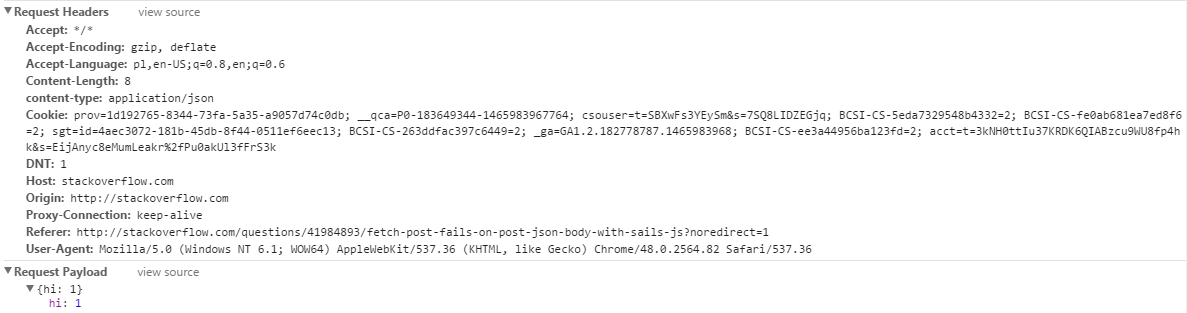
content-type: application/jsonincluded I'm able to reach my controller. Today I found the solution here https://mcmap.net/q/49469/-fetch-post-json-data, withfetchI must use'Content-Type': 'x-www-form-urlencoded'instead the other one (I'm using Chrome 56) to make it work. So I wonder why not withcontent-type: application/json– Pneumogastric