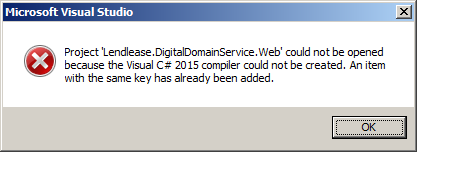I recently installed Visual Studio 2010 and copied and converted an old VS2005 solution to VS2010
When I edit this solution, if I try to change a control's .image property, VS2010 creates a message box telling me that "An item with the same key has already been added", and won't let me browse for an image.
I can add images for any other solution, even others ported from VS2005, but not this one. Any idea what I'm doing wrong?