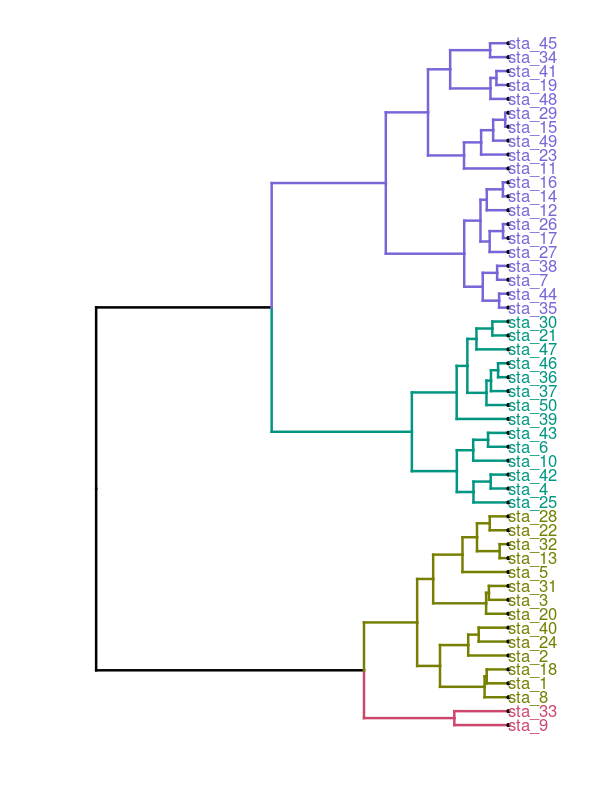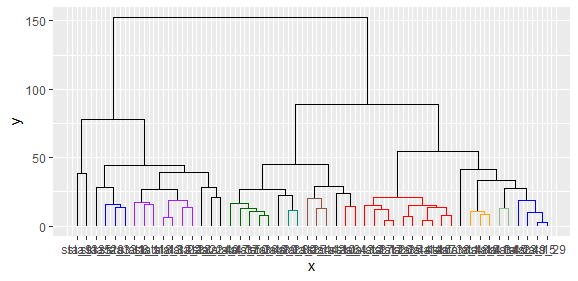Adding to @DidzisElferts' and @jlhoward's code, the dendrogram itself can be coloured.
library(ggplot2)
library(ggdendro)
library(plyr)
library(zoo)
df <- USArrests # really bad idea to muck up internal datasets
labs <- paste("sta_", 1:50, sep = "") # new labels
rownames(df) <- labs # set new row names
cut <- 4 # Number of clusters
hc <- hclust(dist(df), "ave") # hierarchical clustering
dendr <- dendro_data(hc, type = "rectangle")
clust <- cutree(hc, k = cut) # find 'cut' clusters
clust.df <- data.frame(label = names(clust), cluster = clust)
# Split dendrogram into upper grey section and lower coloured section
height <- unique(dendr$segments$y)[order(unique(dendr$segments$y), decreasing = TRUE)]
cut.height <- mean(c(height[cut], height[cut-1]))
dendr$segments$line <- ifelse(dendr$segments$y == dendr$segments$yend &
dendr$segments$y > cut.height, 1, 2)
dendr$segments$line <- ifelse(dendr$segments$yend > cut.height, 1, dendr$segments$line)
# Number the clusters
dendr$segments$cluster <- c(-1, diff(dendr$segments$line))
change <- which(dendr$segments$cluster == 1)
for (i in 1:cut) dendr$segments$cluster[change[i]] = i + 1
dendr$segments$cluster <- ifelse(dendr$segments$line == 1, 1,
ifelse(dendr$segments$cluster == 0, NA, dendr$segments$cluster))
dendr$segments$cluster <- na.locf(dendr$segments$cluster)
# Consistent numbering between segment$cluster and label$cluster
clust.df$label <- factor(clust.df$label, levels = levels(dendr$labels$label))
clust.df <- arrange(clust.df, label)
clust.df$cluster <- factor((clust.df$cluster), levels = unique(clust.df$cluster), labels = (1:cut) + 1)
dendr[["labels"]] <- merge(dendr[["labels"]], clust.df, by = "label")
# Positions for cluster labels
n.rle <- rle(dendr$segments$cluster)
N <- cumsum(n.rle$lengths)
N <- N[seq(1, length(N), 2)] + 1
N.df <- dendr$segments[N, ]
N.df$cluster <- N.df$cluster - 1
# Plot the dendrogram
ggplot() +
geom_segment(data = segment(dendr),
aes(x=x, y=y, xend=xend, yend=yend, size=factor(line), colour=factor(cluster)),
lineend = "square", show.legend = FALSE) +
scale_colour_manual(values = c("grey60", rainbow(cut))) +
scale_size_manual(values = c(.1, 1)) +
geom_text(data = N.df, aes(x = x, y = y, label = factor(cluster), colour = factor(cluster + 1)),
hjust = 1.5, show.legend = FALSE) +
geom_text(data = label(dendr), aes(x, y, label = label, colour = factor(cluster)),
hjust = -0.2, size = 3, show.legend = FALSE) +
scale_y_reverse(expand = c(0.2, 0)) +
labs(x = NULL, y = NULL) +
coord_flip() +
theme(axis.line.y = element_blank(),
axis.ticks.y = element_blank(),
axis.text.y = element_blank(),
axis.title.y = element_blank(),
panel.background = element_rect(fill = "white"),
panel.grid = element_blank())
The 2-cluster and 4-cluster solutions:
![enter image description here]()