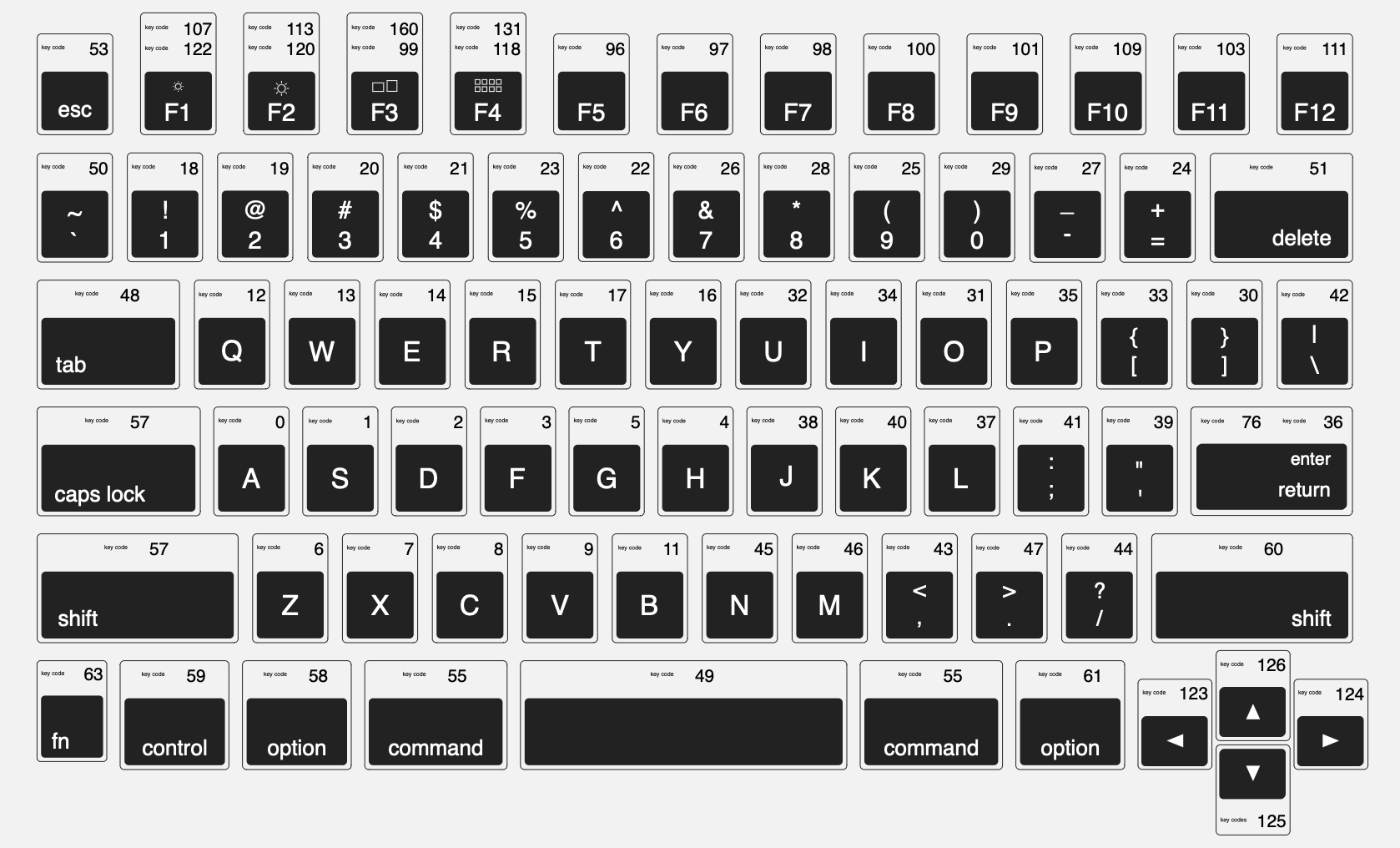Below is a list of the common key codes for quick reference, taken from Events.h.
If you need to use these keycodes in an application, you should include the Carbon framework:
Objective-C:
#include <Carbon/Carbon.h>
Swift:
import Carbon.HIToolbox
You can then use the kVK_ANSI_A constants directly.
WARNING
The key constants reference physical keys on the keyboard. Their output changes if the typist is using a different keyboard layout. The letters in the constants correspond only to the U.S. QWERTY keyboard layout.
For example, the left ring-finger key on the homerow:
QWERTY keyboard layout > s > kVK_ANSI_S > "s"
Dvorak keyboard layout > o > kVK_ANSI_S > "o"
Strategies for layout-agnostic conversion of keycode to string, and vice versa, are discussed here:
How to convert ASCII character to CGKeyCode?
From Events.h:
/*
* Summary:
* Virtual keycodes
*
* Discussion:
* These constants are the virtual keycodes defined originally in
* Inside Mac Volume V, pg. V-191. They identify physical keys on a
* keyboard. Those constants with "ANSI" in the name are labeled
* according to the key position on an ANSI-standard US keyboard.
* For example, kVK_ANSI_A indicates the virtual keycode for the key
* with the letter 'A' in the US keyboard layout. Other keyboard
* layouts may have the 'A' key label on a different physical key;
* in this case, pressing 'A' will generate a different virtual
* keycode.
*/
enum {
kVK_ANSI_A = 0x00,
kVK_ANSI_S = 0x01,
kVK_ANSI_D = 0x02,
kVK_ANSI_F = 0x03,
kVK_ANSI_H = 0x04,
kVK_ANSI_G = 0x05,
kVK_ANSI_Z = 0x06,
kVK_ANSI_X = 0x07,
kVK_ANSI_C = 0x08,
kVK_ANSI_V = 0x09,
kVK_ANSI_B = 0x0B,
kVK_ANSI_Q = 0x0C,
kVK_ANSI_W = 0x0D,
kVK_ANSI_E = 0x0E,
kVK_ANSI_R = 0x0F,
kVK_ANSI_Y = 0x10,
kVK_ANSI_T = 0x11,
kVK_ANSI_1 = 0x12,
kVK_ANSI_2 = 0x13,
kVK_ANSI_3 = 0x14,
kVK_ANSI_4 = 0x15,
kVK_ANSI_6 = 0x16,
kVK_ANSI_5 = 0x17,
kVK_ANSI_Equal = 0x18,
kVK_ANSI_9 = 0x19,
kVK_ANSI_7 = 0x1A,
kVK_ANSI_Minus = 0x1B,
kVK_ANSI_8 = 0x1C,
kVK_ANSI_0 = 0x1D,
kVK_ANSI_RightBracket = 0x1E,
kVK_ANSI_O = 0x1F,
kVK_ANSI_U = 0x20,
kVK_ANSI_LeftBracket = 0x21,
kVK_ANSI_I = 0x22,
kVK_ANSI_P = 0x23,
kVK_ANSI_L = 0x25,
kVK_ANSI_J = 0x26,
kVK_ANSI_Quote = 0x27,
kVK_ANSI_K = 0x28,
kVK_ANSI_Semicolon = 0x29,
kVK_ANSI_Backslash = 0x2A,
kVK_ANSI_Comma = 0x2B,
kVK_ANSI_Slash = 0x2C,
kVK_ANSI_N = 0x2D,
kVK_ANSI_M = 0x2E,
kVK_ANSI_Period = 0x2F,
kVK_ANSI_Grave = 0x32,
kVK_ANSI_KeypadDecimal = 0x41,
kVK_ANSI_KeypadMultiply = 0x43,
kVK_ANSI_KeypadPlus = 0x45,
kVK_ANSI_KeypadClear = 0x47,
kVK_ANSI_KeypadDivide = 0x4B,
kVK_ANSI_KeypadEnter = 0x4C,
kVK_ANSI_KeypadMinus = 0x4E,
kVK_ANSI_KeypadEquals = 0x51,
kVK_ANSI_Keypad0 = 0x52,
kVK_ANSI_Keypad1 = 0x53,
kVK_ANSI_Keypad2 = 0x54,
kVK_ANSI_Keypad3 = 0x55,
kVK_ANSI_Keypad4 = 0x56,
kVK_ANSI_Keypad5 = 0x57,
kVK_ANSI_Keypad6 = 0x58,
kVK_ANSI_Keypad7 = 0x59,
kVK_ANSI_Keypad8 = 0x5B,
kVK_ANSI_Keypad9 = 0x5C
};
/* keycodes for keys that are independent of keyboard layout*/
enum {
kVK_Return = 0x24,
kVK_Tab = 0x30,
kVK_Space = 0x31,
kVK_Delete = 0x33,
kVK_Escape = 0x35,
kVK_Command = 0x37,
kVK_Shift = 0x38,
kVK_CapsLock = 0x39,
kVK_Option = 0x3A,
kVK_Control = 0x3B,
kVK_RightShift = 0x3C,
kVK_RightOption = 0x3D,
kVK_RightControl = 0x3E,
kVK_Function = 0x3F,
kVK_F17 = 0x40,
kVK_VolumeUp = 0x48,
kVK_VolumeDown = 0x49,
kVK_Mute = 0x4A,
kVK_F18 = 0x4F,
kVK_F19 = 0x50,
kVK_F20 = 0x5A,
kVK_F5 = 0x60,
kVK_F6 = 0x61,
kVK_F7 = 0x62,
kVK_F3 = 0x63,
kVK_F8 = 0x64,
kVK_F9 = 0x65,
kVK_F11 = 0x67,
kVK_F13 = 0x69,
kVK_F16 = 0x6A,
kVK_F14 = 0x6B,
kVK_F10 = 0x6D,
kVK_F12 = 0x6F,
kVK_F15 = 0x71,
kVK_Help = 0x72,
kVK_Home = 0x73,
kVK_PageUp = 0x74,
kVK_ForwardDelete = 0x75,
kVK_F4 = 0x76,
kVK_End = 0x77,
kVK_F2 = 0x78,
kVK_PageDown = 0x79,
kVK_F1 = 0x7A,
kVK_LeftArrow = 0x7B,
kVK_RightArrow = 0x7C,
kVK_DownArrow = 0x7D,
kVK_UpArrow = 0x7E
};
Macintosh Toolbox Essentials illustrates the physical locations of these virtual key codes for the Apple Extended Keyboard II in Figure 2-10:
![Virtual key codes for the Apple Extended Keyboard II]()