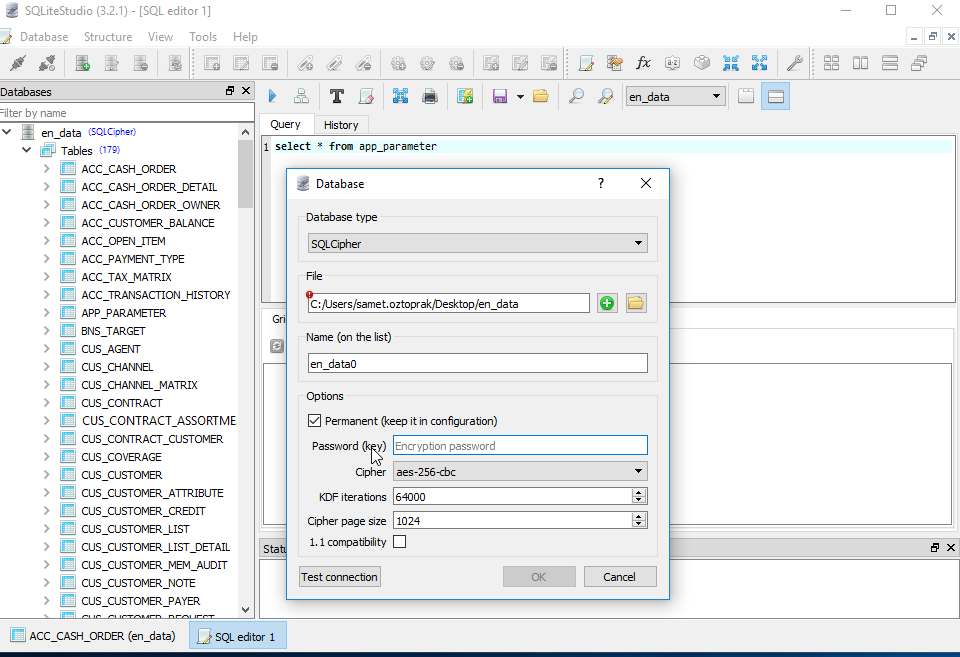Building on the previous answers , I have a comprehensive answer. I have the configuration- OS X version - 10.10.4
Steps :
1. Donwload and build OpenSSL code:
$ curl -o openssl-1.0.0e.tar.gz https://www.openssl.org/source/openssl-1.0.0e.tar.gz
$ tar xzf openssl-1.0.0e.tar.gz
$ cd openssl-1.0.0e
$ ./Configure darwin64-x86_64-cc
$ make
- Download and build SQLCipher code.
In another directory,
$ git clone https://github.com/sqlcipher/sqlcipher.git
$ cd sqlcipher
Change '/path/to/libcrypto.a' in the following command to your path
$ ./configure --enable-tempstore=yes CFLAGS="-DSQLITE_HAS_CODEC" LDFLAGS="/path/to/libcrypto.a"
$ make
Decrypt to plaintext database (As illustrated in previous post by Vinay)
$ cd ~/;
$ ./sqlcipher encrypted.db
sqlite> PRAGMA key = 'testkey';
sqlite> ATTACH DATABASE 'plaintext.db' AS plaintext KEY ''; -- empty key will disable encryption
sqlite> SELECT sqlcipher_export('plaintext');
sqlite> DETACH DATABASE plaintext;
Tis should help you decrypt the encrypted file...