I started from a regular non-Gradle Kotlin project. Then I decided later on to link my project to Gradle. I have set up my build.gradle.kts as mentioned in the Kotlin documentation:
plugins {
kotlin("jvm") version "1.3.72"
}
repositories {
mavenCentral()
}
dependencies {
implementation(kotlin("stdlib"))
}
The build was successful. However, IntelliJ IDEA could no longer recognize my Kotlin modules (no syntax highlighting, etc.). Even the option of creating new Kotlin files was no longer available. So I thought maybe I just needed to mark the src directory as the Source Root, but the error "Kotlin not configured" appeared at the top.
Is there something wrong with my build? I'm still new to Gradle. I've tried other solutions like invalidating the cache and changing the dependencies, but none of them seemed to work.

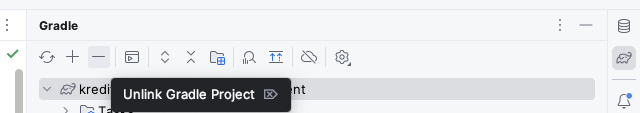

build.gradle.ktsfile that I manually created inside thesrcfolder. Perhaps that is the issue. – Example