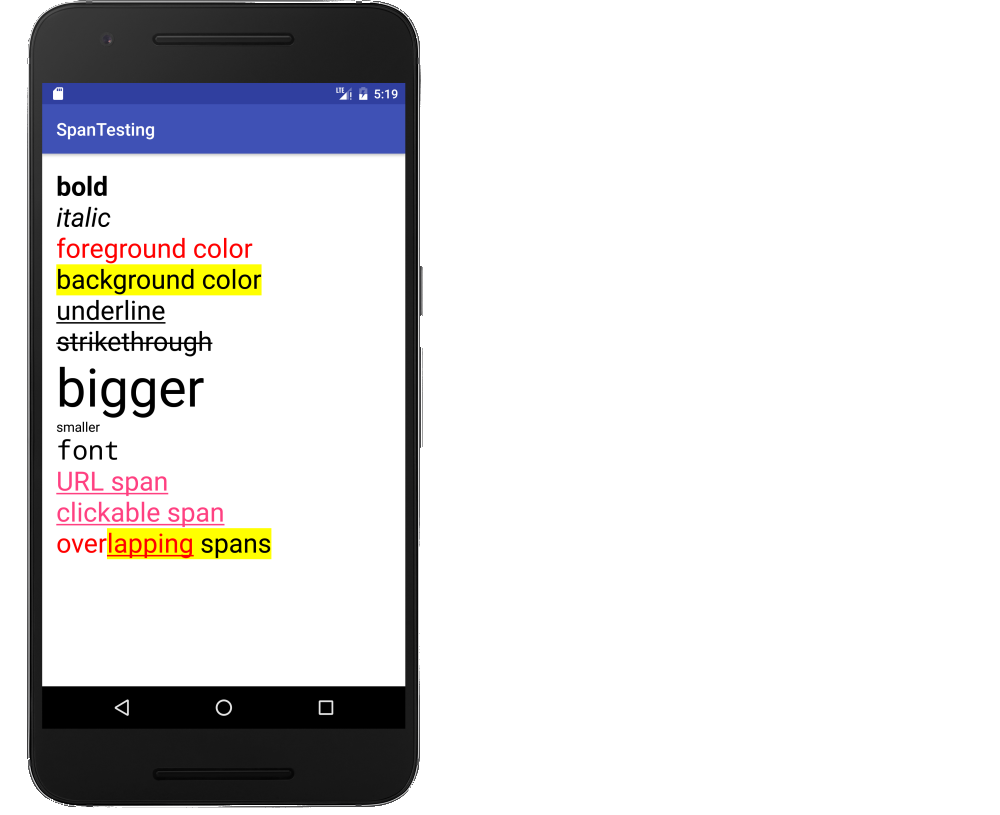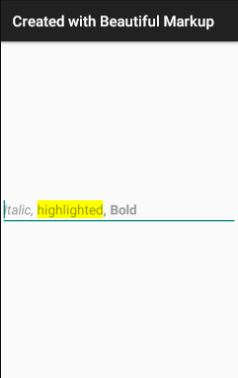Is it possible to set multiple styles for different pieces of text inside a TextView?
For instance, I am setting the text as follows:
tv.setText(line1 + "\n" + line2 + "\n" + word1 + "\t" + word2 + "\t" + word3);
Is it possible to have a different style for each text element? E.g., line1 bold, word1 italic, etc.
The developer guide's Common Tasks and How to Do Them in Android includes Selecting, Highlighting, or Styling Portions of Text:
// Get our EditText object. EditText vw = (EditText)findViewById(R.id.text); // Set the EditText's text. vw.setText("Italic, highlighted, bold."); // If this were just a TextView, we could do: // vw.setText("Italic, highlighted, bold.", TextView.BufferType.SPANNABLE); // to force it to use Spannable storage so styles can be attached. // Or we could specify that in the XML. // Get the EditText's internal text storage Spannable str = vw.getText(); // Create our span sections, and assign a format to each. str.setSpan(new StyleSpan(android.graphics.Typeface.ITALIC), 0, 7, Spannable.SPAN_EXCLUSIVE_EXCLUSIVE); str.setSpan(new BackgroundColorSpan(0xFFFFFF00), 8, 19, Spannable.SPAN_EXCLUSIVE_EXCLUSIVE); str.setSpan(new StyleSpan(android.graphics.Typeface.BOLD), 21, str.length() - 1, Spannable.SPAN_EXCLUSIVE_EXCLUSIVE);
But that uses explicit position numbers inside the text. Is there a cleaner way to do this?