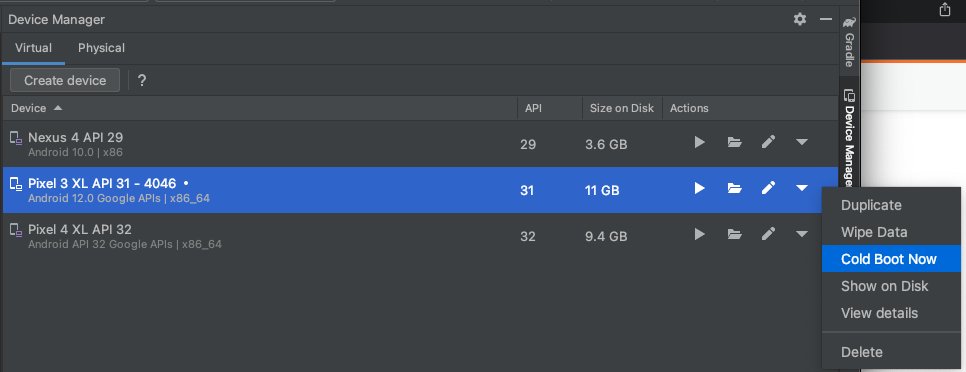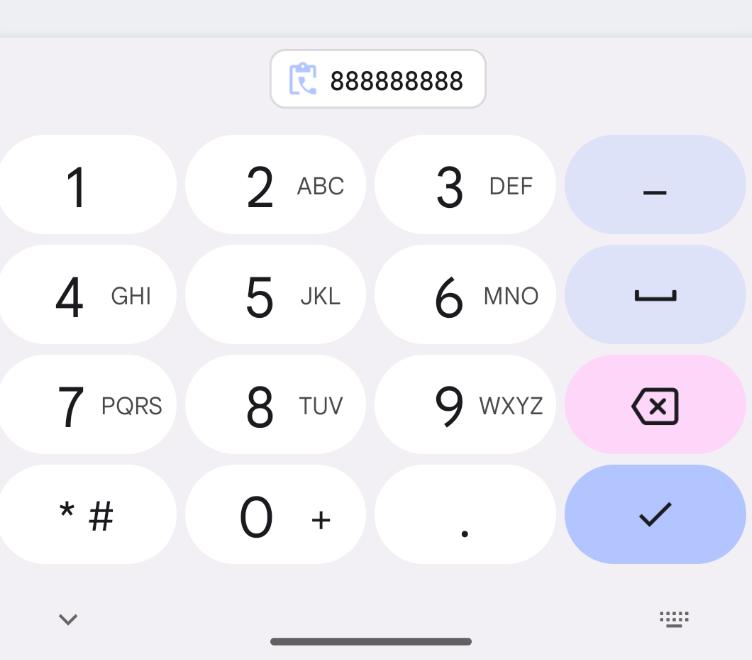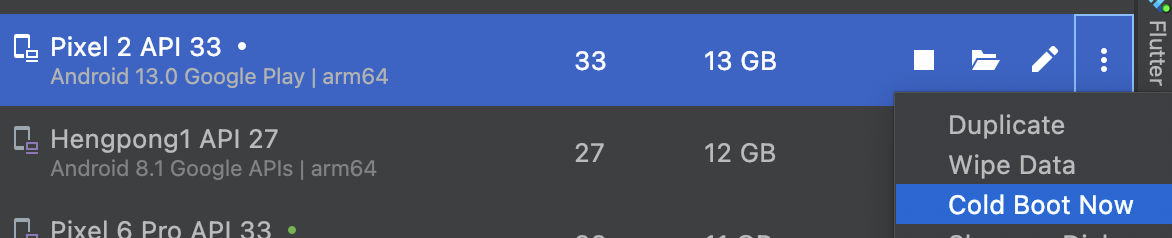I actually found a solution, right now working on a MacBook Pro 16 2021 M1 Max
Android Studio Chipmunk | 2021.2.1 Patch 1
Build #AI-212.5712.43.2112.8609683, built on May 18, 2022
Runtime version: 11.0.12+0-b1504.28-7817840 aarch64
VM: OpenJDK 64-Bit Server VM by JetBrains s.r.o.
macOS 13.1
GC: G1 Young Generation, G1 Old Generation
Memory: 1280M
Cores: 10
Registry: external.system.auto.import.disabled=true
What you basically have to do is to enable the copy first on a text inside the emulator and then all the copy and past functionality will be available outside the emulator.
- Enable clipboard functionality on the keyboard
- Copy a random text inside the emulator
After doing these steps copy any other things on Mac OS and you will see the text inside the copied text inside the clipboard