I have been thinking about this issue and I can't figure it out. Perhaps you can assist me. The problem is my code isn't working to output 1000 digits of pi in the Python coding language.
Here's my code:
def make_pi():
q, r, t, k, m, x = 1, 0, 1, 1, 3, 3
while True:
if 4 * q + r - t < m * t:
yield m
q, r, t, k, m, x = (10*q, 10*(r-m*t), t, k, (10*(3*q+r))//t - 10*m, x)
else:
q, r, t, k, m, x = (q*k, (2*q+r)*x, t*x, k+1, (q*(7*k+2)+r*x)//(t*x), x+2)
digits = make_pi()
pi_list = []
my_array = []
for i in range(1000):
my_array.append(str("hello, I'm an element in an array \n" ))
big_string = "".join(my_array)
print "here is a big string:\n %s" % big_string
I know this code can be fixed to work, but I'm not sure what to fix... The print statement saying here is a big string and the my_array.append(str("hello, im an element in an array \n)) is just a filler for now. I know how all the code is used to work, but like I said before, I can't get it to shoot out that code.

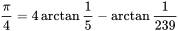
my_array.append(str("hello, I'm an element in an array \n" ))to:my_array.append(digits.next())– Bereave