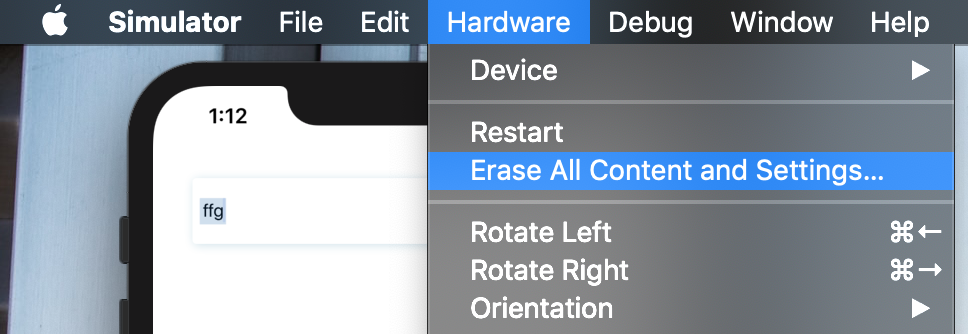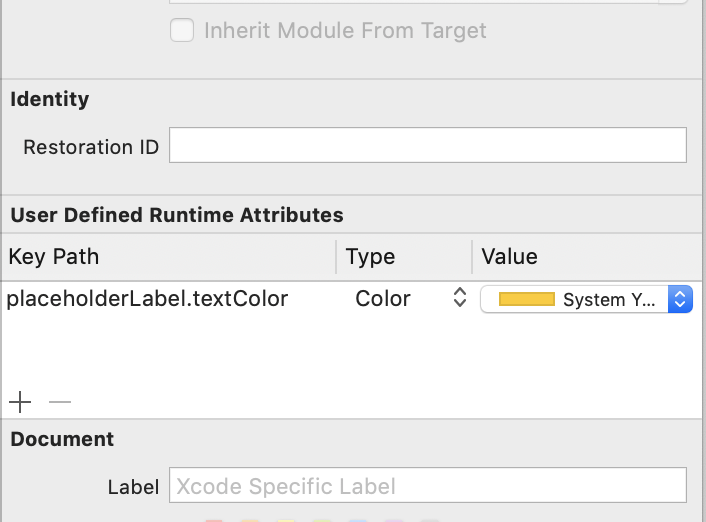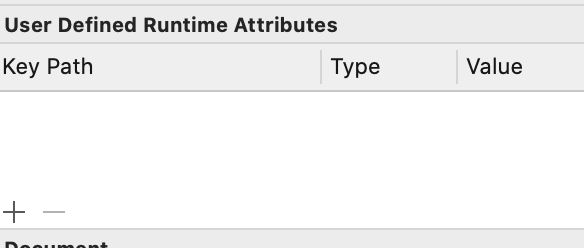You can do it by using runtime:
add the following code to the bottom of placeholder setting
Ivar ivar = class_getInstanceVariable([UITextField class], "_placeholderLabel");
UILabel *placeholderLabel = object_getIvar(textField, ivar);
placeholderLabel.textColor = [UIColor whiteColor];
At Xcode 11 beta2 ,this code is work ,but I don't know about GM version or official version.
The complete code:
#import "ViewController.h"
#import <objc/runtime.h>
@interface ViewController ()
@end
@implementation ViewController
- (void)viewDidLoad {
[super viewDidLoad];
self.view.backgroundColor = [UIColor grayColor];
self.title = @"UITextField Demo";
UITextField *textField = [UITextField new];
textField.frame = CGRectMake(0, 100, 300, 50);
textField.placeholder = @"UITextField Demo";
[self.view addSubview:textField];
Ivar ivar = class_getInstanceVariable([UITextField class], "_placeholderLabel");
UILabel *placeholderLabel = object_getIvar(textField, ivar);
placeholderLabel.textColor = [UIColor whiteColor];
}
@end
import UIKit
class ViewController: UIViewController {
override func viewDidLoad() {
let textField = UITextField()
textField.frame = CGRect(x: 0, y: 100, width: 300, height: 50)
textField.placeholder = "UITextField Demo"
view.addSubview(textField)
let iVar = class_getInstanceVariable(UITextField.self, "_placeholderLabel")!
let placeholderLabel = object_getIvar(textField, iVar) as! UILabel
placeholderLabel.textColor = .red
}
}
2019/09/25 Update
The above implementation can solve the problem ,but it not be advocated.
The apps that use the private api maybe broken in the future.
Please use new api :
var attributedPlaceholder: NSAttributedString? { get set }
Discussion
This property is nil by default. If set, the placeholder string is drawn using system-defined color and the remaining style information (except the text color) of the attributed string. Assigning a new value to this property also replaces the value of the placeholder property with the same string data, albeit without any formatting information. Assigning a new value to this property does not affect any other style-related properties of the text field.
The complete code:
let textField = UITextField()
textField.frame = CGRect(x: 0, y: 100, width: 300, height: 50)
let placeholderString = NSAttributedString.init(string: "UITextField Demo", attributes: [NSAttributedString.Key.foregroundColor : UIColor.red])
textField.attributedPlaceholder = placeholderString
view.addSubview(textField)