I'm using chart.js (V2) to try to build a bar chart that has more information available to user without having to hover over or click anywhere. I've provided two examples of how I hope to edit my chart.
Two edited versions of what I hope to achieve
As can be seen, I hope to place (somewhere), some extra information outside of the labels. I had hope that by adding '\n' to the labels I might have been able to get what I was looking for similar to option A.
Some edited code is provided blow:
var barChartData = {
labels: playerNames,
datasets: [{
label: 'Actual Score/Hour',
backgroundColor: "rgba(0, 128, 0,0.5)",
data: playerScores
}, {
label: 'Expected Score/Hour',
backgroundColor: "rgba(255,0,0,0.5)",
data: playerExpected
}]
};
function open_win(linktosite) {
window.open(linktosite)
}
canvas.onclick = function(evt){
var activePoints = myBar.getElementsAtEvent(evt);
console.log(activePoints);
linktosite = 'https://www.mytestsite.com/' + activePoints[1]['_model']['label'];
open_win(linktosite);
};
window.onload = function() {
var ctx = document.getElementById("canvas").getContext("2d");
window.myBar = new Chart(ctx, {
type: 'bar',
data: barChartData,
options: {
title:{
display:true,
text:"Player Expected and Actual Score per Hour"
},
tooltips: {
mode: 'label'
},
responsive: true,
scales: {
xAxes: [{
stacked: false,
}],
yAxes: [{
stacked: false
}]
},
animation: {
onComplete: function () {
var ctx = this.chart.ctx;
ctx.textAlign = "center";
Chart.helpers.each(this.data.datasets.forEach(function (dataset) {
Chart.helpers.each(dataset.metaData.forEach(function (bar, index) {
// console.log("printing bar" + bar);
ctx.fillText(dataset.data[index], bar._model.x, bar._model.y - 10);
}),this)
}),this);
}
}
}
});
// Chart.helpers.each(myBar.getDatasetMeta(0).data, function(rectangle, index) {
// rectangle.draw = function() {
// myBar.chart.ctx.setLineDash([5, 5]);
// Chart.elements.Rectangle.prototype.draw.apply(this, arguments);
// }
// }, null);
};
At this point I'd be satisfied with having the extradata anywhere on the bar. Any help would be appreciated. Thanks~

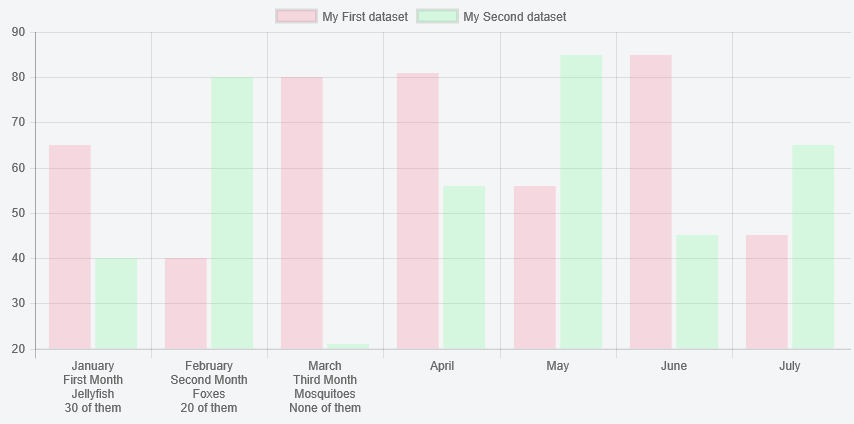
JanuaryandFirst Month? I usefontSize: 16so this distance is too big for my situation, but I can't change it. – Yuonneyup