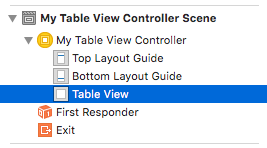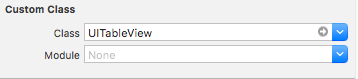I have been going through this tutorial, "Option 2: Prototype Cells" I implimented all the steps, but, the following code gives me an error:
@interface MTViewController : UITableViewController
@end
the error message is:
instantiated view controller with identifier "UIViewController-BYZ-38-t0r" from storyboard "Main", but didn't get a UITableView.'
Here is what I tried - I changed UITableViewController to UIViewController and the error went away. But, the tableview remains blank. Can you tell me why this is ?