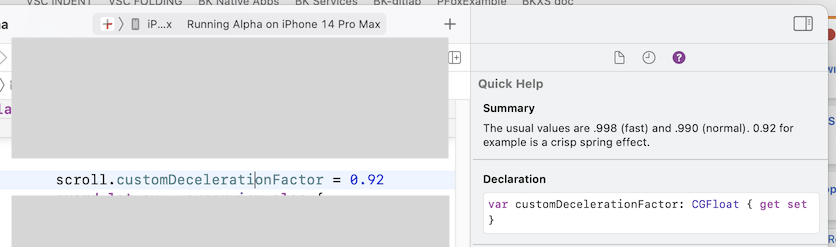You can use UIScrollView's decelerationRate property to control it. Even though its float, its not accepting any value other than UIScrollViewDecelerationRateNormal or UIScrollViewDecelerationRateFast . Look at the following code
NSLog(@"1. decelerationRate %f", scrollview.decelerationRate);
scrollview.decelerationRate = UIScrollViewDecelerationRateNormal;
NSLog(@"2. decelerationRate %f", scrollview.decelerationRate);
scrollview.decelerationRate = UIScrollViewDecelerationRateFast;
NSLog(@"3. decelerationRate %f", scrollview.decelerationRate);
scrollview.decelerationRate = 0.7;
NSLog(@"4. decelerationRate %f", scrollview.decelerationRate);
scrollview.decelerationRate = 0.995;
NSLog(@"5. decelerationRate %f", scrollview.decelerationRate);
Above code gives the following outputs, its very clear we cant not use custom deceleration rate.
2012-01-03 11:59:41.164 testviewv2[10023:707] 1. decelerationRate 0.998000
2012-01-03 11:59:41.172 testviewv2[10023:707] 2. decelerationRate 0.998000
2012-01-03 11:59:41.173 testviewv2[10023:707] 3. decelerationRate 0.990000
2012-01-03 11:59:41.175 testviewv2[10023:707] 4. decelerationRate 0.990000
2012-01-03 11:59:41.176 testviewv2[10023:707] 5. decelerationRate 0.998000
Ten years later! Apple finally stated this in the doco:
https://developer.apple.com/documentation/uikit/uiscrollview/decelerationrate