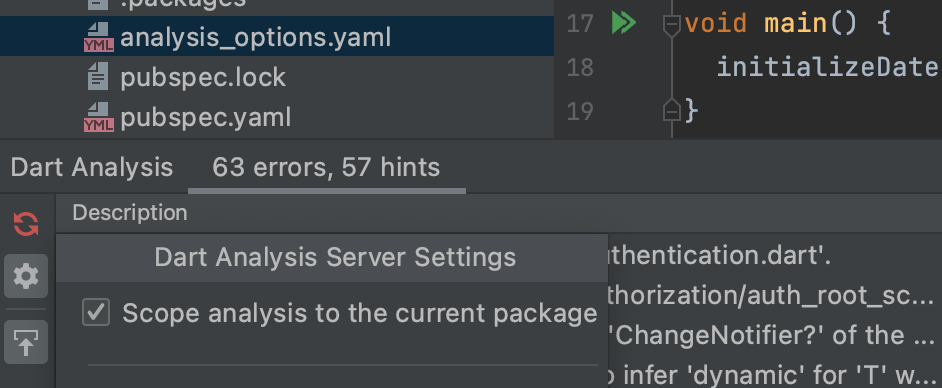I created a new project in Android Studio Bumble Bee. However when I enter some code that has errors in it the error is not showing up.
For example if I enter the following:
import './screens/authorization/auth_root_screen.dart';
When this directory or screen doesn't exist no error is shown.
Or even if I enter some code with a typo...
iiiiiiiiiiiiiiiiiiiiimport './screens/authorization/auth_root_screen.dart';
No error is shown in the IDE.
I guess I am missing a setting somewhere but I havent been able to find it. This always worked fine before I installed BumbleBee.
Any help would be gratefully received.
Thanks so much.