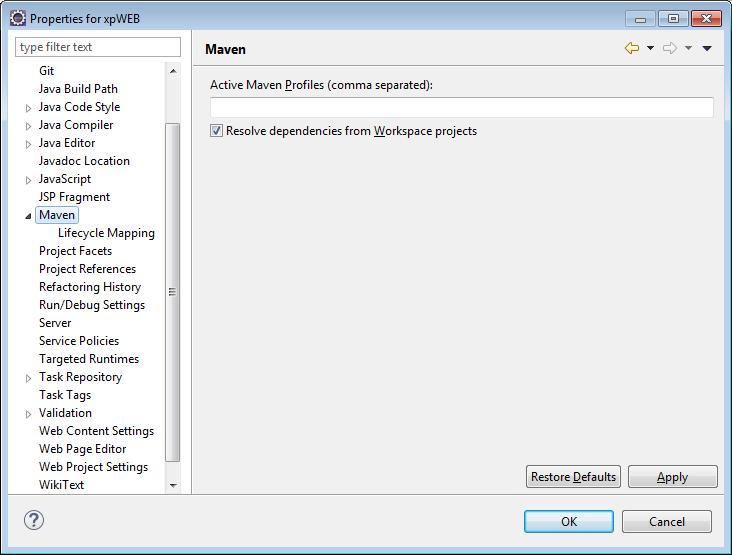I've recently upgraded from eclipse 4.4.2 (Luna) to 4.5 (Mars). My dynamic web project now doesn't include the Maven Dependencies in its deployment assembly "Project->Properties->Deployment assembly".
I can add them manually (using "Project->Properties->Deployment assembly->Add->Java Build Path Entries->Maven Dependencies"), but every time I run "Project->Maven->Update Project Configuration", the Maven Dependencies are removed again.
Note that I run the project using the Apache Tomcat Server within the Eclipse IDE.
I have installed
- m2e 1.6.0.20150526-2032
- m2e-wtp 1.2.0.20150602-1740