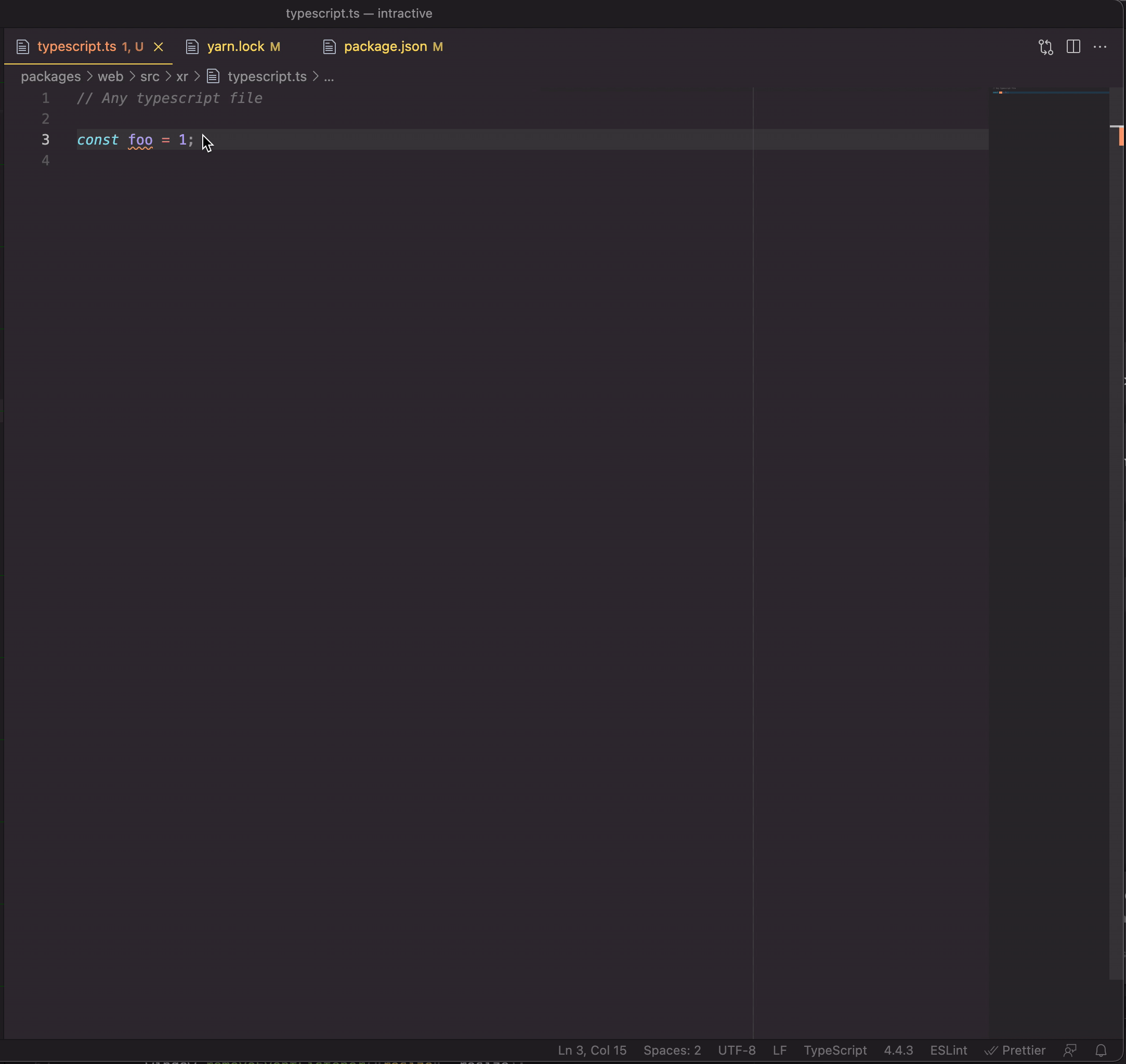I recently moved my react repo into a single mono repo under /client. I installed the node_modules using yarn install when in /client
VS code intellisense is suggesting that I import from hoist-non-react-statics/node_modules/@types/react instead of from react when importing react hooks like useEffect and useRef. This leads to the below error when I compile using yarn start
Module not found: Can't resolve 'hoist-non-react-statics/node_modules/@types/react' in
I don't have 'hoist-non-react-statics' as a dependency in my package.json. My package.json dependencies are below:
"dependencies": {
"@auth0/auth0-react": "^1.6.0",
"@hookform/resolvers": "^2.7.1",
"@reduxjs/toolkit": "^1.6.1",
"@testing-library/jest-dom": "^4.2.4",
"@testing-library/react": "^9.3.2",
"@testing-library/user-event": "^7.1.2",
"@types/jest": "^24.0.0",
"@types/node": "^12.0.0",
"@types/qs": "^6.9.7",
"@types/react": "^16.9.0",
"@types/react-dom": "^16.9.0",
"@types/react-redux": "^7.1.7",
"@types/react-slider": "^1.3.1",
"@types/react-table": "^7.7.2",
"clsx": "^1.1.1",
"final-form": "^4.20.2",
"final-form-calculate": "^1.3.2",
"lodash": "^4.17.21",
"qs": "^6.10.1",
"rc-checkbox": "^2.3.2",
"react": "^17.0.2",
"react-dom": "^17.0.2",
"react-final-form": "^6.5.3",
"react-hook-form": "^7.12.2",
"react-redux": "^7.2.4",
"react-router-dom": "^5.2.0",
"react-scripts": "4.0.3",
"react-slider": "^1.3.1",
"react-table": "^7.7.0",
"react-truncate": "^2.4.0",
"typescript": "~4.1.5",
"yup": "^0.32.9"
},
It seems to be an issue with the @types relating to react. I filed an issue on the react-redux github repo.
yarn upgrade @types/react fixes it. For good measure, all of the packages should probably be upgraded with yarn upgrade --latest or just all of the types with yarn upgrade --latest --pattern "@types"